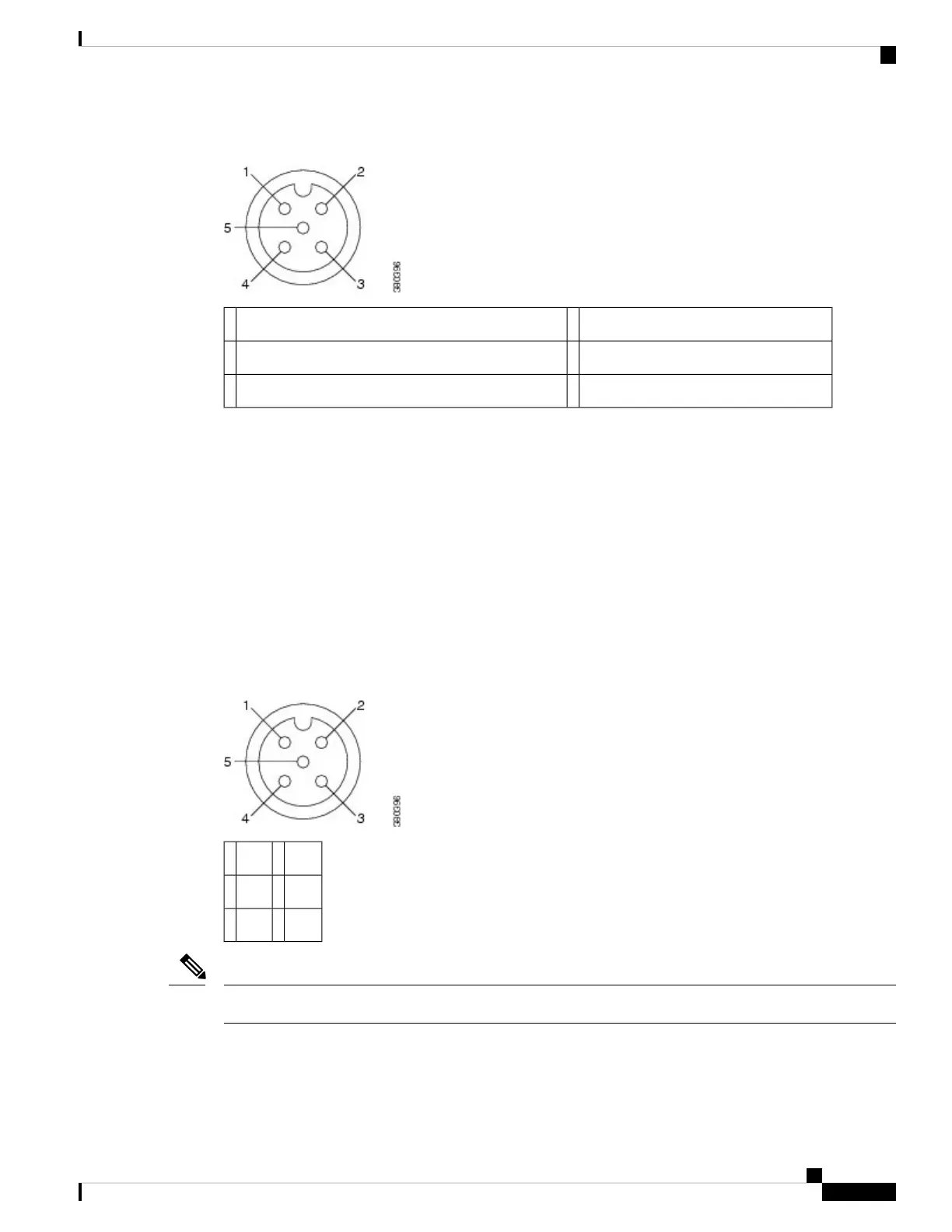Figure 5: Alarm Connector
Alarm In Reference4NO Alarm Output Normally Open (NO) connection1
COMMON Alarm Common connection5NC Alarm Output Normally Closed (NC) connection2
Alarm In3
Console Management Port
You can connect the switch to a PC running Microsoft Windows or to a terminal server through the 5-pole
A-coded console port and configure it by using the CLI. The baud rate and format of the console port is:
• 9600 baud
• 8 data bits
• 1 stop bit
• No parity
• None (flow control)
Figure 6: Console Connector
RXD4RTS1
GND5CTS2
TXD3
For specified cable, use Cisco Product CAB-CONSOLE-M12=
Note
Cisco Catalyst IE3400 Heavy Duty Series Hardware Installation Guide
5
Product Overview
Console Management Port