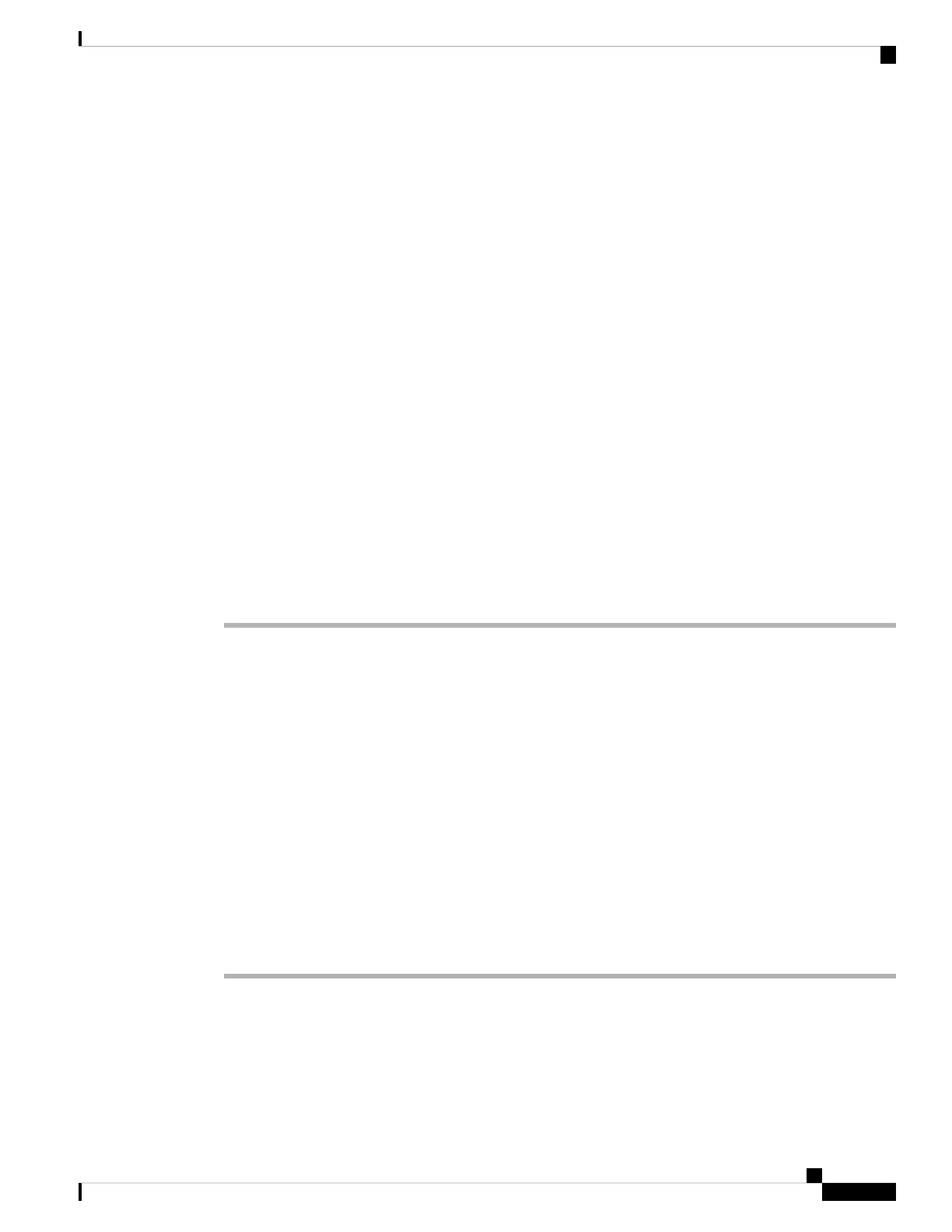• The IE Switch can be returned to mfg defaults by inserting paper clip (or equivalent) into Express
Setup recess for 15-20 seconds, observe the express setup led, remove the paper clip when it flashes
orange/green alternating.
• After 15 seconds release paper clip, IE switch will auto reload.
• After reboot, IE switch will be in mfg defaults. Wait approximately 120 seconds.
• Express Setup LED will be blinking orange, which means reloading factory.
• When Express Setup LED blinks Green, restart express setup procedure
• Reset procedure
• Screen naming vs power page naming
• PC disconnect, start over
What to do next
You can now manage the switch by using WebUI, or CLI.
Launching WebUI
Display WebUI by following these steps:
Procedure
Step 1 Start a web browser on your PC or laptop.
Step 2 Enter the switch IP address, username, and password (assigned previously in Step 8) in the web browser, and
press Enter. The WebUI page appears.
If the WebUI page does not appear:
• Confirm that the port LED for the switch port connected to your network is green.
• Confirm that the PC that you are using to access the switch has network connectivity by connecting it
to a well known web server in your network. If there is no network connection, troubleshoot the network
settings on the PC.
• Make sure that the switch IP address in the browser is correct.
• Configure a static IP address on the PC that is in the same subnetwork as the switch IP address.
• When the LED on the switch port connected to the PC or laptop is green, reenter the switch IP address
in a web browser to display the WebUI.
Connecting Alarm Circuits
After the switch is installed, you can connect the alarm.
Cisco Catalyst IE3400 Heavy Duty Series Hardware Installation Guide
19
Switch Installation
Launching WebUI