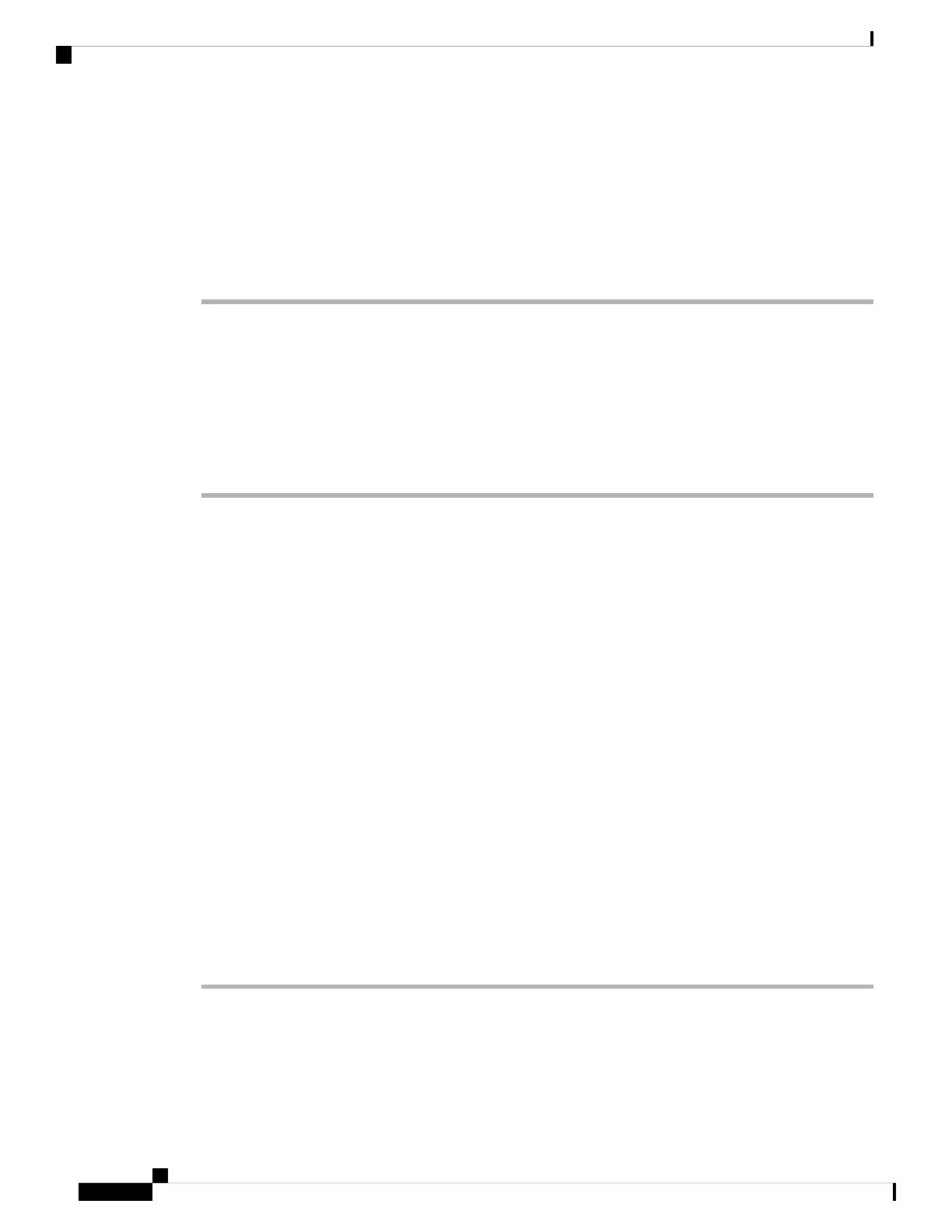• To remove the card, push it in until it releases for it to pop out. Place it in an antistatic bag to protect it
from static discharge.
• To install a card, slide it into the slot, and press on it until it clicks in place. The card is keyed so that
you cannot insert it the wrong way.
Step 3 Close the guard door and fasten the captive screws to 15.93 to 19.47 in/lbs (1.8 -2.2Nm) to maintain IP67
compliance.
Connecting a PC or Terminal to the Console Port
To configure the device, you can connect a PC or terminal to the console port and enter Cisco IOS commands
through the CLI. This section describes the procedure for connecting a PC to the console port and using a
terminal emulator application, such as Hyperterminal, to configure the device.
Procedure
Step 1 Connect the 5-pole-to-DB-9 adapter cable (Cisco PID CAB-CONSOLE-M12=) to a 9-pin serial port on a PC.
Connect the other end of the cable to the switch console port.
Step 2 Start a terminal-emulation program on the PC or the terminal. The program, frequently a PC application such
as HyperTerminal, makes communication between the switch and your PC or terminal possible.
Step 3 Configure the baud rate and character format of the PC or terminal to match the console port characteristics:
• 9600 baud
• 8 data bits
• 1 stop bit
• No parity
• None (flow control)
Step 4 Connect power to the switch as described in Connecting to Power, on page 14.
Step 5 The PC or terminal shows status of the bootup sequence. the switch will auto boot. when the IOS-XE SW has
completed the bootup process the words "Press RETURN to get started!".
If you plan to use Plug N Play (PNP) agent for automating day 1 install, then do not press return.
this stops the automated install of PNP. only press return to use CLI to complete the Day 1 install
process.
Note
Step 6 To ensure IP67 compliance, make sure all console dust caps and cables are in place and torqued to 4.43 to
7.08 in/lbs (0.5 to 0.8 Nm).
Connecting to Power
You must supply a power solution for the device. The input voltage should be between 9.6V and 60Vdc
Cisco Catalyst IE3400 Heavy Duty Series Hardware Installation Guide
14
Switch Installation
Connecting a PC or Terminal to the Console Port