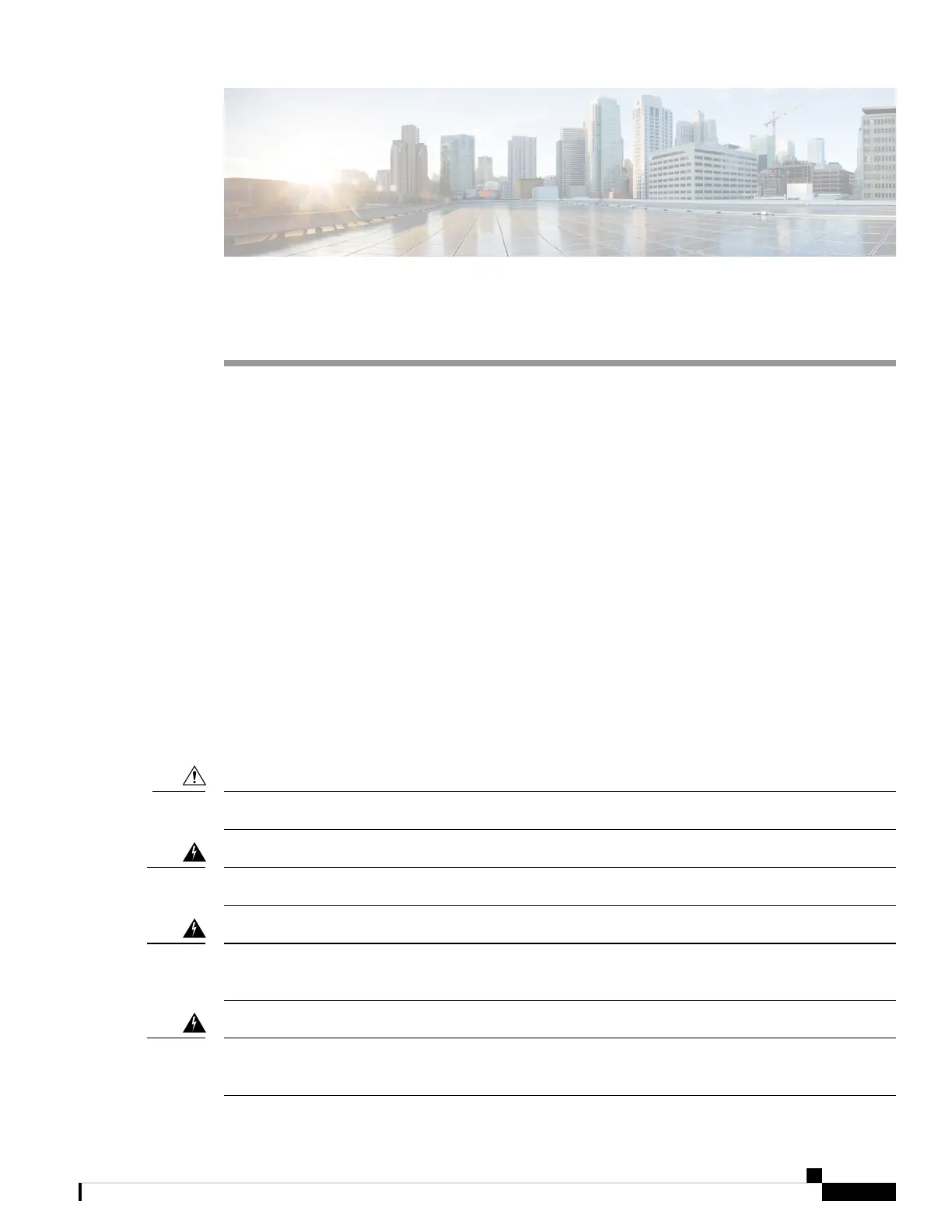CHAPTER 3
Installing the Router
This chapter contains the following sections:
• Overview, on page 23
• Safety Information, on page 23
• Equipment, Tools, and Connections, on page 24
• Installing the Router, on page 25
• Mounting on a Wall, Table, or Other Flat Surface, on page 25
• Installing a DIN Rail, on page 27
• Installing the Router Ground Connection, on page 35
Overview
This section describes the equipment required, and the procedures to be performed for successfully installing
the Cisco IR1800 Series router.
Safety Information
Do not install the router or power supplies next to a heat source of any kind, including heating vents.
Caution
Read the installation instructions before connecting the system to the power source. Statement 1004
Warning
Only trained and qualified personnel should be allowed to install, replace, or service this equipment. Statement
1030
Warning
Ultimate disposal of this product should be handled according to all national laws and regulations. Statement
1040
Warning
Cisco Catalyst IR1800 Rugged Series Router Hardware Installation Guide
23
