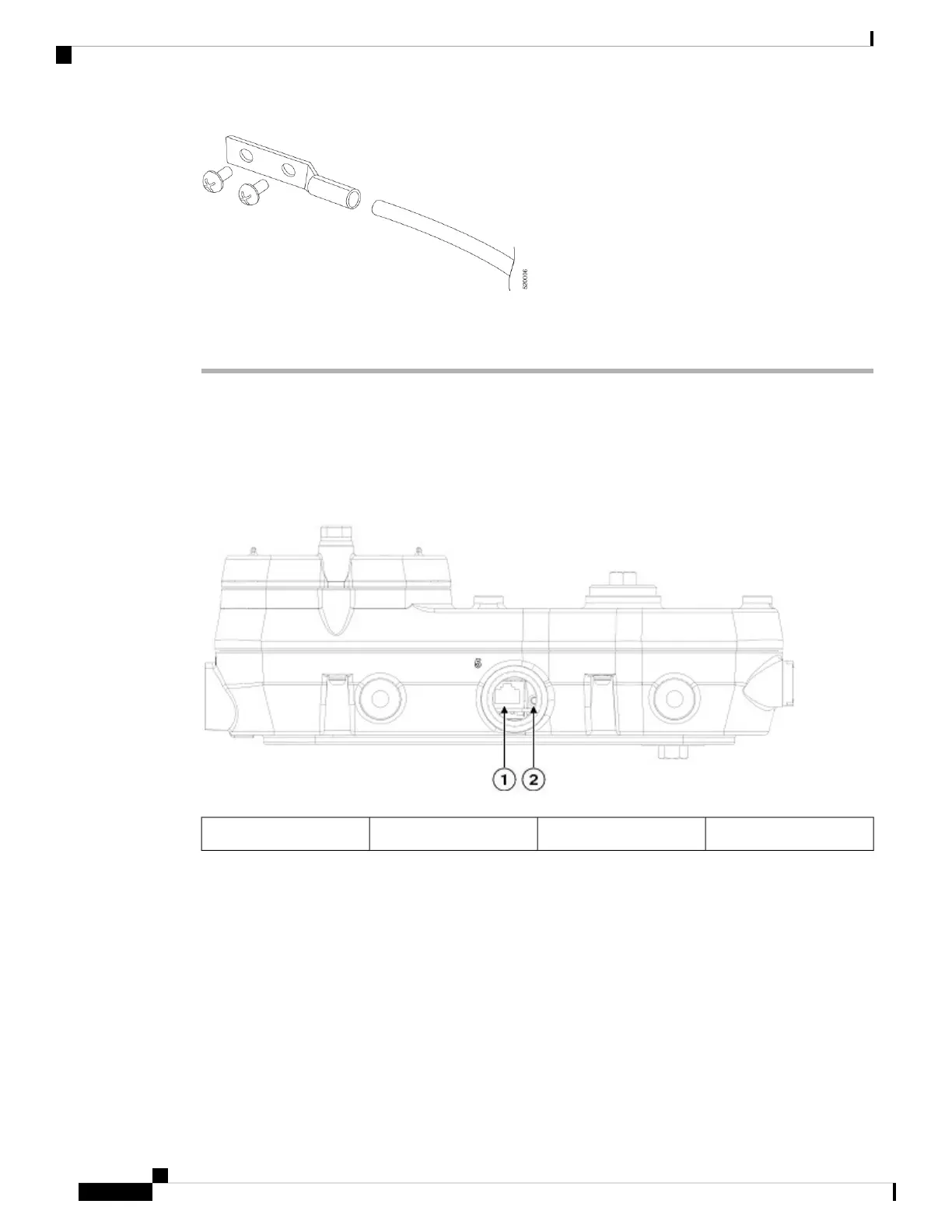Step 5 If necessary, strip the other end of the ground wire and connect it to a reliable earth ground, such as a grounding
rod or an appropriate grounding point on a metal streetlight pole that is grounded.
Using the Reset Button
The access point has a reset button located on the right side of the unit (see the following figure).
Figure 15: IW-6300H Access Point Console Port and Reset Button
Reset button2Console port1
The reset button is under a covering M25 plug. Properly tighten it at the time of installation, and also every
time it is removed and replaced. Tighten the screw to 5-6 lb-ft. If you do not tighten the plug properly, it will
not meet IP67 criteria, and may lead to water leaking into the unit.
Powering the Access Point
The access point can be powered by one of these methods:
• Power over Ethernet by power injector AIR-PWRINJ-60RGD1= and AIR-PWRINJ-60RGD2=
• AC or DC power
Installing the Access Point
20
Installing the Access Point
Using the Reset Button
