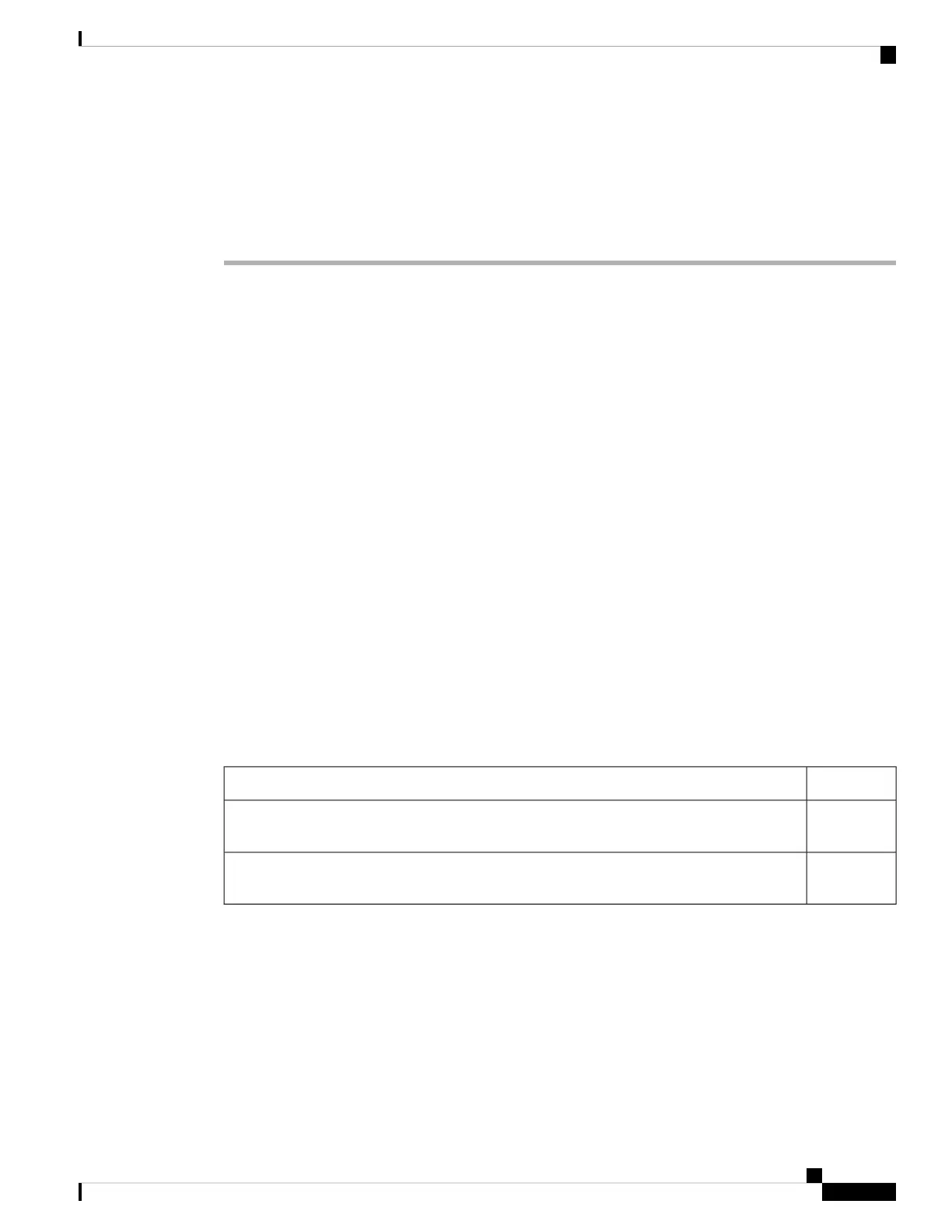Step 5 Remove terminal strip screw and square washer. Connect DC line to terminal strip location. Tighten terminal
strip screws to secure ring terminal and wire.
Step 6 Secure DC input cord to wire tie anchor adjacent to terminal strip.
Step 7 Check your work.
Step 8 Close the access point cover. See Closing the Access Cover, on page 14 for details.
Performing Maintenance
The access point requires minimal periodic or preventive maintenance as it has no moving parts, filters,
lubricants, or mechanical contact components. However, when installed in a hazardous location, periodic
inspections should be conducted in order to ensure that the access point is operating satisfactory. This section
provides information about performing maintenance on an access point installed in a hazardous location.
Additional maintenance information can be found in Chapter 4, “Troubleshooting” and the Troubleshooting
a Mesh Network Guide.
Removing the Access Point from Service
When removing an access point from service, make sure you remove power from the access point before
opening the cover and disconnecting the input wiring. When removing the wiring, the ground connection
should be the last to be disconnected.
Conducting Periodic Inspections
The access point should be inspected periodically to ensure normal and airtight operation in the hazardous
location environment. Table 5: Periodic Inspection Table, on page 27 lists the inspection routines and their
periodicity.
Table 5: Periodic Inspection Table
PeriodicityInspection Routine
Every 3
years
Inspect O-ring seals and exterior electrical connections for aging, corrosion, and low ground
resistance.
Every 5
years
Inspect cover and liquid-tight adapter gaskets for airtightness.
Conducting Periodic Cleaning
The access point is designed to not require periodic cleaning.
Installing the Access Point
27
Installing the Access Point
Performing Maintenance
