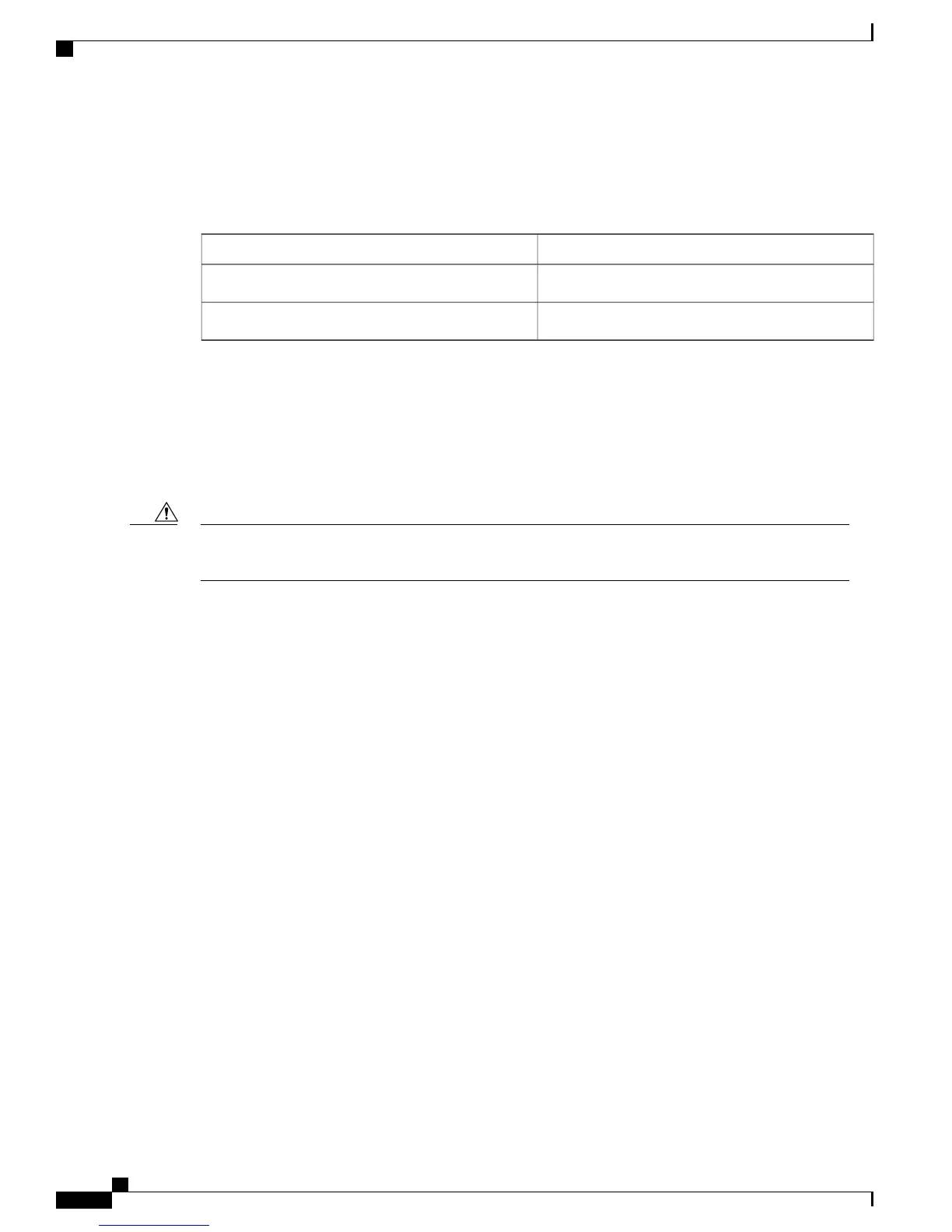RJ-45 Console Port LED
Table 12: RJ-45 Console Port LED
RJ-45 Console Port StatusColor
RJ-45 console is disabled. USB console is active.Off
RJ-45 console is enabled. USB console is disabled.Green
StackWise Ports
StackWise ports are used to connect switches in StackWise stacking configurations. The switch ships with a
0.5-meter StackWise cable that you can use to connect the StackWise ports. For more information on StackWise
cables, see Connecting to the StackWise Ports.
Use only approved cables, and connect only to similar Cisco equipment. Equipment might be damaged
if connected to nonapproved Cisco cables or equipment.
Caution
Power Supply Modules
The switches are powered through one or two internal power supply modules.
Supported power supply modules:
•
PWR-C1-350WAC
•
PWR-C1-715WAC
•
PWR-C1-1100WAC
•
PWR-C1-440WDC
The following power supply modules are applicable to only the WS-C3850-48XS switches:
•
PWR-C3-750WAC-R: This module has red handles to match fans with red handles. Airflow is from the
front panel to the rear panel (warm air is ‘pulled out of’ the switch.)
•
PWR-C3-750WAC-F: This module has blue handles to match fans with blue handles. Airflow is from
the rear panel to the front panel (cool air is ‘pushed into’ the switch.)
•
PWR-C3-750WDC-R: This module has red handles to match fans with red handles. Airflow is from the
front panel to the rear panel (warm air is ‘pulled out of’ the switch.)
•
PWR-C3-750WDC-F: This module has blue handles to match fans with blue handles. Airflow is from
the rear panel to the front panel (cool air is ‘pushed into’ the switch.)
Catalyst 3850 Switch Hardware Installation Guide
26 OL-26779-05
Product Overview
RJ-45 Console Port LED