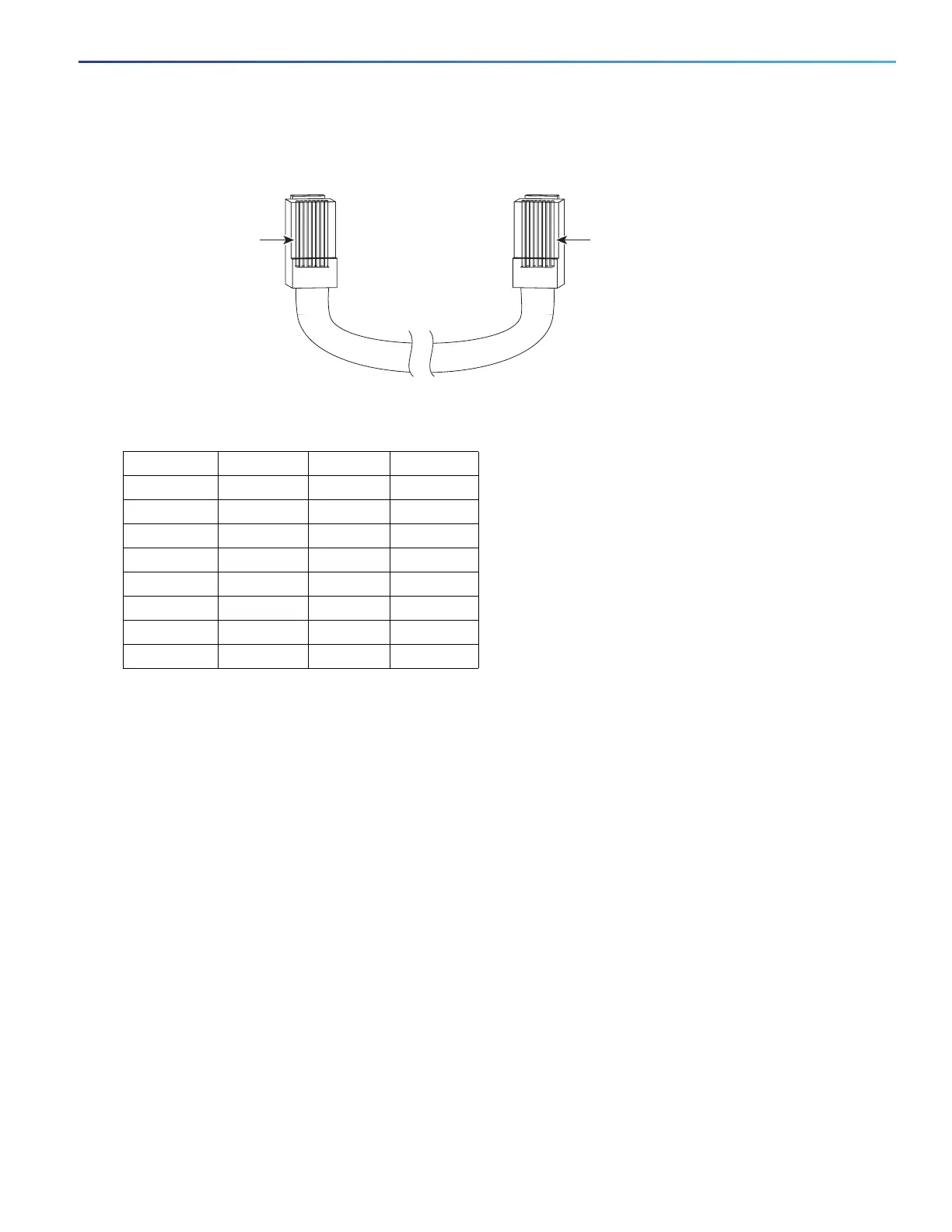47
Installing and Connecting the Router
Auxiliary Port, Console Port, and Adapter Pinouts for the Cisco CGR 2010 Router
Figure 16 Identifying a Rollover Cable
Table 6 on page 47 shows the RJ-45 rolled (console) cable pinouts:
Console Port Connection to a PC
To connect a PC terminal to the console port, use the RJ-45-to-RJ-45 rollover cable, and either the RJ-45-to-DB-25
female DTE adapter or the RJ-45-to-DB-9 female DTE adapter (labeled TERMINAL).
The default parameters for the console port are:
9600 baud
8 data bits
No parity generated or checked
1 stop bit
No Flow Control
Console Port Signaling and Cabling with a DB-9 Adapter
This section describes the console port signaling and cabling with a DB-9 adapter. See Figure 17 on page 48 and
Figure 18 on page 48).
Table 6 RJ-45 Rolled Console Cable Pinouts
Signal Pin Pin Signal
-18-
-27-
-36-
-45-
-54-
-63-
-72-
-81-
Pin 1
239780
Pin 8
Pin 1 on one connector and
pin 8 on the other connector
should be the same color.
