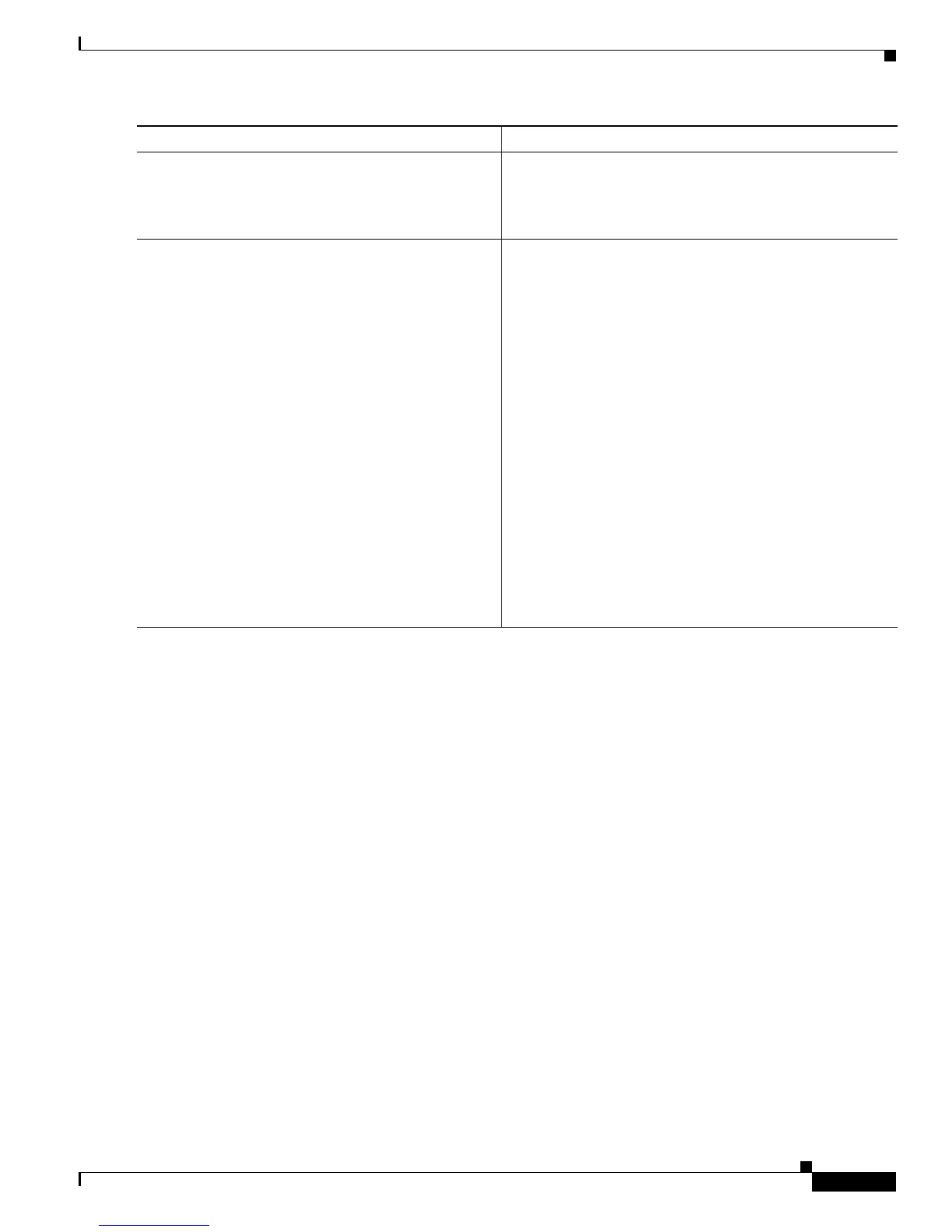Implementing Internet Key Exchange Security Protocol on Cisco IOS XR Software
How to Implement IKE Security Protocol Configurations for IPSec Networks
SC-117
Cisco IOS XR System Security Configuration Guide for the Cisco CRS-1 Router
OL-20382-01
Configuring IKE Policies
This task configures IKE policies.
SUMMARY STEPS
1. configure
2. crypto isakmp policy priority
3. encryption {192-aes AES - Advanced Encryption Standard (192-bit keys) | 256-aes AES - Advanced
Encryption Standard (256-bit keys) | 3des 3DES - Three-key triple DES | aes AES - Advanced
Encryption Standard (128 bit keys) | des DES - Data Encryption Standard (56 bit keys)}
4. hash {sha | md5}
5. authentication {pre-share | rsa-sig | rsa-encr}
6. group {1 | 2 | 5}
7. lifetime seconds
8. end
or
commit
9. show crypto isakmp policy
Step 3
no crypto isakmp
Example:
RP/0/RP0/CPU0:router(config)# no crypto isakmp
(Optional) Disables IKE at the peer router.
Step 4
end
or
commit
Example:
RP/0/RP0/CPU0:router(config)# end
or
RP/0/RP0/CPU0:router(config)# commit
Saves configuration changes.
• When you issue the end command, the system prompts
you to commit changes:
Uncommitted changes found, commit them before
exiting (yes/no/cancel)?
[cancel]:
–
Entering yes saves configuration changes to the
running configuration file, exits the configuration
session, and returns the router to EXEC mode.
–
Entering no exits the configuration session and
returns the router to EXEC mode without
committing the configuration changes.
–
Entering cancel leaves the router in the current
configuration session without exiting or
committing the configuration changes.
• Use the commit command to save the configuration
changes to the running configuration file and remain
within the configuration session.
Command or Action Purpose
