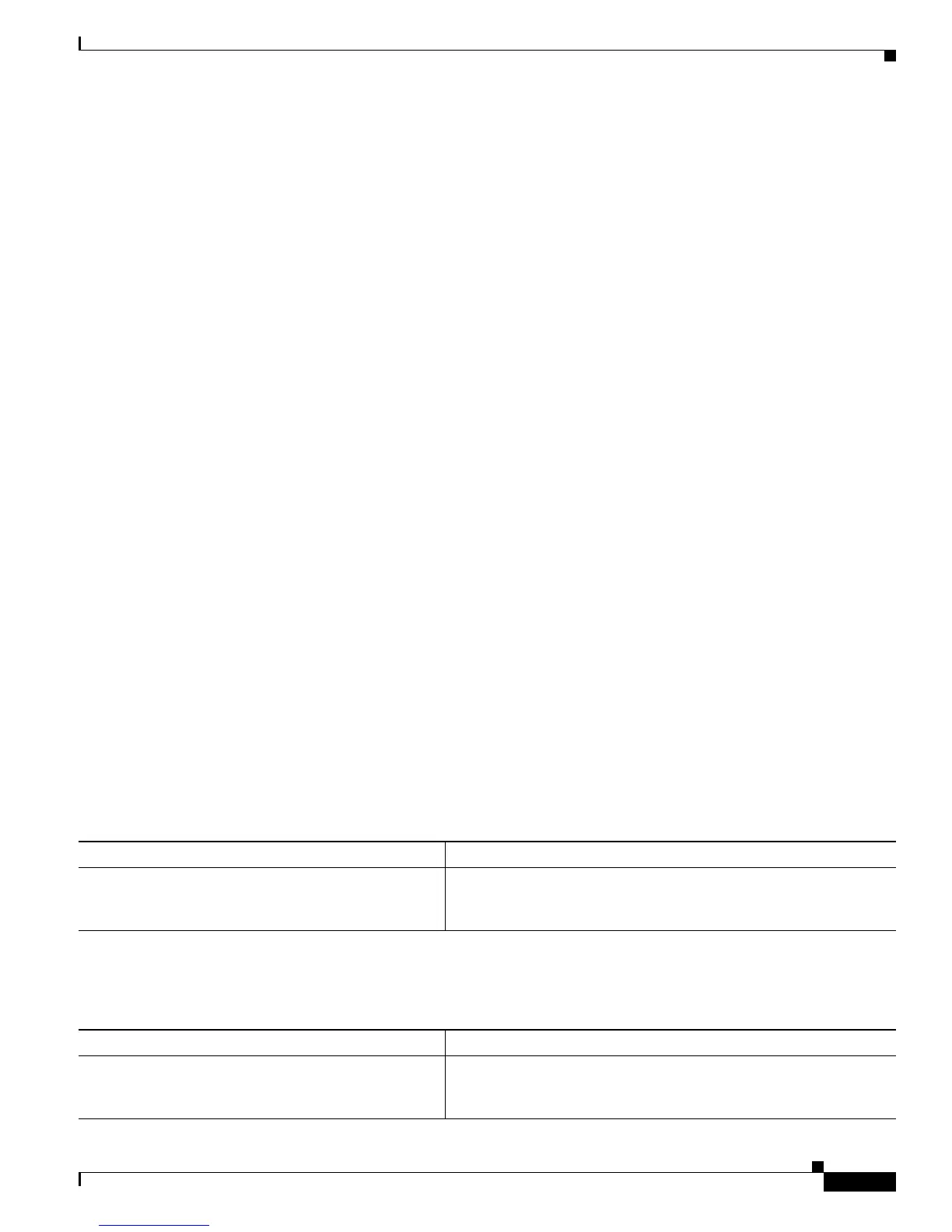Implementing Certification Authority Interoperability on Cisco IOS XR Software
Where to Go Next
SC-77
Cisco IOS XR System Security Configuration Guide for the Cisco CRS-1 Router
OL-20382-01
CA certificate
Serial Number :01
Subject Name :
cn=Root coax-u10 Certificate Manager,ou=HFR,o=Cisco Systems,l=San Jose,st=CA,c=US
Issued By :
cn=Root coax-u10 Certificate Manager,ou=HFR,o=Cisco Systems,l=San Jose,st=CA,c=US
Validity Start :07:00:00 UTC Tue Aug 19 2003
Validity End :07:00:00 UTC Wed Aug 19 2020
Router certificate
Key usage :General Purpose
Status :Available
Serial Number :6E
Subject Name :
unstructuredName=myrouter.mydomain.com,o=Cisco Systems
Issued By :
cn=Root coax-u10 Certificate Manager,ou=HFR,o=Cisco Systems,l=San Jose,st=CA,c=US
Validity Start :21:43:14 UTC Mon Sep 22 2003
Validity End :21:43:14 UTC Mon Sep 29 2003
CRL Distribution Point
ldap://coax-u10.cisco.com/CN=Root coax-u10 Certificate Manager,O=Cisco Systems
Where to Go Next
After you have finished configuring CA interoperability, you should configure IKE, IPSec, and SSL. IKE
configuration is described in the Implementing Internet
Key Exchange Security Protocol on
Cisco
IOS XR Software module, IPSec in the Implementing IPSec Network Security on Cisco IOS XR
Software module, and SSL in the Implementing Secure Socket Layer on Cisco
IOS XR Software module.
These modules are located in Cisco
IOS XR System Security Configuration Guide.
Additional References
The following sections provide references related to implementing certification authority
interoperability.
Related Documents
Standards
Related Topic Document Title
PKI commands: complete command syntax, command
modes, command history, defaults, usage guidelines,
and examples
Public Key Infrastructure Commands on Cisco IOS XR Software
module in Cisco
IOS XR System Security Command Reference
Standards Title
No new or modified standards are supported by this
feature, and support for existing standards has not been
modified by this feature.
—
