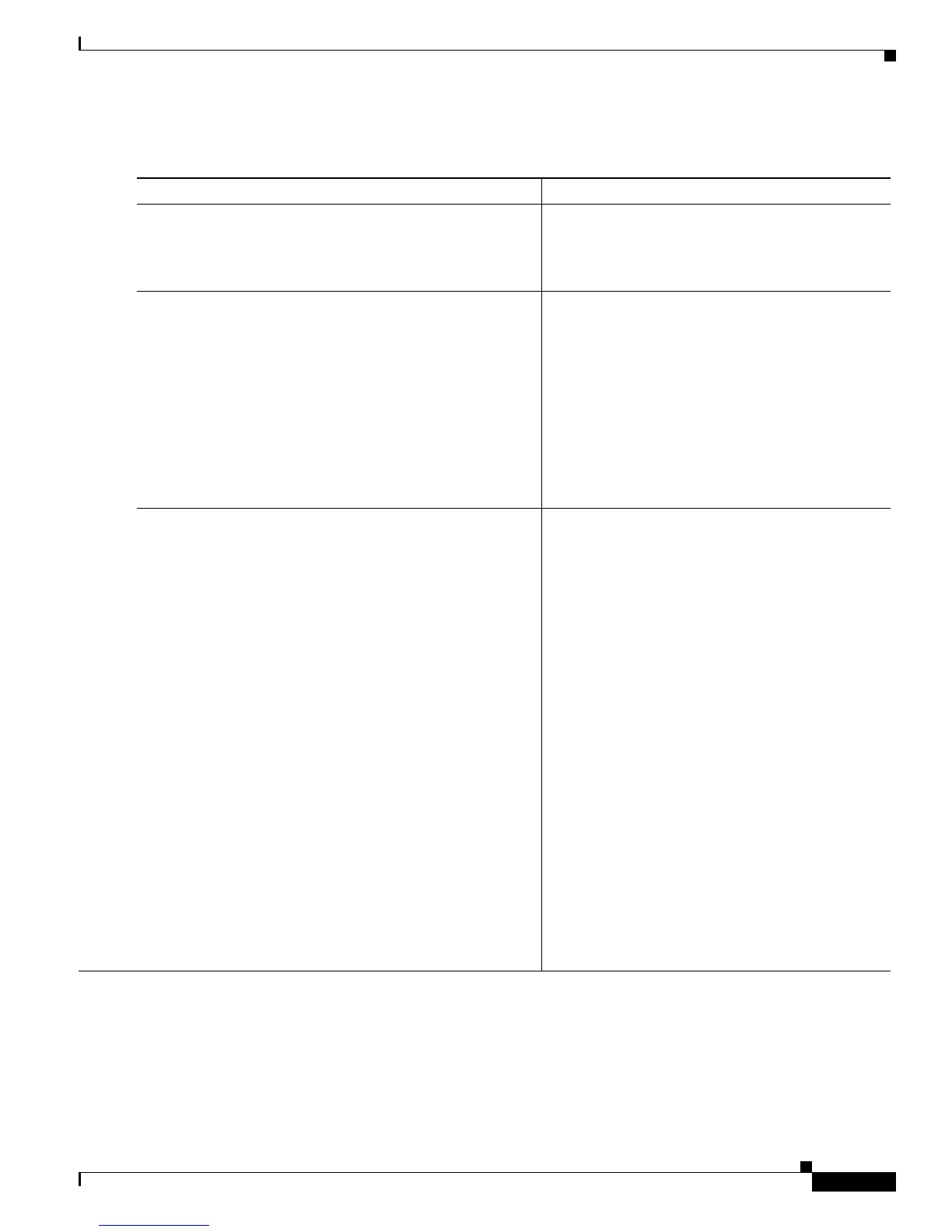Implementing Internet Key Exchange Security Protocol on Cisco IOS XR Software
How to Configure a Dead Peer Detection Message
SC-143
Cisco IOS XR System Security Configuration Guide for the Cisco CRS-1 Router
OL-20382-01
DETAILED STEPS
Command or Action Purpose
Step 1
configure
Example:
RP/0/RP0/CPU0:router# configure
Enters global configuration mode.
Step 2
crypto isakmp keepalive seconds retry-seconds
[periodic | on-demand]
Example:
RP/0/RP0/CPU0:router(config)# crypto isakmp
keepalive 20 20 on-demand
Uses the IKE security association (SA) feature to
provide a mechanism to detect loss of connectivity
between two IP Security (IPSec) peers.
• Use the seconds argument to specify the number
of seconds between keepalive messages. The
range is from 10 to 3600.
• Use the retry-seconds argument to specify the
number of seconds between retries if keepalive
fails. The range is from 2 to 60.
•
Step 3
end
or
commit
Example:
RP/0/RP0/CPU0:router(config)# end
or
RP/0/RP0/CPU0:router(config)# commit
Saves configuration changes.
• When you issue the end command, the system
prompts you to commit changes:
Uncommitted changes found, commit them
before exiting (yes/no/cancel)?
[cancel]:
–
Entering yes saves configuration changes to
the running configuration file, exits the
configuration session, and returns the
router to EXEC mode.
–
Entering no exits the configuration session
and returns the router to EXEC mode
without committing the configuration
changes.
–
Entering cancel leaves the router in the
current configuration session without
exiting or committing the configuration
changes.
• Use the commit command to save the
configuration changes to the running
configuration file and remain within the
configuration session.
