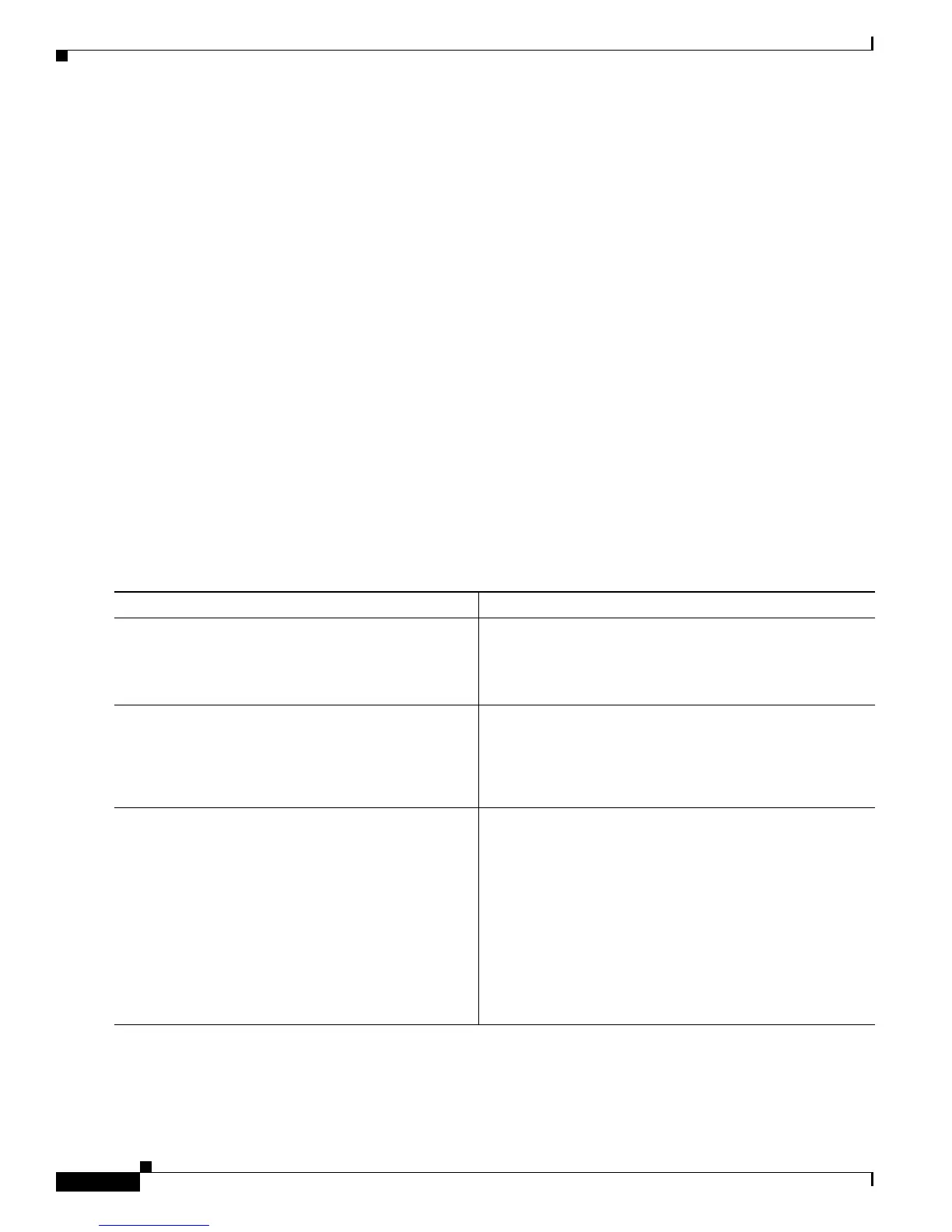Implementing IPSec Network Security on Cisco IOS XR Software
How to Implement General IPSec Configurations for IPSec Networks
SC-92
Cisco IOS XR System Security Configuration Guide for the Cisco CRS-1 Router
OL-20382-01
6. set transform-set transform-set-name
7. reverse-route
8. set security-association idle-time seconds
9. set security-association lifetime seconds seconds kilobytes kilobytes
10. set security-association replay disable
11. set session-key inbound ah spi hex-key-data
12. set session-key inbound esp spi {cipher hex-key-data authentication hex-key-data}
13. set session-key outbound ah spi hex-key-data
14. set session-key outbound esp spi {cipher hex-key-data authentication hex-key-data}
15. exit
16. end
or
commit
17. show crypto ipsec sa [sa-id | peer ip-address | profile profile-name | detail | fvrf fvrf-name | ivrf
ivrf-name | location location]
18. show crypto ipsec summary
DETAILED STEPS
Command or Action Purpose
Step 1
configure
Example:
RP/0/RP0/CPU0:router# configure
Enters global configuration mode.
Step 2
crypto ipsec profile name
Example:
RP/0/RP0/CPU0:router(config)# crypto ipsec
profile new
Creates the IPSec profile and enters profile configuration
mode.
Step 3
match acl-name transform-set transform-set-name
Example:
RP/0/RP0/CPU0:router(config-new)# match
sampleacl transform-set tset1
Configures the ACL to use for packet classification, and if
the packets need protecting, the transform set to use for
IPSec processing.
Note You can configure up to five different
transform-sets.
The match transform-set command is used in profiles that
are attached to service-ipsec interfaces, tunnel-ipsec
interfaces, and transport. The description for this command
is similar to the set transform-set command but used on a
different interface.
