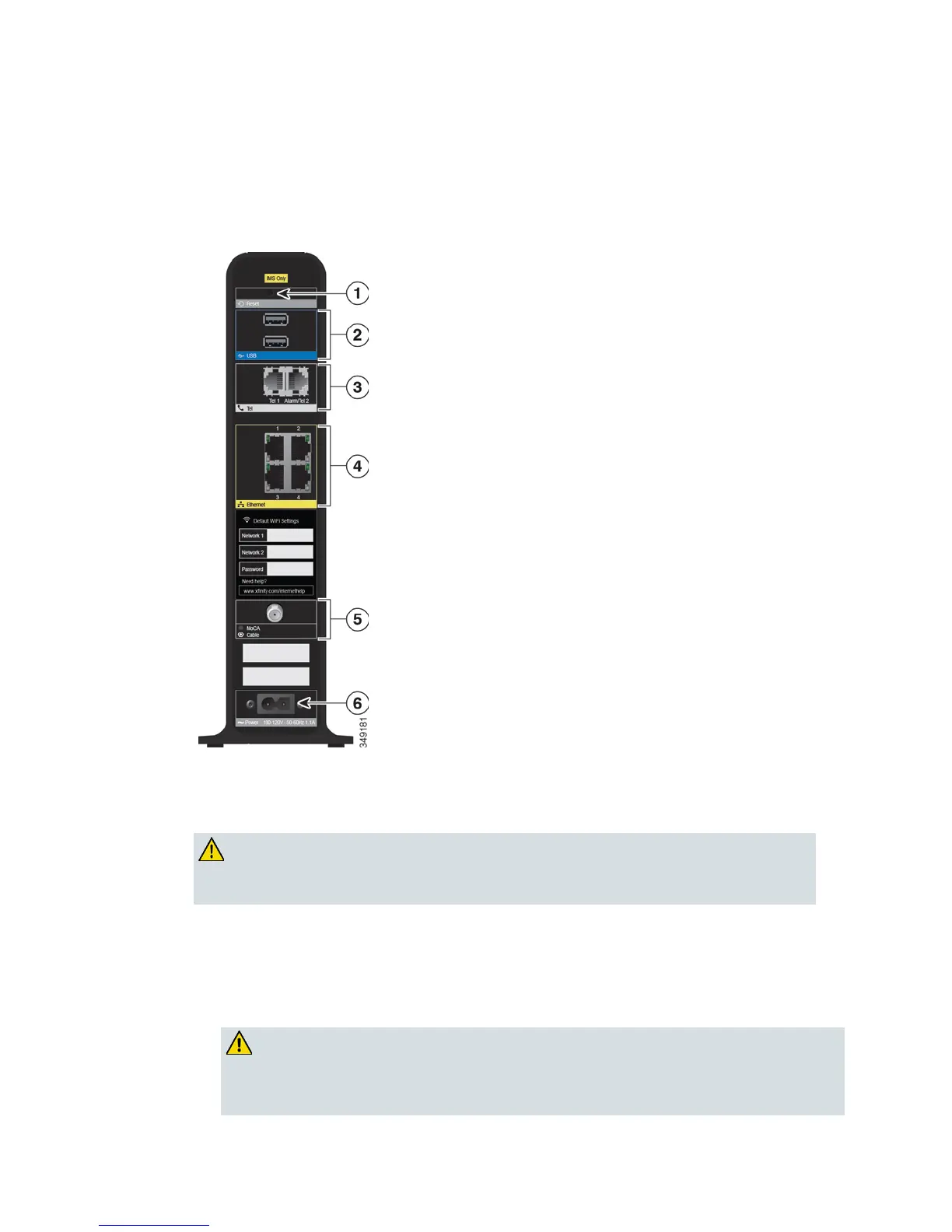Back Panel Description
The following illustration identifies the back panel components on the Cisco
Residential Gateway. Descriptions for each component follow the illustration.
Important: Do not connect your PC to both the Ethernet and USB ports (future
capability) at the same time.
Important: Use only the power cord provided with your Residential Gateway.
CAUTION:
Avoid damage to your equipment. Only use the power cord that is provided
with your Residential Gateway.
1 RESET—A momentary pressing (1-2 seconds) of this switch restarts the device.
To press this switch, insert a thin object, such as a paper clip, into the RESET
port; then press and hold the switch for more than ten seconds to reset all
settings to their factory-settings and then restart the device.
CAUTION:
The RESET button is for maintenance purposes only. Do not use unless
instructed to do so by your service provider. Doing so may cause you to lose
any settings you have selected.