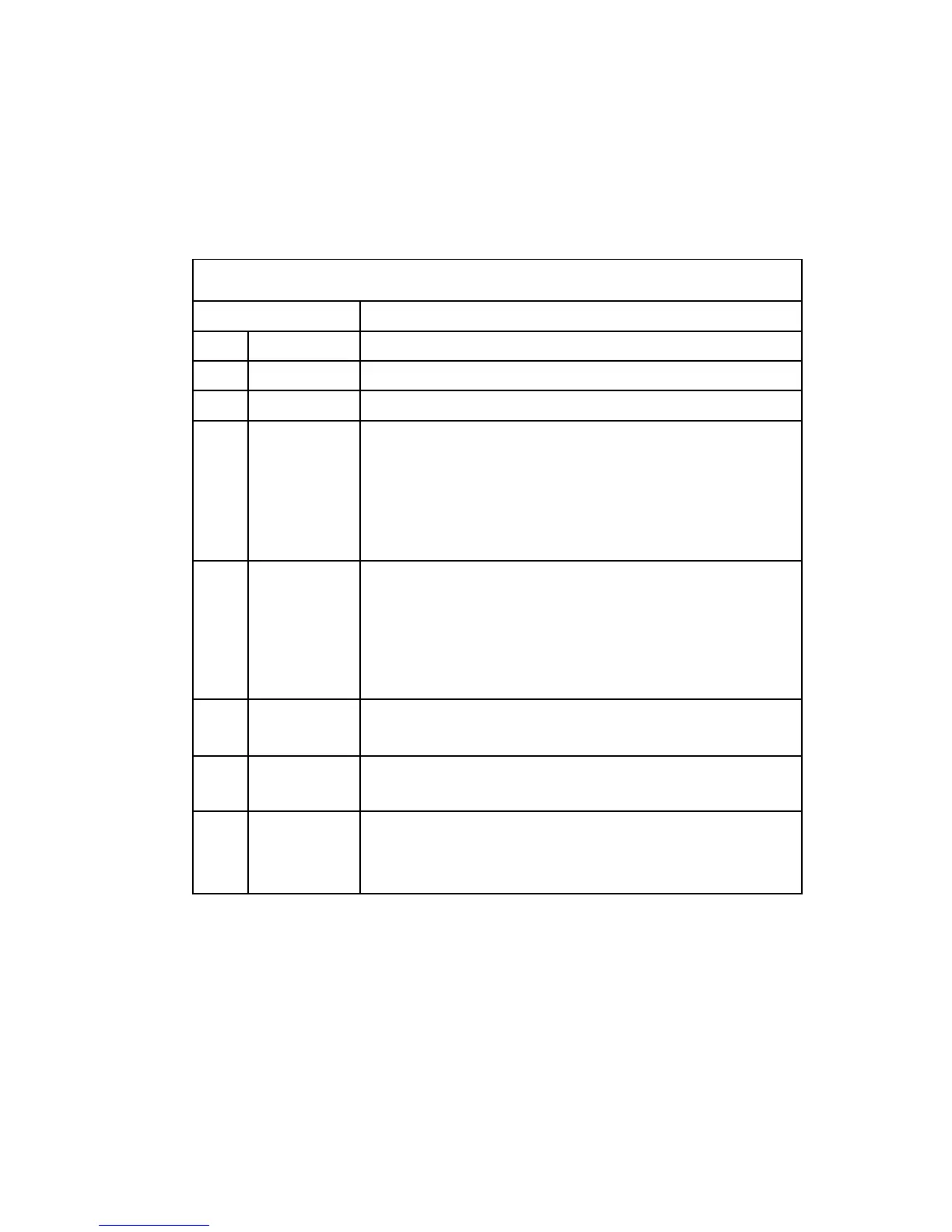Chapter 4 Operation of Front Panel Indicators
Normal Operations (AC Power Applied)
The following chart illustrates the appearance of the Residential Gateway front panel
LED status indicators during normal operations when AC power is applied to the
gateway.
Front Panel LED Status Indicators During Normal Conditions
Fr ont Pa nel Indica tor Normal Operations
1
POWER On
2
US/DS On
3
ONLINE On
4
2.4 GHz
On - When the wireless access point is enabled and
operational
Blinks - When data is being transferred between the CPE
and the wireless home gateway
Off - When the wireless access point is disabled by the
user
5
5 GHz
On - When the wireless access point is enabled and
operational
Blinks - When data is being transferred between the CPE
and the wireless home gateway
Off - When the wireless access point is disabled by the
user
6
TEL
1
On - When telephony service is enabled
Blinks - When line 1 is in use
7
TEL
2
On - When telephony service is enabled
Blinks - When line 2 is in use
8
BATTERY
On – When battery is charged
Blinks – When battery charge is low
Off – When there is no battery in the unit