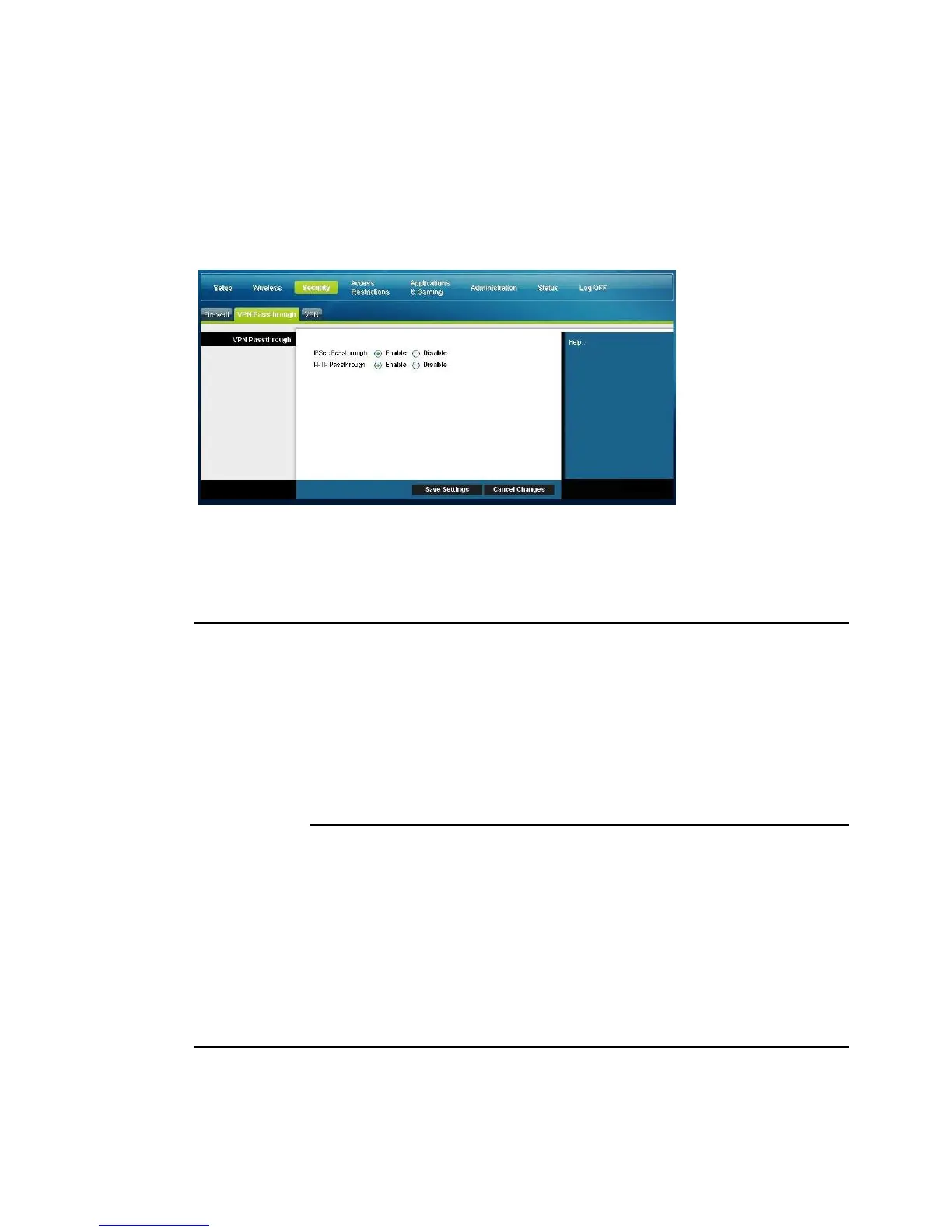Security > VPN Passthrough
Use this page to configure Virtual Private Network (VPN) support. Enabling the
settings on this page allows VPN tunnels using IPsec or PPTP protocols to pass
through the gateway's firewall. Select the VPN Passthrough tab to open the Security
VPN Passthrough page.
Use the descriptions and instructions in the following table to configure the VPN
passthrough for your residential gateway. After you make your selections, click Save
Settings to apply your changes or Cancel Changes to cancel.
IPSec Passthrough
Enables/disables Internet Protocol Security (IPsec). IPsec is a suite of
protocols used to implement secure exchange of packets at the IP layer. If
you enable IPSec Passthrough, applications that use IPsec (IP Security) can
pass through the firewall. To disable IPSec Passthrough select Disable.
Select the desired option:
Enable (factory default)
Disable
PPTP Passthrough
Enables/disables Point-to-Point Tunneling Protocol (PPTP). PPTP allows the
Point-to-Point Protocol (PPP) to be tunneled through an IP network. If you
enable PPTP passthrough, applications that use Point to Point Tunneling
Protocol (PPTP) can pass through the firewall To disable PPTP Passthrough
select Disable.
Select the desired option:
Enable (factory default)
Disable