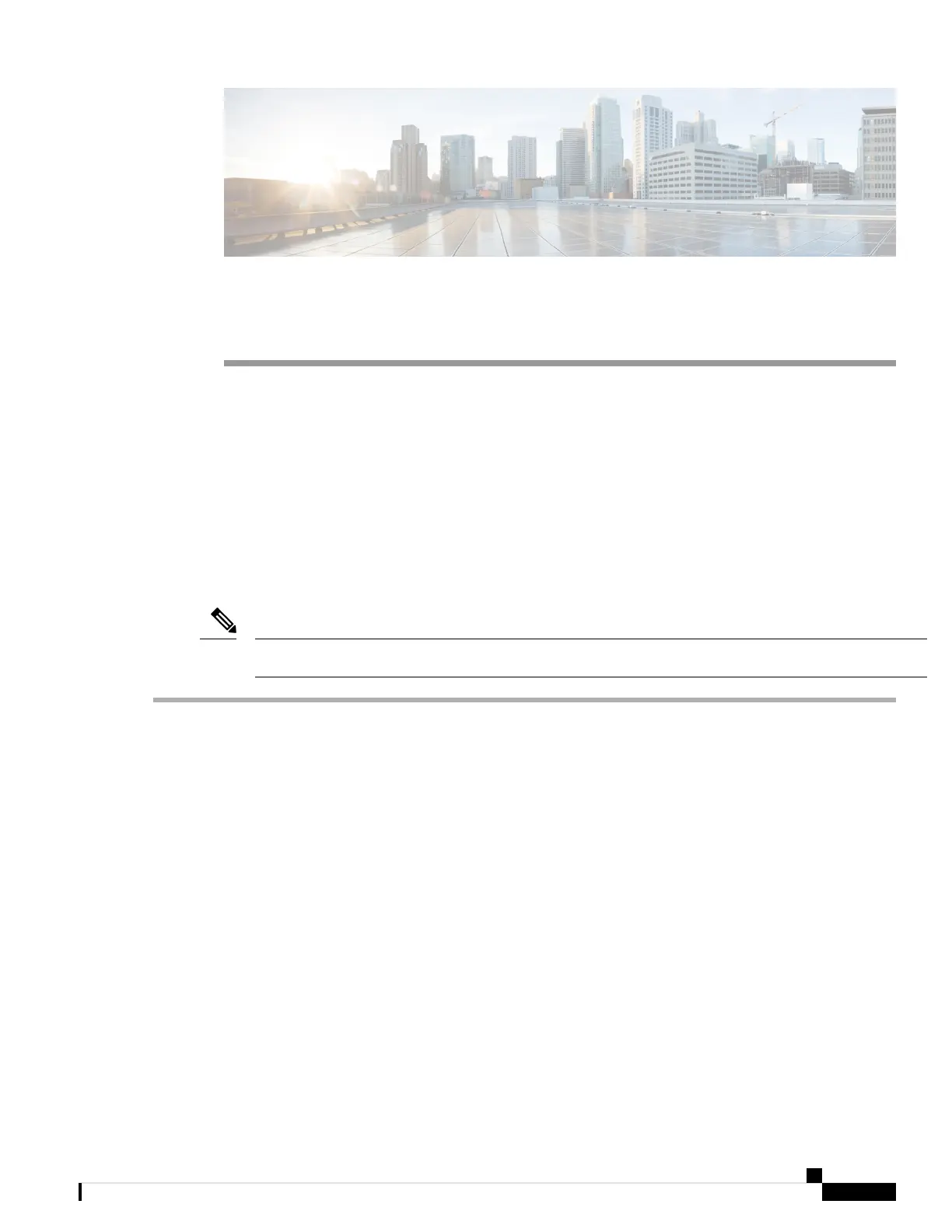CHAPTER 4
Connect to the Console Port
• Connect to the Console Port with Microsoft Windows, on page 41
• Connect to the Console Port with Mac OS X, on page 43
• Connect to the Console Port with Linux, on page 43
Connect to the Console Port with Microsoft Windows
You must install a USB device driver the first time a Microsoft Windows-based PC is connected to the USB
console port on the chassis, otherwise the connection fails.
To uninstall the driver, use the Add Remove Programs utility or the Setup-exe program.
Disconnect the console terminal before uninstalling the driver.
Note
Step 1 Obtain the appropriate driver (Cisco_usbconsole_driver_X_X_zip, where X is a revision number) for your model from
the Cisco Download Software site, USB Console Software category.
The download site redirects you to a router download section where the drivers are also applicable to Firepower
products. The drivers are OS-specific and not tied to the vendor of the console cable manufacturer.
Note
Step 2 Install the driver.
Step 3 Connect a 5-pin USB Mini B to the console port as shown in the following figure.
Cisco Firepower 1010 Series Hardware Installation Guide
41
