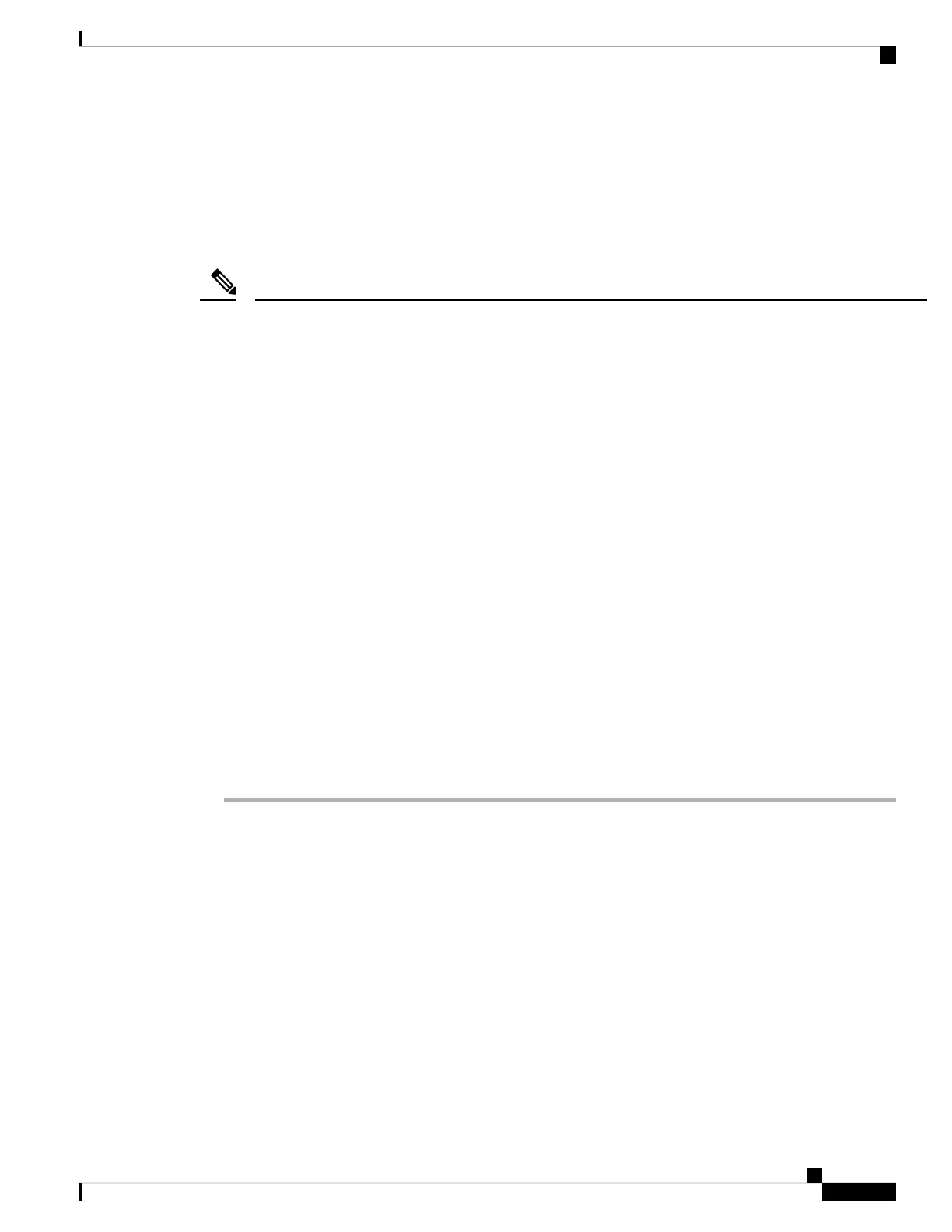Complete the Initial Configuration Using the Setup Wizard
When you initially log into the FDM, you are taken through the device setup wizard to complete the initial
system configuration.
If you plan to use the device in a high availability configuration, please read Prepare the Two Units for High
Availability.
The Firepower 4100/9300 and ISA 3000 do not support the setup wizard, so this procedure does not apply to
these models. For the Firepower 4100/9300, all initial configuration is set when you deploy the logical device
from the chassis. For the ISA 3000, a special default configuration is applied before shipping.
Note
Before you begin
Ensure that you connect a data interface to your gateway device, for example, a cable modem or router. For
edge deployments, this would be your Internet-facing gateway. For data center deployments, this would be a
back-bone router. Use the default “outside” interface for your model (see Connect the Interfaces, on page 12
and Default Configuration Prior to Initial Setup, on page 26).
Then, connect your management computer to the “inside” interface for your hardware model. Alternatively,
you can connect to the Management interface. For the FTDv, simply ensure that you have connectivity to the
management IP address.
(Except for the FTDv, which requires connectivity to the internet from the management IP address.) The
Management interface does not need to be connected to a network. By default, the system obtains system
licensing and database and other updates through the data interfaces, typically the outside interface, that
connect to the internet. If you instead want to use a separate management network, you can connect the
Management interface to a network and configure a separate management gateway after you complete initial
setup.
To change the Management interface network settings if you cannot access the default IP address, see (Optional)
Change Management Network Settings at the CLI, on page 21.
Procedure
Step 1 Log into the FDM.
a) Assuming you did not go through initial configuration in the CLI, open the FDM at https://ip-address,
where the address is one of the following.
• If you are connected to the inside interface: https://192.168.95.1.
• (the FTDv) If you are connected to the Management interface: https://192.168.45.45.
• (All other models) If you are connected to the Management interface: https://dhcp_client_ip
b) Log in with the username admin. The default admin password is Admin123. On AWS, the default admin
password for the FTDv is the AWS Instance ID, unless you define a default password with user data
(Advanced Details > User Data) during the initial deployment..
Step 2 If this is the first time logging into the system, and you did not use the CLI setup wizard, you are prompted
to read and accept the End User License Agreement and change the admin password.
Getting Started
23
Getting Started
Complete the Initial Configuration Using the Setup Wizard
