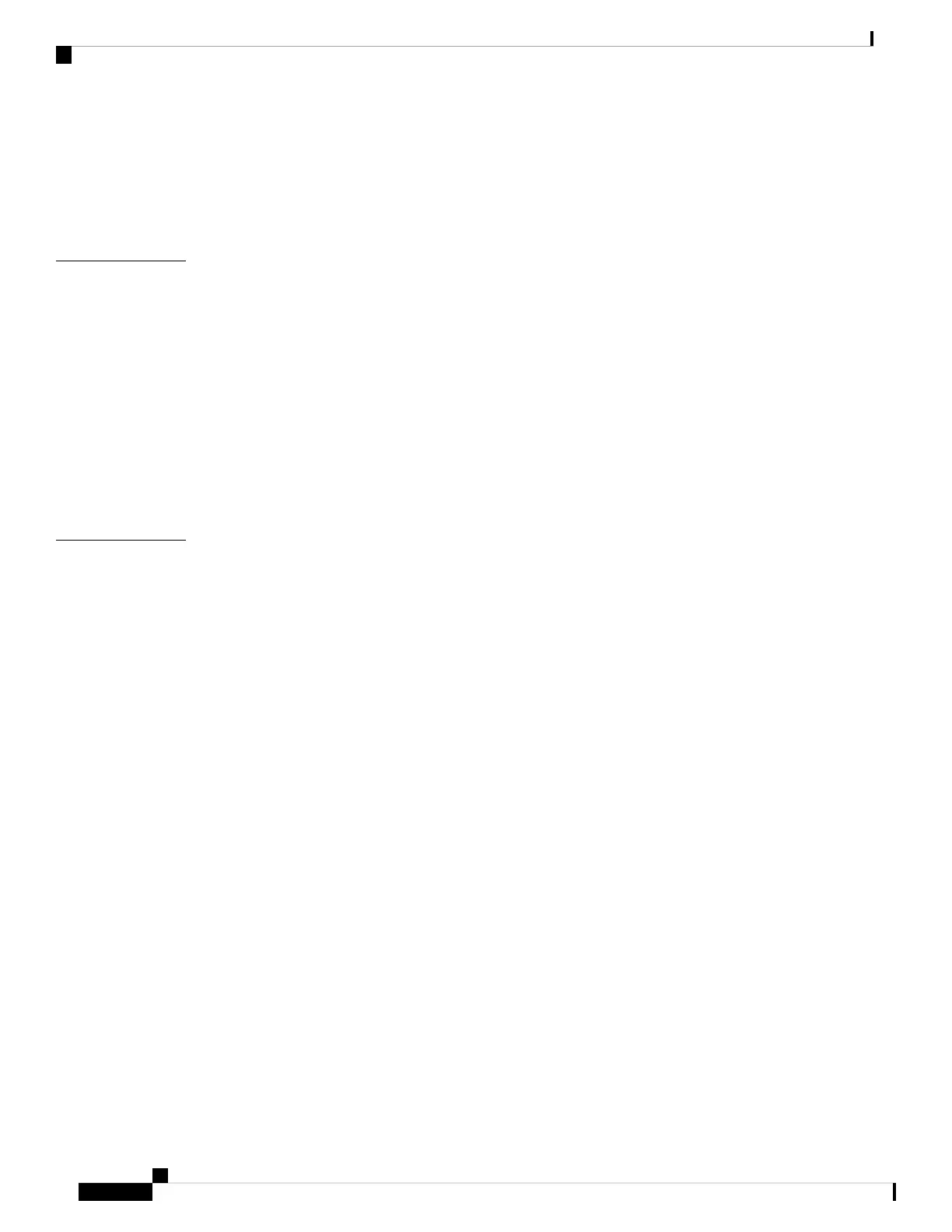Site Environment 43
Site Considerations 43
Power Supply Considerations 43
Rack Configuration Considerations 44
Mount and Connect 45
CHAPTER 3
Unpack and Inspect the Chassis 45
Rack-Mount the Chassis 46
Rack-Mount the Chassis Using Slide Rails 48
Ground the Chassis 54
Connect Cables, Turn on Power, and Verify Connectivity for Cisco Firepower Threat Defense 57
Connect Cables, Turn on Power, and Verify Connectivity Using Cisco Firepower Management Center
60
Connect Cables, Turn on Power, and Verify Connectivity for Cisco ASA 62
Maintenance and Upgrade 67
CHAPTER 4
Remove and Replace the Network Module 67
Remove and Replace the SSD 68
Remove and Replace the Power Supply Module 70
Connect the DC Power Supply Module 72
Secure the Power Cord on the Power Supply Module 75
Remove and Replace the Fan Tray 78
Cisco Firepower 2100 Series Hardware Installation Guide
iv
Contents