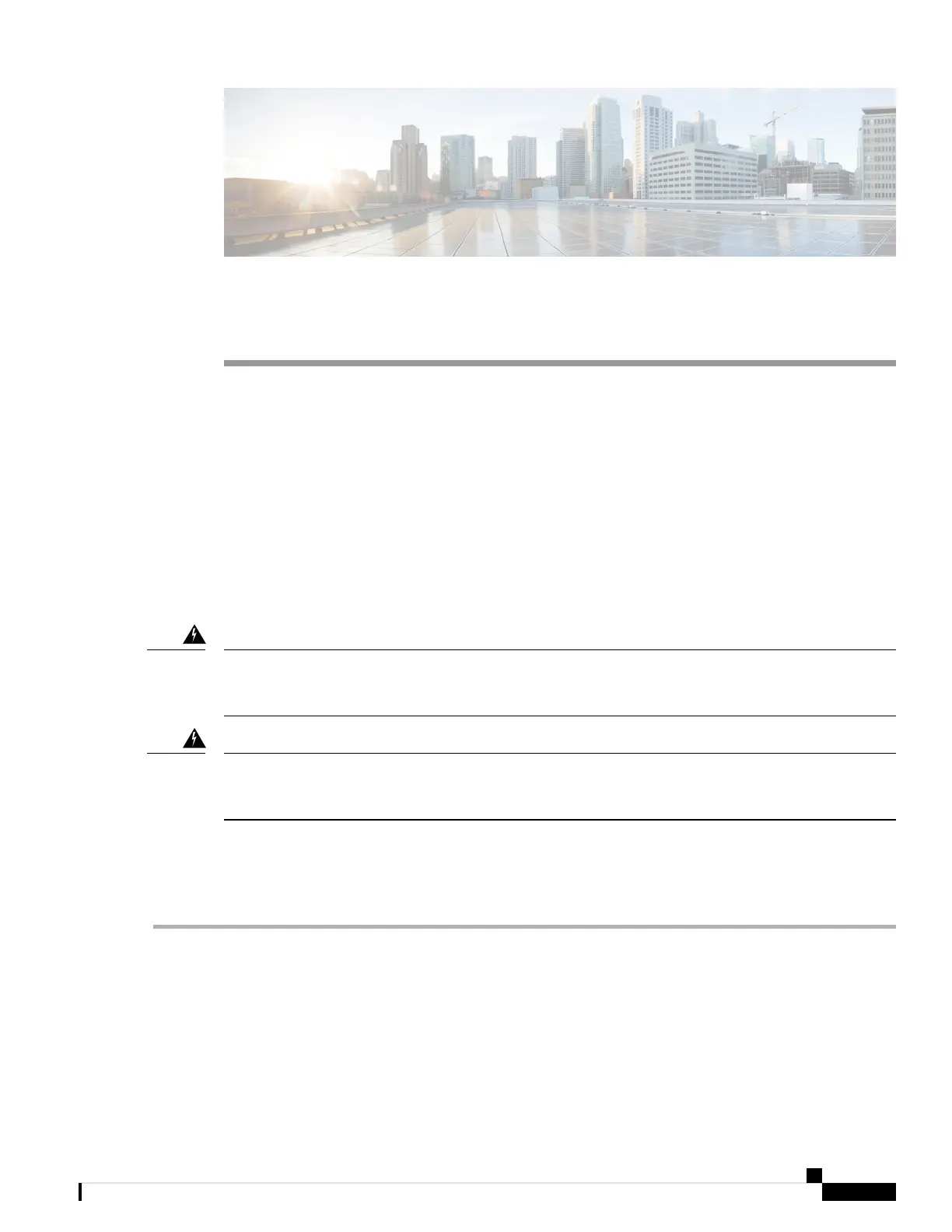CHAPTER 4
Maintenance and Upgrade
• Remove and Replace the Network Module, on page 67
• Remove and Replace the SSD, on page 68
• Remove and Replace the Power Supply Module, on page 70
• Connect the DC Power Supply Module, on page 72
• Secure the Power Cord on the Power Supply Module, on page 75
• Remove and Replace the Fan Tray, on page 78
Remove and Replace the Network Module
Take note of the following warnings:
Statement 1030—Equipment Installation
Only trained and qualified personnel should be allowed to install, replace, or service this equipment.
Warning
Statement 1073—No User-Serviceable Parts
No user-serviceable parts inside. Do not open.
Warning
You can remove and replace the network module in the Firepower 2130 and 2140. Although the hardware
supports removing and replacing the network module while the system is running, the software does not
currently support hot swapping. You must power down the chassis to remove and replace network modules.
See Network Modules, on page 17 for more information about Firepower network modules.
Step 1 Save your configuration.
Step 2 Power down the appliance by moving the power switch to the OFF position. See Rear Panel, on page 15 for more
information about the power switch.
Step 3 To remove a network module, loosen the captive screw on the lower left side of the network module and pull out the
handle that is connected to the screw. This mechanically ejects the network module from the slot.
Cisco Firepower 2100 Series Hardware Installation Guide
67