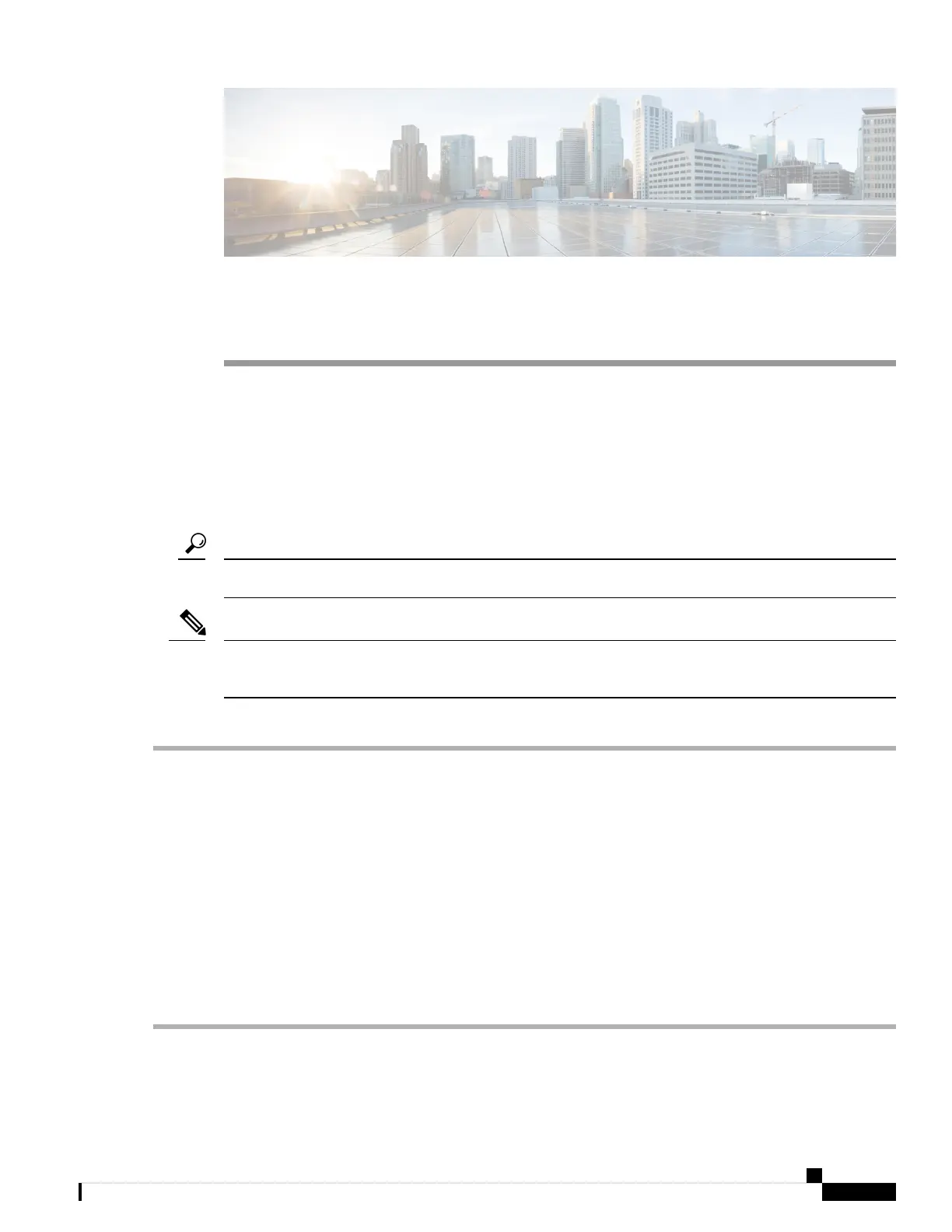CHAPTER 3
Rack-Mount and Ground the Chassis
• Unpack and Inspect the Chassis, on page 47
• Rack-Mount the Chassis, on page 48
• Ground the Chassis, on page 52
Unpack and Inspect the Chassis
Keep the shipping container in case the chassis requires shipping in the future.
Tip
The chassis is thoroughly inspected before shipment. If any damage occurred during transportation or any
items are missing, contact your customer service representative immediately.
Note
See Package Contents, on page 4 for a list of what shipped with the chassis.
Step 1 Remove the chassis from its cardboard container and save all packaging material.
Step 2 Compare the shipment to the equipment list provided by your customer service representative. Verify that you have all
items.
Step 3 Check for damage and report any discrepancies or damage to your customer service representative. Have the following
information ready:
• Invoice number of shipper (see the packing slip)
• Model and serial number of the damaged unit
• Description of damage
• Effect of damage on the installation
Cisco Firepower 4110, 4120, 4140, and 4150 Hardware Installation Guide
47