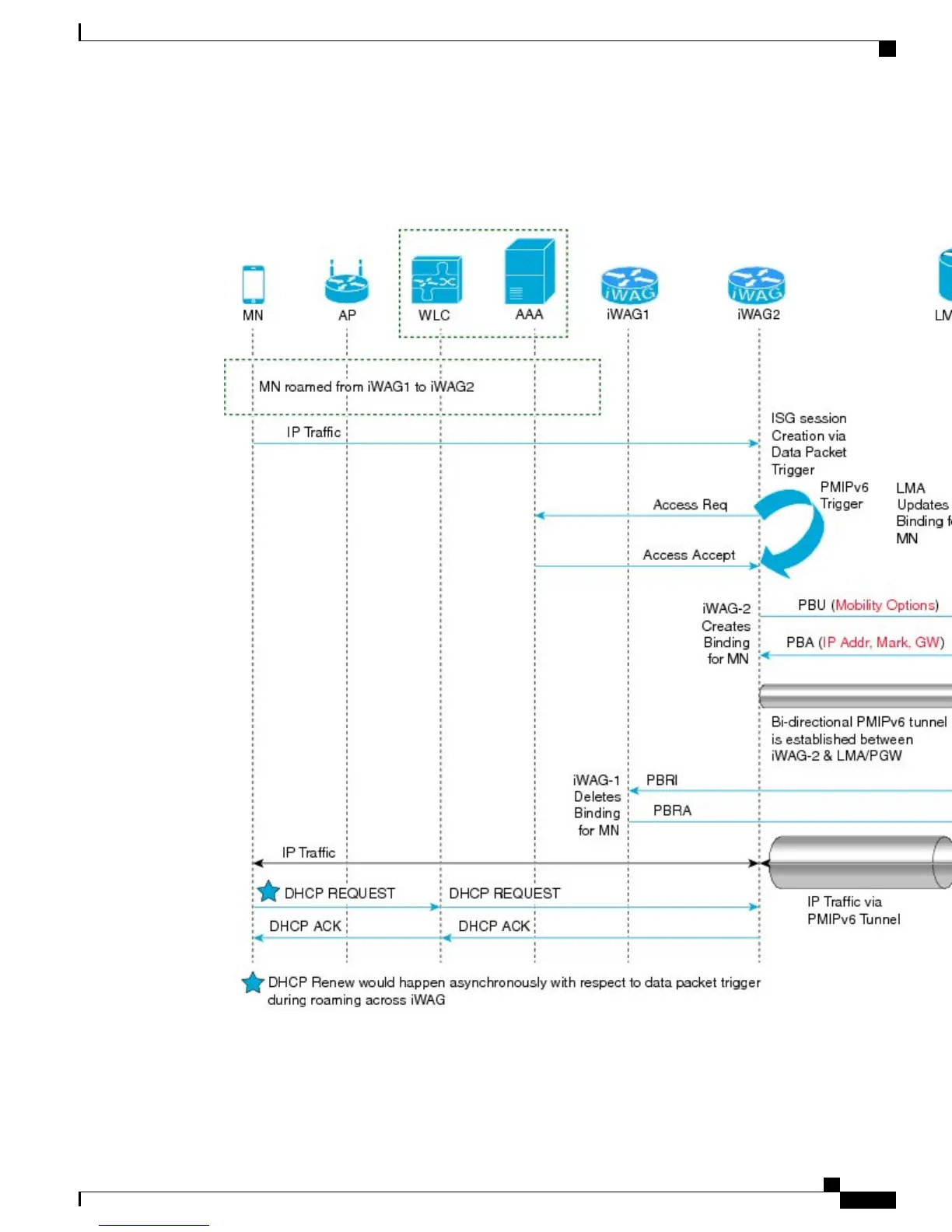The figure below describes the call flow for 4G roaming involving a DHCP session. Here, DHCP and the
unclassified MAC address together indicate First Sign of Life (FSOL) on the iWAG access interface.
Figure 15: 4G Roaming Call Flow
The following are the call flow steps for the 4G roaming configuration:
1
A mobile node roams from iWAG 1 to iWAG 2. The mobile node directly sends the IP packet to iWAG
2. The iWAG 2 creates sessions and send access request to the AAA server.
Intelligent Wireless Access Gateway Configuration Guide
OL-30226-03 113
Call Flows for 3G and 4G Mobile IP Users
4G Roaming Call Flow
