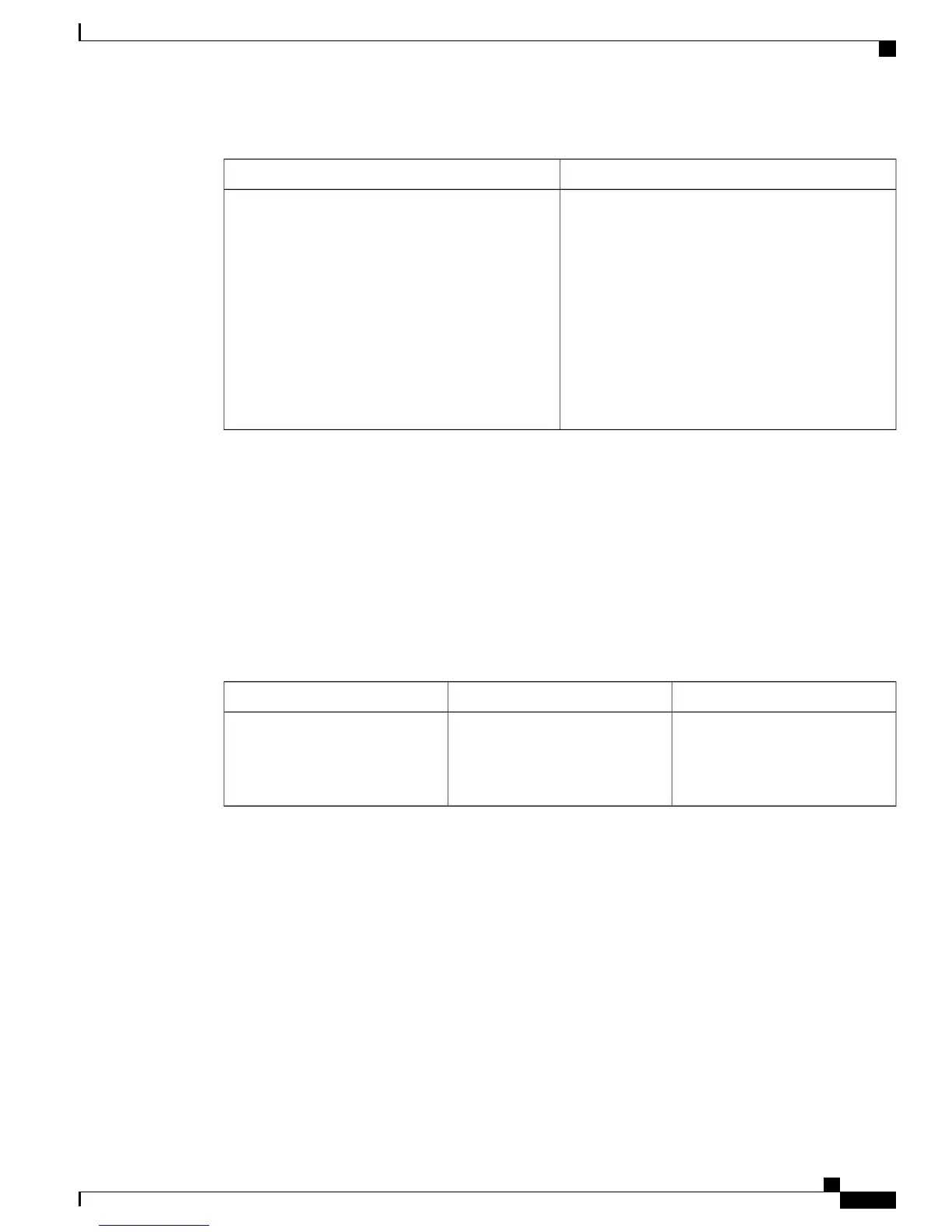Technical Assistance
LinkDescription
http://www.cisco.com/cisco/web/support/index.html
The Cisco Support website provides extensive online
resources, including documentation and tools for
troubleshooting and resolving technical issues with
Cisco products and technologies.
To receive security and technical information about
your products, you can subscribe to various services,
such as the Product Alert Tool (accessed from Field
Notices), the Cisco Technical Services Newsletter,
and Really Simple Syndication (RSS) Feeds.
Access to most tools on the Cisco Support website
requires a Cisco.com user ID and password.
Feature Information for Configuring ISG Policy Templates
The following table provides release information about the feature or features described in this module. This
table lists only the software release that introduced support for a given feature in a given software release
train. Unless noted otherwise, subsequent releases of that software release train also support that feature.
Use Cisco Feature Navigator to find information about platform support and Cisco software image support.
To access Cisco Feature Navigator, go to www.cisco.com/go/cfn. An account on Cisco.com is not required.
Table 8: Feature Information for Configuring ISG Policy Templates
Feature InformationReleasesFeature Name
In Cisco IOS XE Release 3.10S,
this feature was implemented on
the Cisco ASR 1000 Series
Aggregation Services Routers.
Cisco IOS XE Release 3.10Configuring ISG Policy Templates
Cisco and the Cisco logo are trademarks or registered trademarks of Cisco and/or its affiliates in the U.S. and
other countries. To view a list of Cisco trademarks, go to this URL: http://www.cisco.com/go/trademarks.
Third-party trademarks mentioned are the property of their respective owners. The use of the word partner
does not imply a partnership relationship between Cisco and any other company. (1110R)
Intelligent Wireless Access Gateway Configuration Guide
OL-30226-03 63
Configuring ISG Policy Templates
Feature Information for Configuring ISG Policy Templates