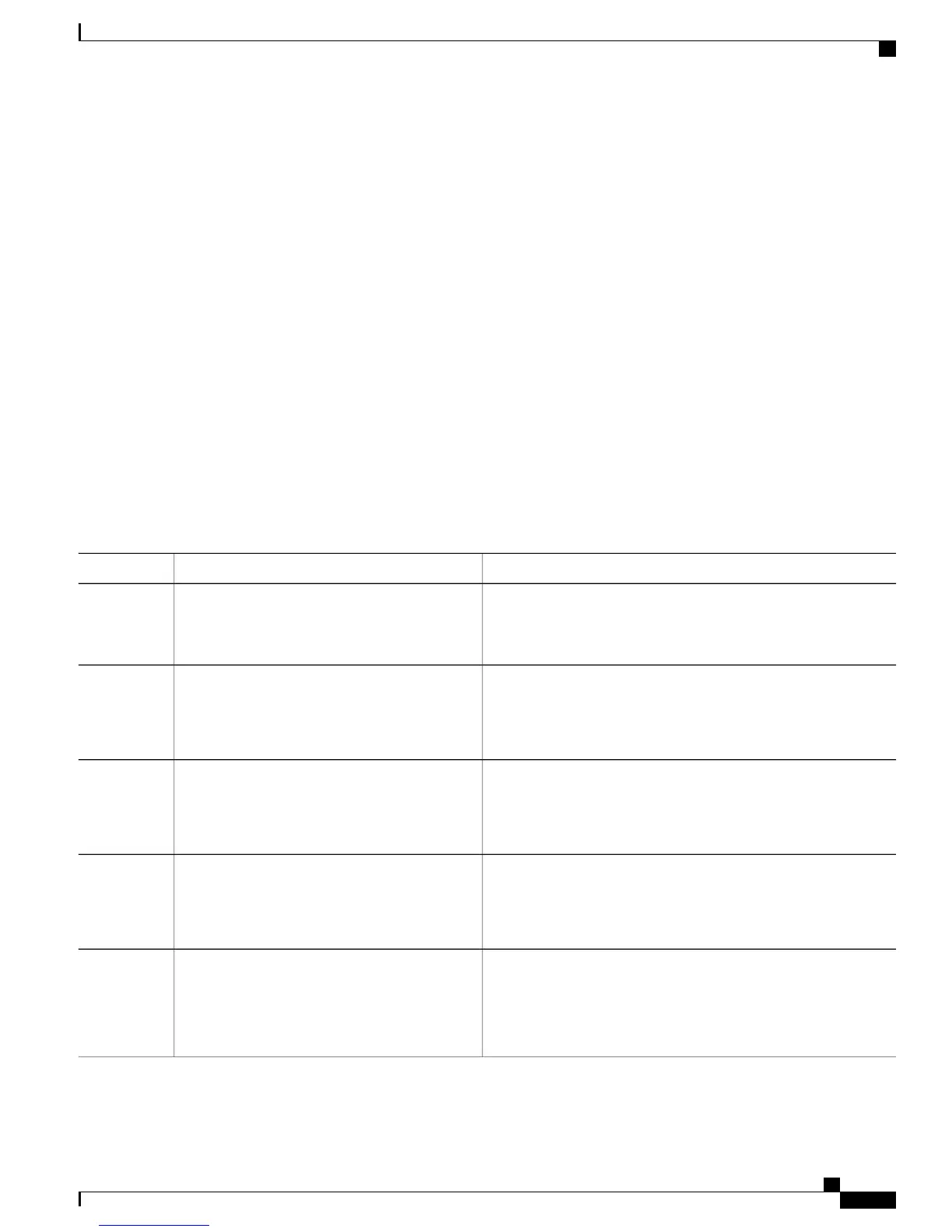SUMMARY STEPS
1.
enable
2.
configure terminal
3.
gtp
4.
n3-request number of requests
5.
interval t3-response number of seconds
6.
interval echo-request request-number
7.
interface local GigabitEthernet slot/subslot/port
8.
apn apn-name
9.
ip address ggsn ip-address
10.
default-gw address prefix-len value
11.
dns-server ip-address
12.
dhcp-server ip-address
13.
dhcp-lease seconds
DETAILED STEPS
PurposeCommand or Action
Enables the privileged EXEC mode.enable
Step 1
Example:
Router> enable
Enter your password, if prompted.
Enters the global configuration mode.configure terminal
Example:
Router# configure terminal
Step 2
Configures the GTP for the iWAG solution on the Cisco ASR 1000
Series Aggregation Services Router.
gtp
Example:
Router(config)# gtp
Step 3
Specifies the number of times a control message must be retried
before a failure message is sent. The default value is 5.
n3-request number of requests
Example:
Router(config-gtp)# n3-request 3
Step 4
Specifies the time interval, in seconds, for which the SGSN of the
iWAG waits for a response for the control message sent. The default
value is 1.
interval t3-response number of seconds
Example:
Router(config-gtp)# interval t3-response
10
Step 5
Intelligent Wireless Access Gateway Configuration Guide
OL-30226-03 19
Overview of the Intelligent Wireless Access Gateway
Configuring the iWAG for 3G Mobile IP Users