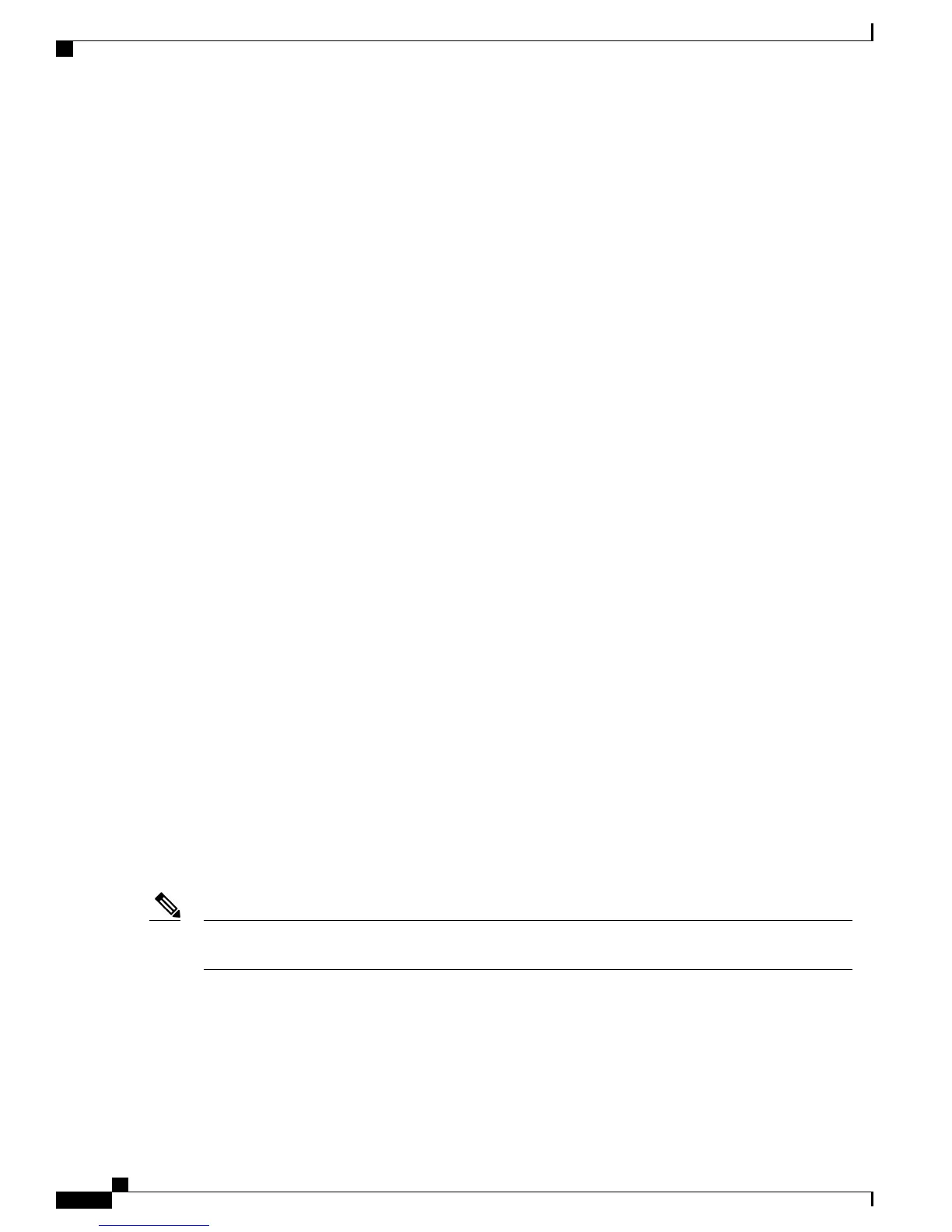Forced Flow Routing:
Class-id FFR Tunnel Details Source
56
Next-hop IP: 44.0.0.2
ACF_SERVICE
Configuration Sources:
Type Active Time AAA Service ID Name
SVC 00:01:43 - ACF_SERVICE
USR 00:01:43 - Peruser
INT 00:01:43 - GigabitEthernet0/0/4
Verifying the Packet Count Status
To verify whether the packet count on the interface that is connected to the next hop device is increasing, use
the show interface interface connected to the next hop device command:
Router(config)# show interface GigabitEthernet0/0/5
GigabitEthernet0/0/5 is up, line protocol is up
Hardware is SPA-8X1GE-V2, address is 0021.d81a.d305 (bia 0021.d81a.d305)
Description: IXIA_Client_Facing
Internet address is 44.0.0.1/24
MTU 1500 bytes, BW 1000000 Kbit/sec, DLY 10 usec,
reliability 255/255, txload 1/255, rxload 1/255
Encapsulation ARPA, loopback not set
Keepalive not supported
Full Duplex, 1000Mbps, link type is auto, media type is SX
output flow-control is on, input flow-control is on
ARP type: ARPA, ARP Timeout 04:00:00
Last input 00:05:03, output 00:05:03, output hang never
Last clearing of "show interface" counters 00:06:48
Input queue: 0/375/0/0 (size/max/drops/flushes); Total output drops: 0
Queueing strategy: fifo
Output queue: 0/40 (size/max)
5 minute input rate 0 bits/sec, 0 packets/sec
5 minute output rate 12000 bits/sec, 20 packets/sec
7 packets input, 690 bytes, 0 no buffer
Received 2 broadcasts (0 IP multicasts)
0 runts, 0 giants, 0 throttles
0 input errors, 0 CRC, 0 frame, 0 overrun, 0 ignored
0 watchdog, 0 multicast, 0 pause input
4897 packets output, 382284 bytes, 0 underruns
0 output errors, 0 collisions, 0 interface resets
0 unknown protocol drops
0 babbles, 0 late collision, 0 deferred
0 lost carrier, 0 no carrier, 0 pause output
0 output buffer failures, 0 output buffers swapped out
Viewing Statistics of Dropped Packets
To display the statistics of all the dropped packets on the Embedded Services Processor (ESP), use the show
platform hardware qfp active statistics drop command.
As per FBR behavior, the ISG drops packets if next hop is unreachable. The show platform hardware
qfp active statistics drop command output shows counters for the dropped packets.
Note
Router# Show platform hardware qfp active statistics drop
-------------------------------------------------------------------------
Global Drop Stats Packets Octets
-------------------------------------------------------------------------
Disabled 13 1166
essipsubfsoldrop 2327 216495
UnconfiguredIpv6Fia 90 9492
Intelligent Wireless Access Gateway Configuration Guide
86 OL-30226-03
Flow-Based Redirect
Examples