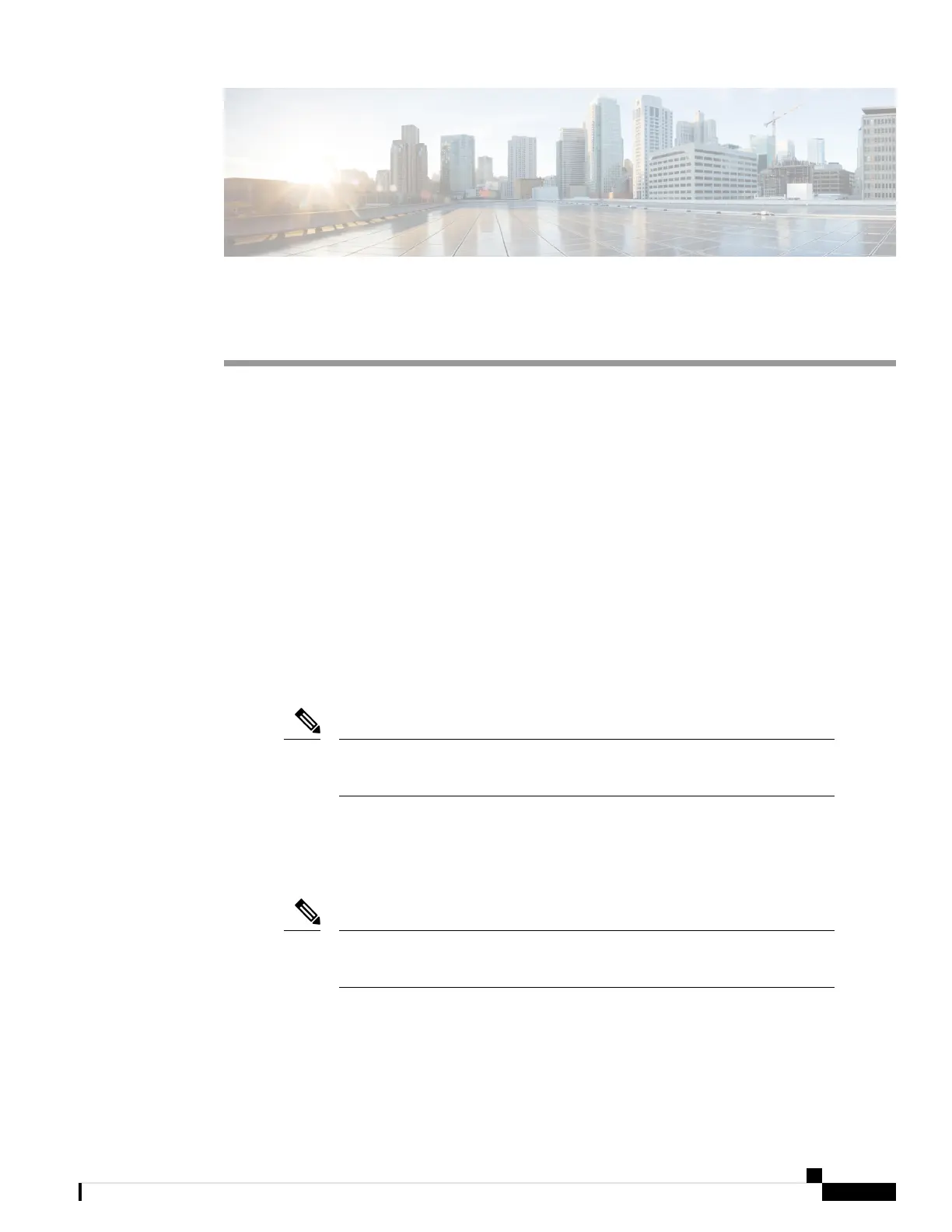CHAPTER 2
Handset Setup
• Handset Hardware Installation, on page 21
• Handset Battery Charging, on page 27
• Automatic Handset Configuration, on page 28
• Manual Handset Configuration, on page 30
• Handset Firmware Upgrades, on page 30
Handset Hardware Installation
Handset Package Contents
Your handset package has the following contents:
• Handset with attached belt clip. Inside the handset is the battery, with a piece of plastic over the battery
contacts.
You need to remove the plastic over the battery contacts. For more information,
see Install the Battery in the Handset, on page 22.
Note
• Charging cradle with attached USB cable.
• Regional power adapter for the charging cradle.
• Plastic cover to replace the belt clip on the handset.
Make sure that you save this small plastic cover, in case you want to use the
handset without the belt clip.
Note
• Printed compliance document.
You need the label on the box during handset registration.
Cisco IP DECT 6800 Series User Guide
21