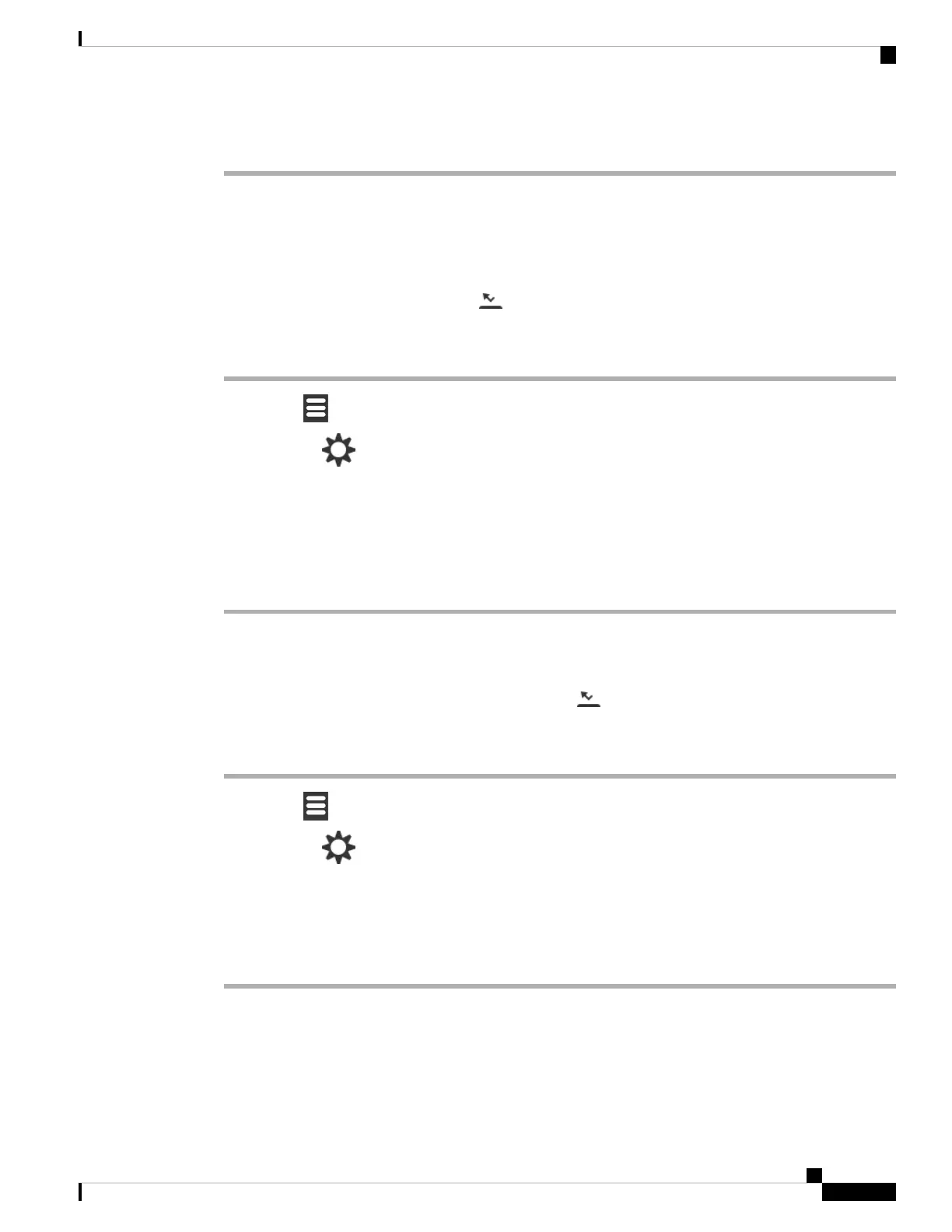Step 6 Press Select to save the setting.
Related Topics
Activate and Deactivate Call Forward All with Star Codes, on page 43
Set Call Forward When There is No Answer
You can set your handset to forward unanswered calls to a specific phone number. When your handset is
forwarded, you see the call forward icon on the screen header.
Procedure
Step 1 Press Menu .
Step 2 Select Settings > Call Forward > Forward No Answer.
Step 3 Highlight Forward No Answer.
Step 4 Press Off to turn the feature off or press On to turn the feature on.
Step 5 Highlight Forward To and enter the phone number to receive the call.
Step 6 Highlight Forward After (s) and enter the time in seconds to wait before the call is forwarded.
Step 7 Press Select to save the setting.
Set Call Forward When the Line is Busy
You can set your handset to forward calls to a specific phone number when you are on a call (busy). When
your handset is forwarded, you see the call forward icon on the screen header.
Procedure
Step 1 Press Menu .
Step 2 Select Settings > Call Forward > Forward Busy.
Step 3 Highlight Forward Busy.
Step 4 Press Off to turn the feature off or press On to turn the feature on.
Step 5 Highlight Forward To and enter the phone number to receive the call.
Step 6 Press Select to save the setting.
Set the Idle Screen Saver
When the handset is in the charger, you can control the screen display.
Cisco IP DECT 6800 Series User Guide
83
Settings
Set Call Forward When There is No Answer