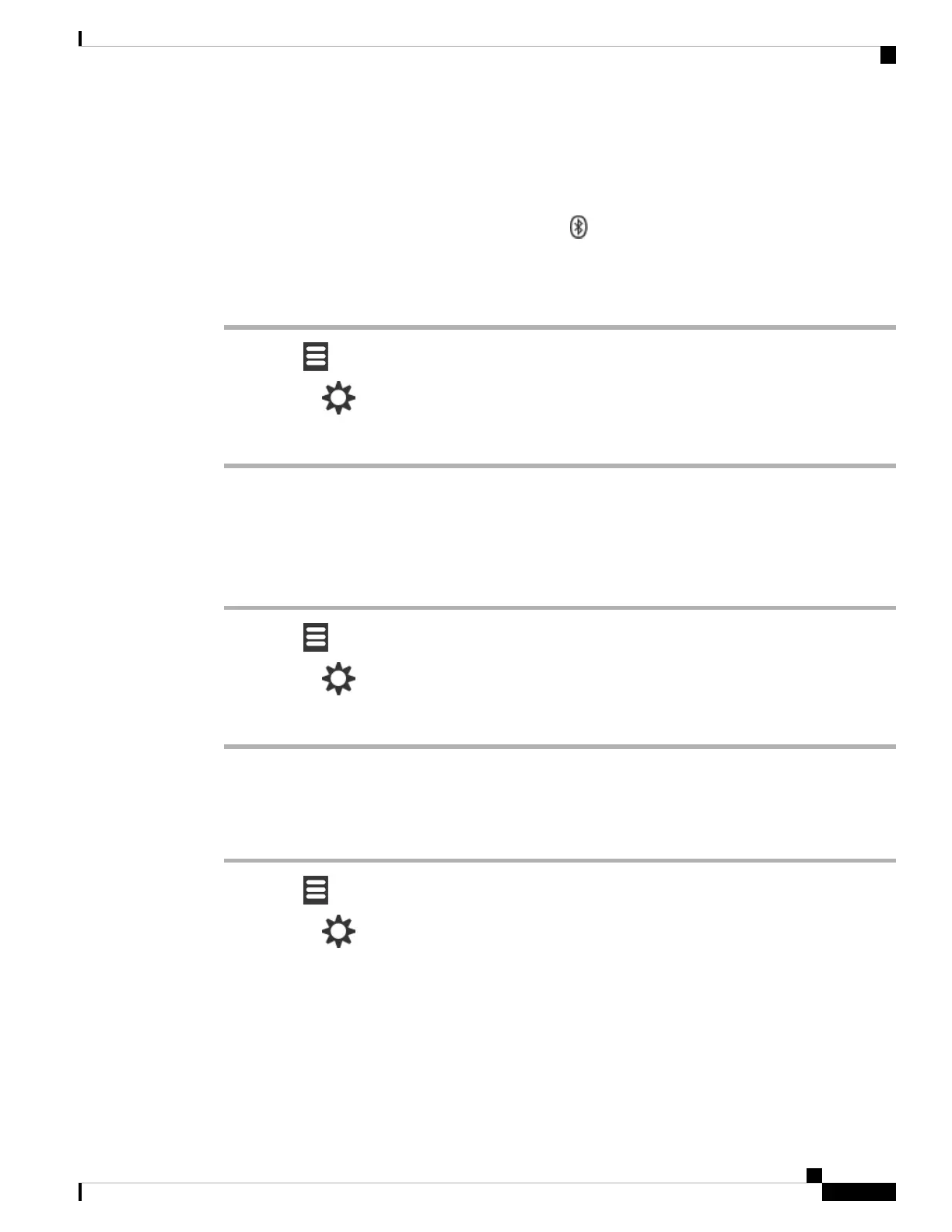Enable Bluetooth
You can use a Bluetooth headset with your handset. By default, Bluetooth is turned off. When Bluetooth is
enabled, the handset uses more battery power.
When Bluetooth is enabled, you see the Bluetooth icon displayed in the screen header. The icon changes
when you have a Bluetooth headset paired to the handset.
Procedure
Step 1 Press Menu .
Step 2 Select Settings > Bluetooth > Enable/disable.
Step 3 Press Yes to enable Bluetooth or No to disable Bluetooth.
Search and Pair a Bluetooth Device
You can display a list of paired Bluetooth devices.
Procedure
Step 1 Press Menu .
Step 2 Select Settings > Bluetooth > Search for devices.
Step 3 Highlight your headset in the list and press Select.
Manage the Paired Bluetooth Devices
Procedure
Step 1 Press Menu .
Step 2 Select Settings > Bluetooth > Paired devices.
Step 3 Highlight the headset you want to manage and do one of these actions:
• Press Disconnect to disconnect the connected headset. The headset remains paired to the handset, but
not active. You need to press Connect to connect again to the headset.
• Press More and select Change name to edit the name of the headset.
• Press More and select Delete all to delete (unpair) all the headsets in the list. You need to confirm the
deletion.
Cisco IP DECT 6800 Series User Guide
85
Settings
Enable Bluetooth