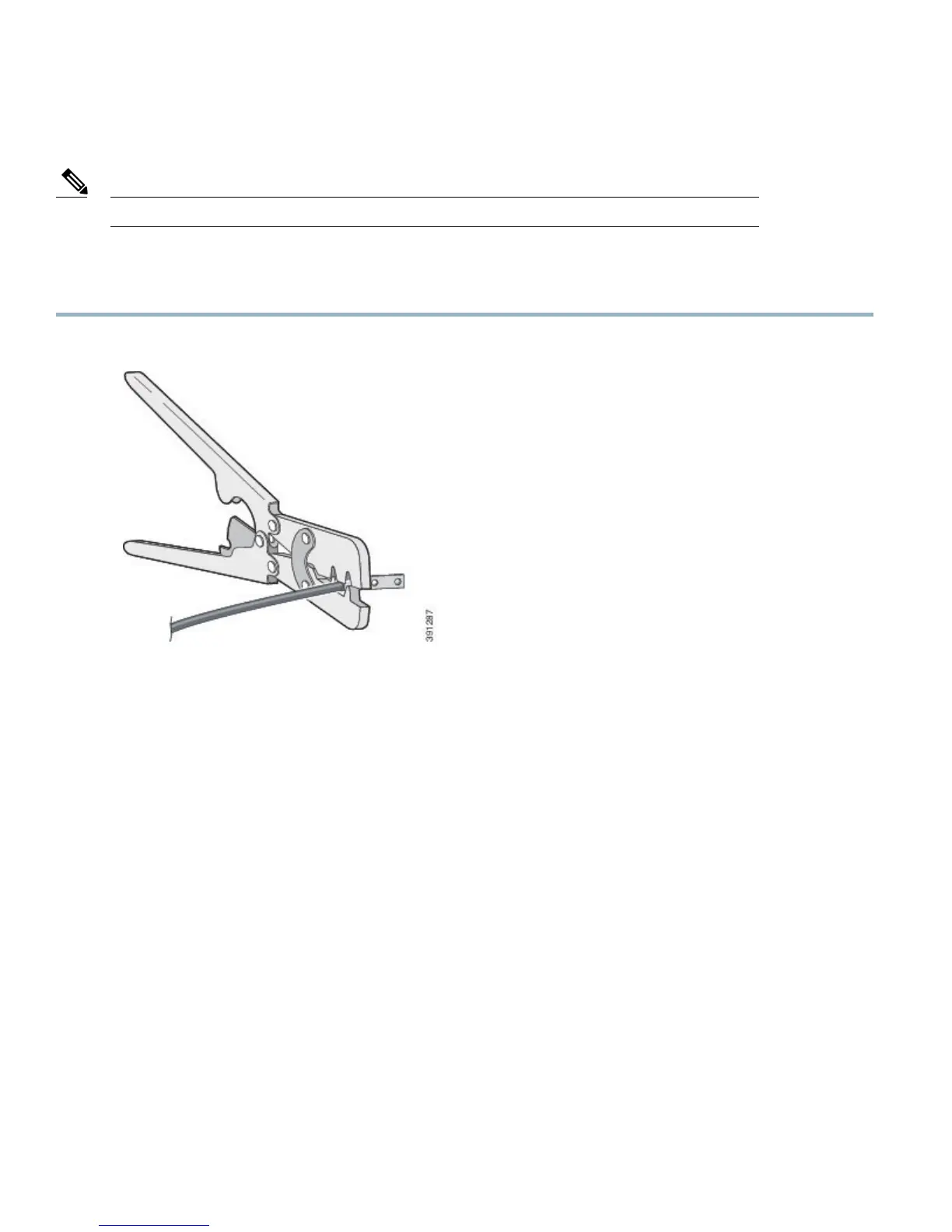The grounding kit also includes the oxide inhibitor, which is contained in a tube.Note
To ground the access point:
Procedure
Step 1
Use a crimping tool to crimp a 6-AWG ground wire (not included in the grounding kit) to the ground lug.
Step 2
Connect the supplied ground lug to the access point ground connection point using the supplied screws. Apply supplied
oxide inhibitor between the ground lug and the access point ground connection.
Step 3
Tighten the screws to 20-25 inch-lbs of torque.
20
