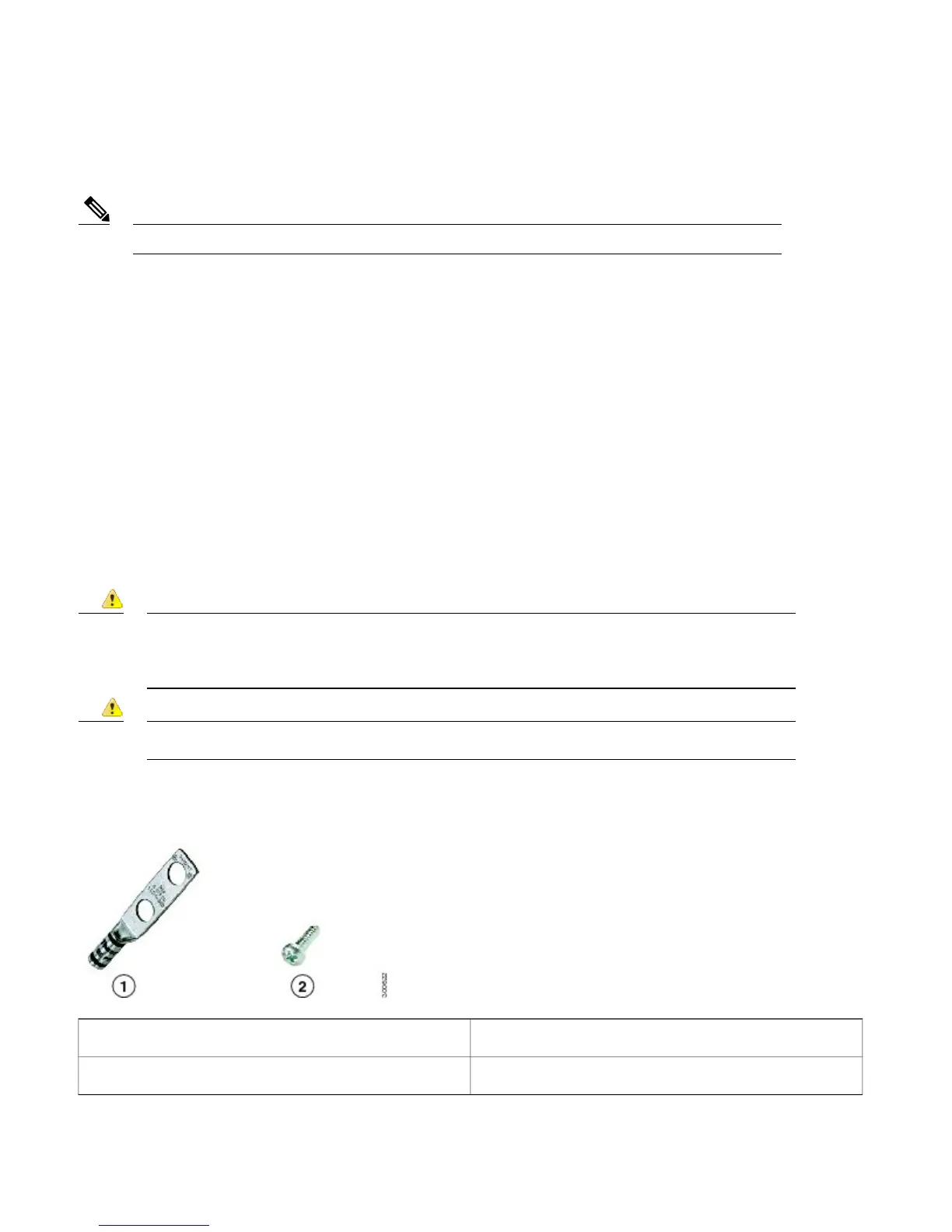What to Do Next
If any item is damaged or missing, notify your sales representative.Note
Mounting the Access Point
For instructions about mounting the access point, see the Cisco IW3702 Access Point Mounting Guide
Connecting the Protective Ground and Power
Perform the following steps in order when connecting the access point to power and ground.
1
Grounding the Access Point, on page 19
2
Wiring the Access Point DC Power, on page 21
Grounding the Access Point
In all installations, after mounting the access point, you must properly ground the unit before connecting power cables.
This equipment must be grounded. Never defeat the ground conductor or operate the equipment
in the absence of a suitably installed ground conductor. Contact the appropriate electrical inspection
authority or an electrician if you are uncertain that suitable grounding is available. Statement 1024
Danger
Installation of the equipment must comply with local and national electrical codes. Statement 1074Danger
The access point is shipped with a grounding kit.
Figure 7: Access Point Grounding Kit Contents
Grounding lug1
Screws x 2, M4 x 6mm2
19
