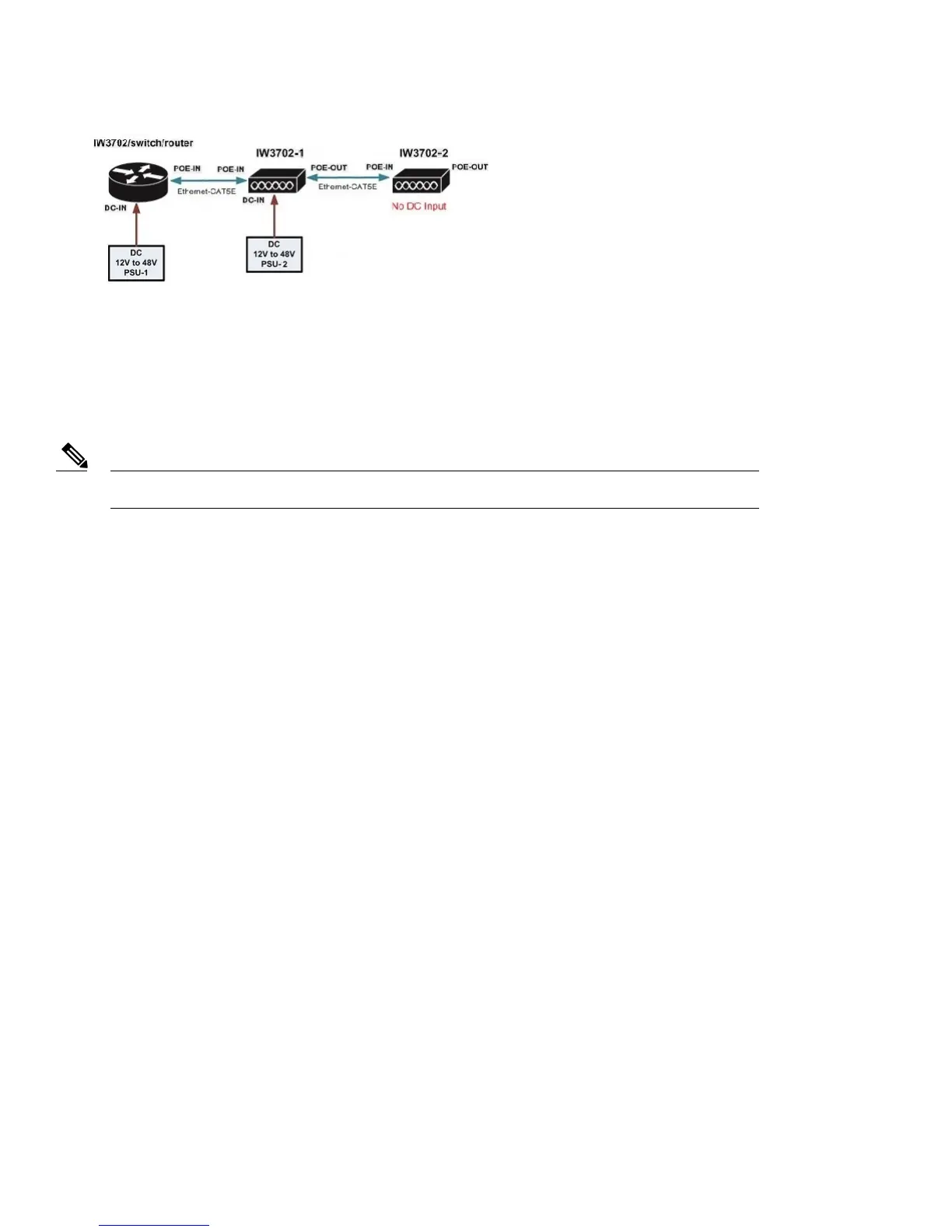Configuring Indoor Support for Q Domain Models
Both indoor and outdoor use are supported for IW3702 Q domain models, for unified mode and autonomous mode. By default,
outdoor mode is enable, and channel 36-64 are disabled. After enabling indoor support on the access point, channel 36-64 will be
open for indoor use.
After factory reset, the indoor mode will be changed back to default outdoor mode.Note
Enabling Indoor Support for Unified Mode AP
In WLC, use the following command to configure IW3702 in unified mode for indoor support:
(Cisco Controller)> config ap indoor {enable|disable} <AP-Name>
Example:
(Cisco Controller)> config ap indoor enable AP3
Changing the AP's indoor mode will cause the AP to reboot.
Are you sure you want to continue? (y/n) y
Use the following command to check the current mode of AP:
show ap env <AP-Name>
Example:
show ap env AP3
AP Name.......................................... AP3
AP Model......................................... IW3702-4E-Q-K9
AP Role.......................................... Normal
Temperature...................................... N/A
Backhaul......................................... N/A
Indoor Mode...................................... True
GigabitEthernet0 Status.......................... UP
Duplex....................................... FULL
Speed........................................ 1000
Rx Unicast Packets........................... 13148
Rx Non-Unicast Packets....................... 72406
Tx Unicast Packets........................... 18423
Tx Non-Unicast Packets....................... 4420
GigabitEthernet1 Status.......................... DOWN
Battery.......................................... N/A
62
