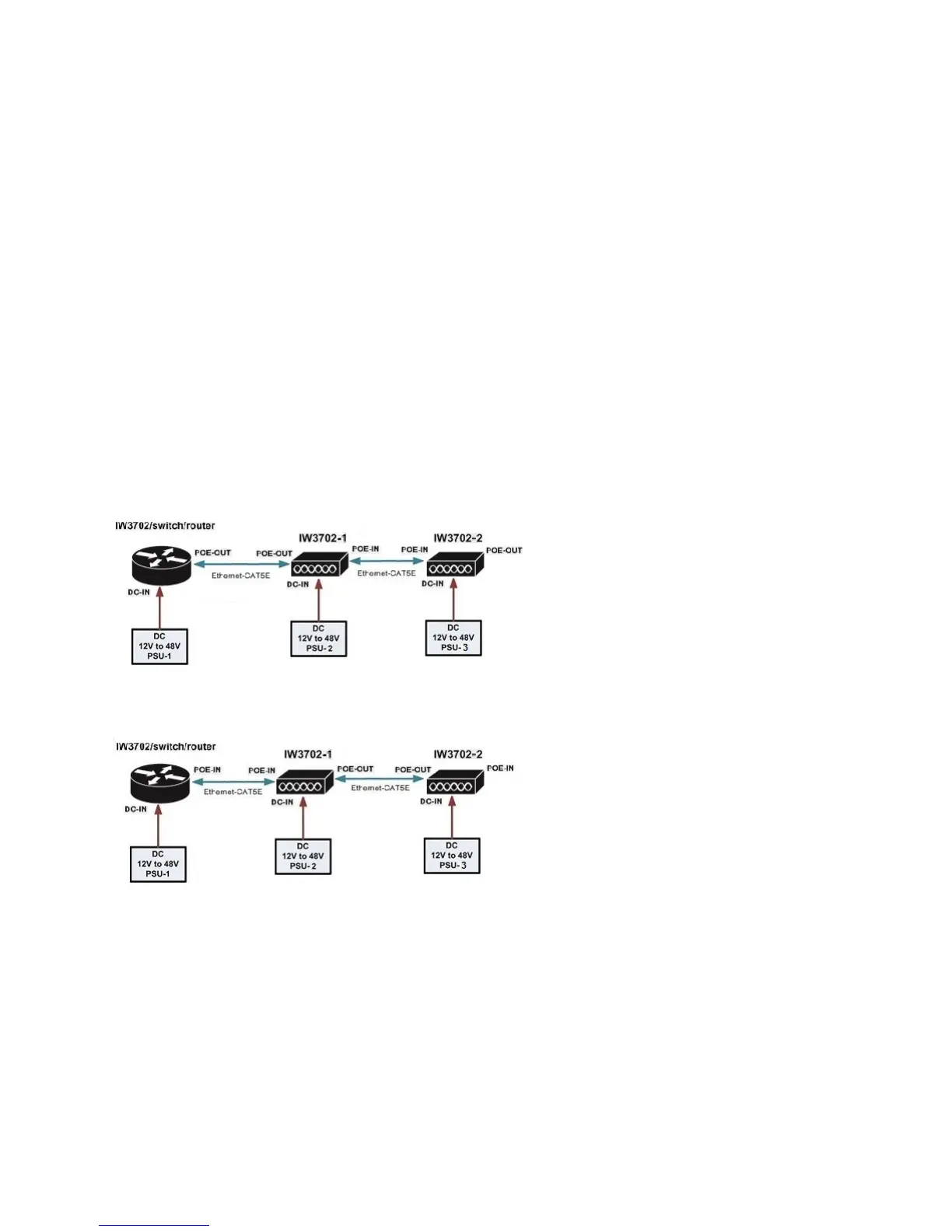In daisy chain topology, each IW3702 can be powered either by DC input (through PWR connector) or POE inline (through POE IN
port), but not both. To avoid inadvertently powering by dual sources, when connecting IW3702 to a device capable of PoE power
sourcing (PSE, including another IW3702), see the following requirements:
•
Connection between two IW3702 access points:
◦
POE-IN to POE-IN connection
◦
POE-OUT to POE-OUT connection
•
Connection between other PSE (POE source) and IW3702:
◦
Connect PSE to the POE-OUT port of IW3702
◦
Connect non-PSE device to the POE-IN port of IW3702
Daisy Chain Connection Topologies
You can use the following connections for daisy chain topology:
•
Both IW3702-1 and IW3702-2 are powered by DC power source, with POE-IN to POE-IN connection between IW3702s.
•
Both IW3702-1 and IW3702-2 are powered by DC power source, with POE-OUT to POE-OUT connection between IW3702s.
•
IW3702-1 is powered by DC power source, and IW3702-2 has no DC input. IW3702-2 can be powered on only when the
POE-OUT port of IW3702-1 connects to the POE-IN port of IW3702.
61
