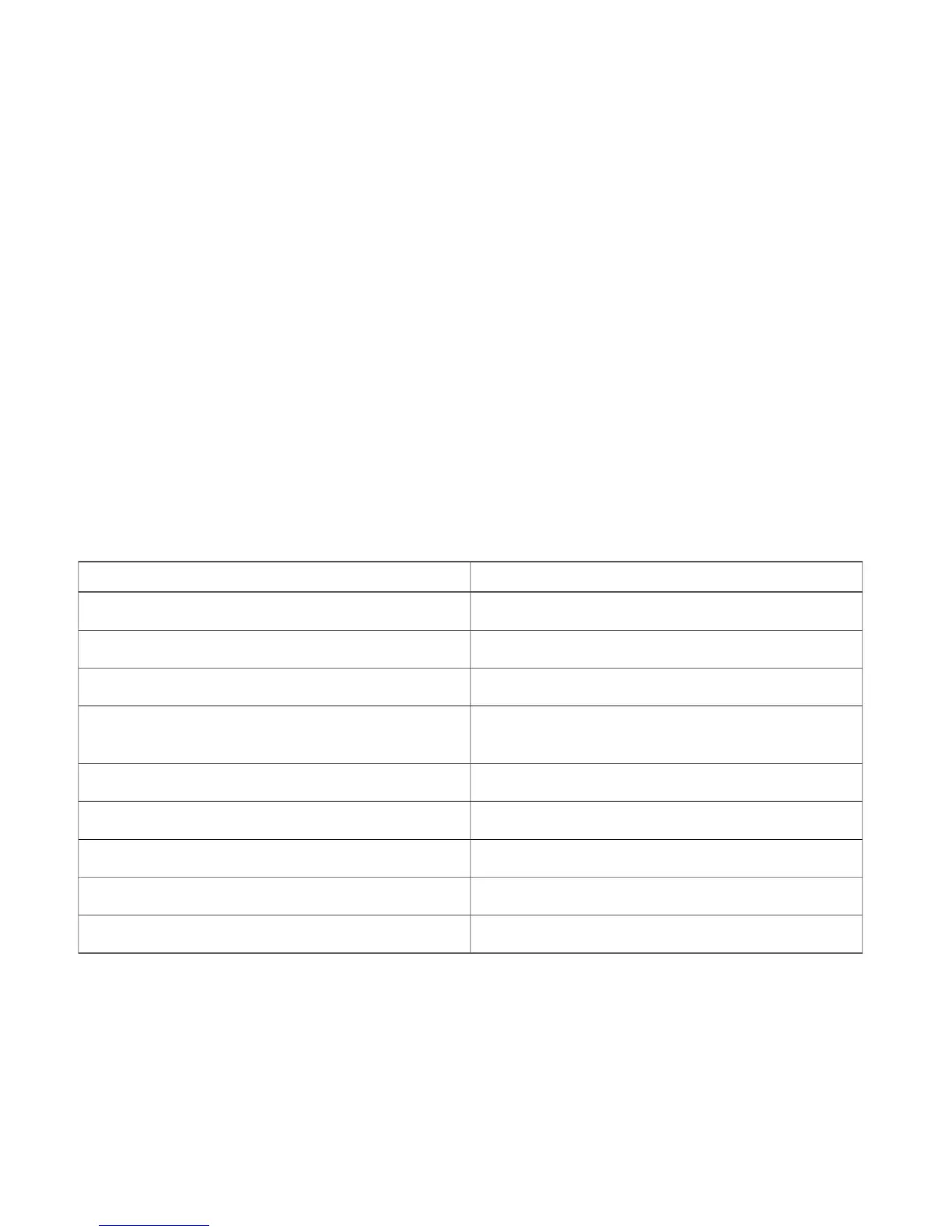Enabling Indoor Support for Autonomous Mode AP
Use the following command to configure indoor support for autonomous AP:
ap(config)# dot11 indoor {enable|disable}
Example:
ap(config)# dot11 indoor enable
Enable AP indoor support in the "Q" Regulatory Domain.
WARNING: The configed AP will reboot.
Begin to enable AP indoor support. Do you want to Continue ? (yes/[no]): yes
Use the following command to display the current status of indoor support:
show dot11 indoor
Technical Specifications
This section provides the following technical specifications for the access point:
Environmental and Operational Specifications
Table 21: Environmental and Operating Specifications for the Access Point
SpecificationDescription
–40 to 158°F (–40 to +70°C) with solar load and still air
Operating temperature
15,000 ft. (4.5 m)Altitude
5 to 95% (non-condensing)Humidity
–58 to 167°F (–50 to +75°C) without solar loading, still air,
and cold start limited to –40°C
Extended operating temperature (DC power)
185°F (85°C) for 16 hoursOperating type test
–40 to 185°F (–40 to +85°C)
Storage temperature
Per IEEE 1613, IEC 61850, EN50155, and AREMAVibration
Per IEEE 1613, IEC 61850, EN50155, and AREMAShock
Per IEC 61850-3 Class 2Seismic
63
