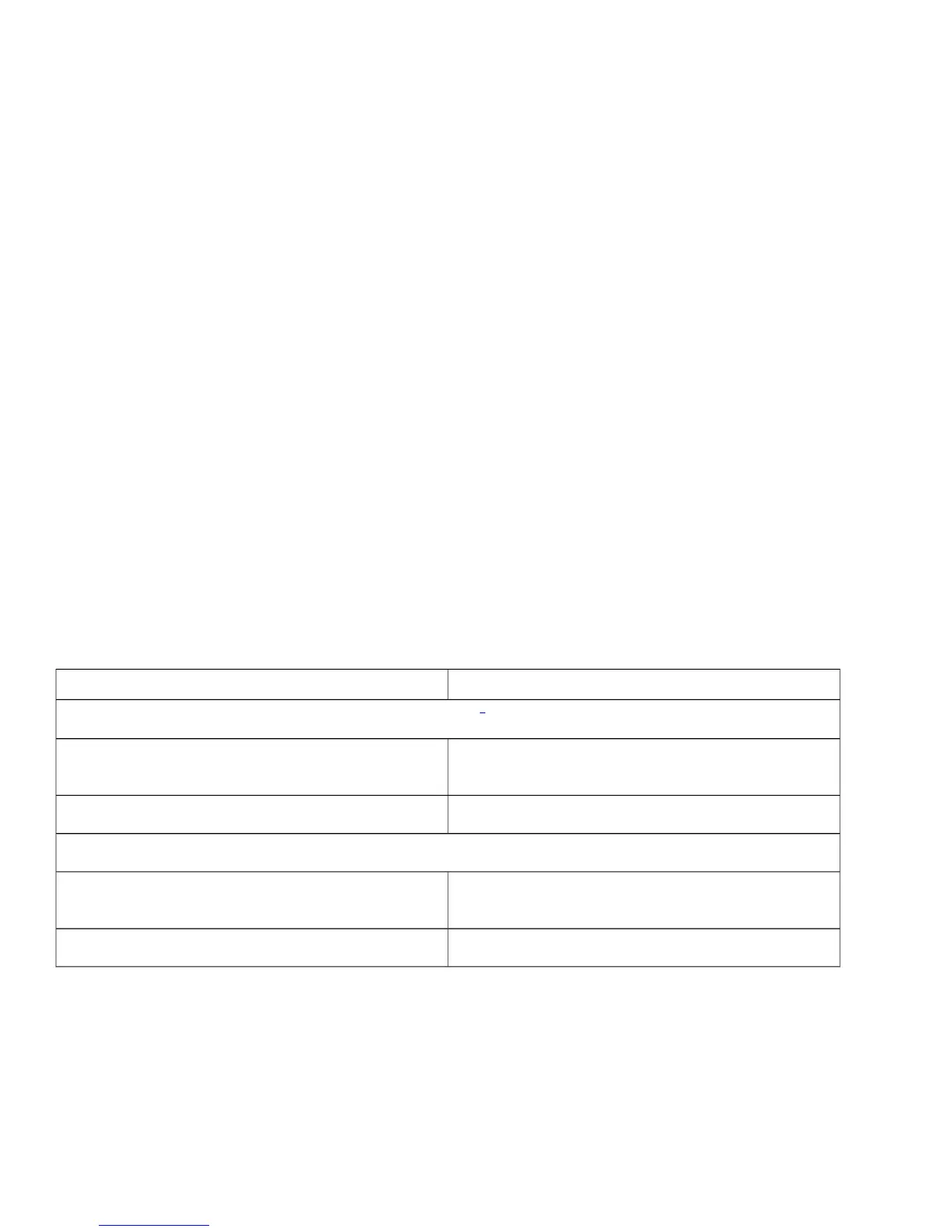•
IEEE 802.11a/b/g/n compliant operation
•
IEEE 802.11ac Wave 1 support
•
Dual-radio design for 2.4 GHz and/or 5 GHz bands
•
4x4 multiple-input multiple-output (MIMO) technology with three spatial streams
•
Cisco CleanAir support for 20, 40, and 80 MHz channels
•
DC input port (M12 connector)
•
2 Power over Ethernet (PoE) ports with M12 X-code connectors:
◦
1 x PoE-IN Gigabit Ethernet port compliant with IEEE 802.3at POE+ PD
◦
1 x PoE-OUT Gigabit Ethernet port compliant with IEEE 802.3af POE PSE
•
RS232 console port with cover (RJ-45 connector)
•
4 antenna ports (N connector-female)
• Rugged IP67 rated housing and -40 to 167°F (-40 to 75°C) operating temperature range (ambient—without solar loading or
wind cooling)
•
Compact size for space constrained environments
Access Point Models
There are two access point models, based on antenna configuration. The following table lists the available IW3702 models.
Table 1: Access Point Models
DescriptionModel
Cisco IW3700 Series Access Points with Regulatory Domain Code
1
Access point with four antenna connectors: 2 on the top and
2 on the bottom.
IW3702-2E-x-K9
Access point with four antenna connectors on top side.IW3702-4E-x-K9
Cisco IW3700 Series Universal Access Points
Access point with four antenna connectors: 2 on the top and
2 on the bottom.
IW3702-2E-UXK9
Access point with four antenna connectors on top side.IW3702-4E-UXK9
1
Regulatory Domains: (x=regulatory domains)Domain codes available for the IW3700 Series are x=A, B, D, E, M, R, Q, S, and Z. Other regulatory domains
are supported by the universal access points. Customers are responsible for verifying approval for use in their individual countries. To verify approval and to
identify the regulatory domain that corresponds to a particular country, visit https://www.cisco.com/go/aironet/compliance.
4
