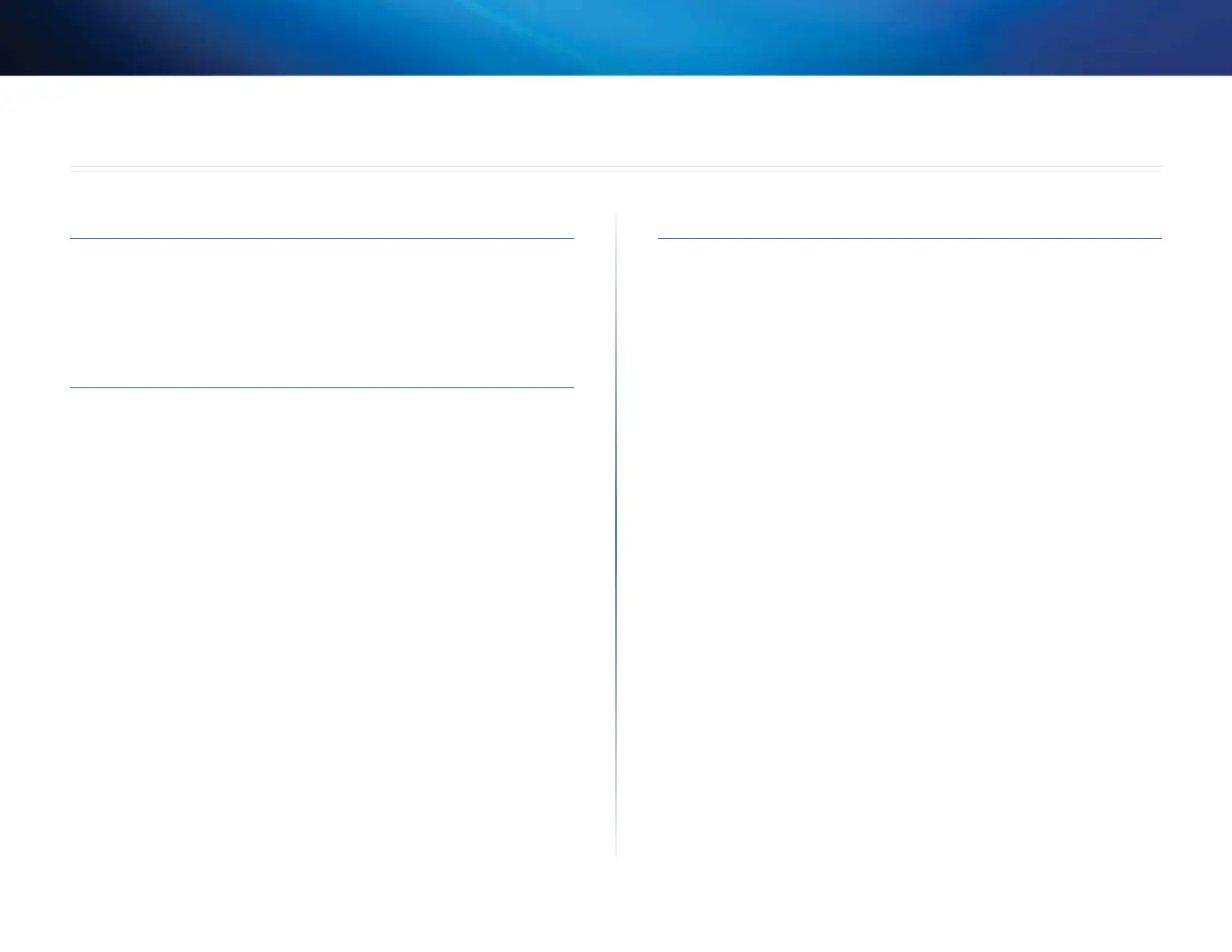i
Contents
Linksys EA-Series
i
Product overview
EA2700 . . . . . . . . . . . . . . . . . . . . . . . . . . . . . . . . . . . . .1
EA3500 . . . . . . . . . . . . . . . . . . . . . . . . . . . . . . . . . . . . .3
EA4500 . . . . . . . . . . . . . . . . . . . . . . . . . . . . . . . . . . . . .6
Setting Up: Basics
How to create a home network. . . . . . . . . . . . . . . . . . . . . .9
What is a network? 9
How to set up a home network 9
Where to nd more help . . . . . . . . . . . . . . . . . . . . . . . . . .9
How to set up your router . . . . . . . . . . . . . . . . . . . . . . . . .9
How to start Cisco Connect 10
How to improve your wireless connection speed . . . . . . . . . 11
How to test your Internet connection speed . . . . . . . . . . . . 11
How to connect devices to your network . . . . . . . . . . . . . . 12
How to connect a computer to your network 12
How to connect a printer 14
How to connect other devices 14
How to set up parental controls . . . . . . . . . . . . . . . . . . . . 15
How to access parental controls 16
How to select the computers to have parental controls 17
How to set parental controls 17
How to set up guest access to your network . . . . . . . . . . . . 18
How to change your router’s name and password. . . . . . . . . 19
Setting Up: Advanced
How to open the browser-based utility . . . . . . . . . . . . . . . 20
How to manually set up your router. . . . . . . . . . . . . . . . . . 21
How to manually set up your Internet connection 21
How to get the most out of your dual-band router . . . . . . . . 22
How to set up the DHCP server on your router . . . . . . . . . . . 24
How to set up DHCP reservation 25
How to nd your network on the Internet . . . . . . . . . . . . . . 25
How to clone a MAC address . . . . . . . . . . . . . . . . . . . . . . 26
How to connect to your corporate oce using a VPN . . . . . . 27
How to optimize your router for gaming and voice . . . . . . . . 27
How to remotely change your router settings . . . . . . . . . . . 29
How to enable Voice over IP on your network . . . . . . . . . . . 30
How to congure UPnP . . . . . . . . . . . . . . . . . . . . . . . . . 30
How to use a router as an access point . . . . . . . . . . . . . . . . 31
How to put your new router behind an existing router. . . . . . 32
To add your router to an existing router or gateway 32
To share an Internet connection 33
To extend your network 34
How to expose a device to the Internet . . . . . . . . . . . . . . . 35
Contents
