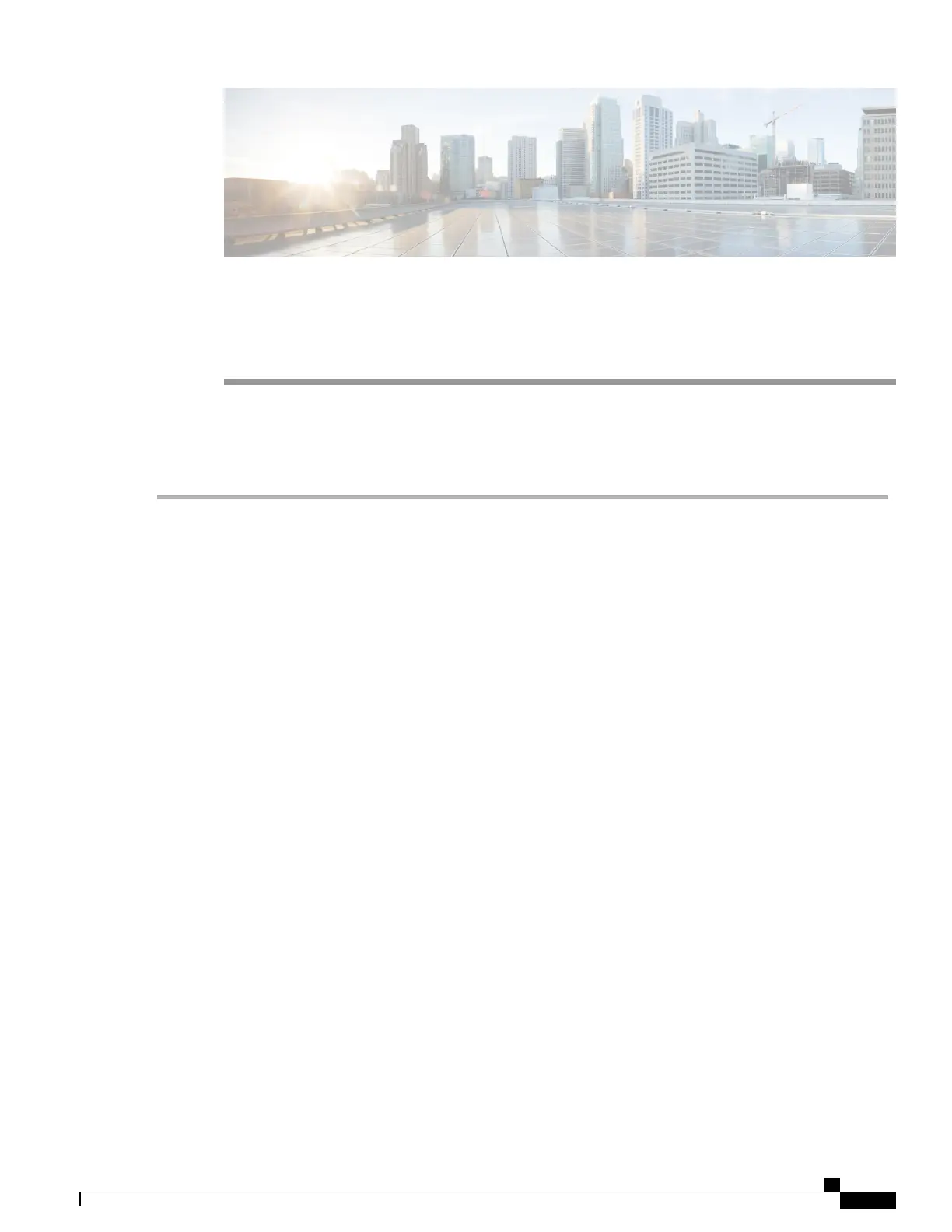CHAPTER 5
Verify Chassis Installation
After installing the NCS 5500 Series Chassis, you can use the show commands to verify the installation and
configuration. If any issue is detected, take corrective action before making further configurations.
Step 1
show inventory
Example:
sysadmin-vm:0_RP0 #show inventory
Displays information about the field replaceable units (FRUs), including product IDs, serial numbers, and version IDs.
Step 2
show environment
Example:
sysadmin-vm:0_RP0 #show environment
Displays all of the environment-related router information.
Step 3
show environment temperature
Example:
sysadmin-vm:0_RP0 #show environment temperature
Displays temperature readings for card temperature sensors. Each system controller, route processor, line card, and
fabric card has temperature sensors with two thresholds:
•
Minor temperature threshold-When a minor threshold is exceeded, a minor alarm occurs and the following actions
occur for all four sensors:
◦
Displays system messages
◦
Sends SNMP notifications (if configured)
◦
Log environmental alarm event that can be reviewed by running the show alarm command.
•
Major temperature threshold-When a major threshold is exceeded, a major alarm occurs and the following actions
occur:
•
For sensors 1, 3, and 4 (outlet and onboard sensors), the following actions occur:
•
Displays system messages.
•
Sends SNMP notifications (if configured).
Hardware Installation Guide for Cisco NCS 5500 Series Fixed-Port Routers
51
