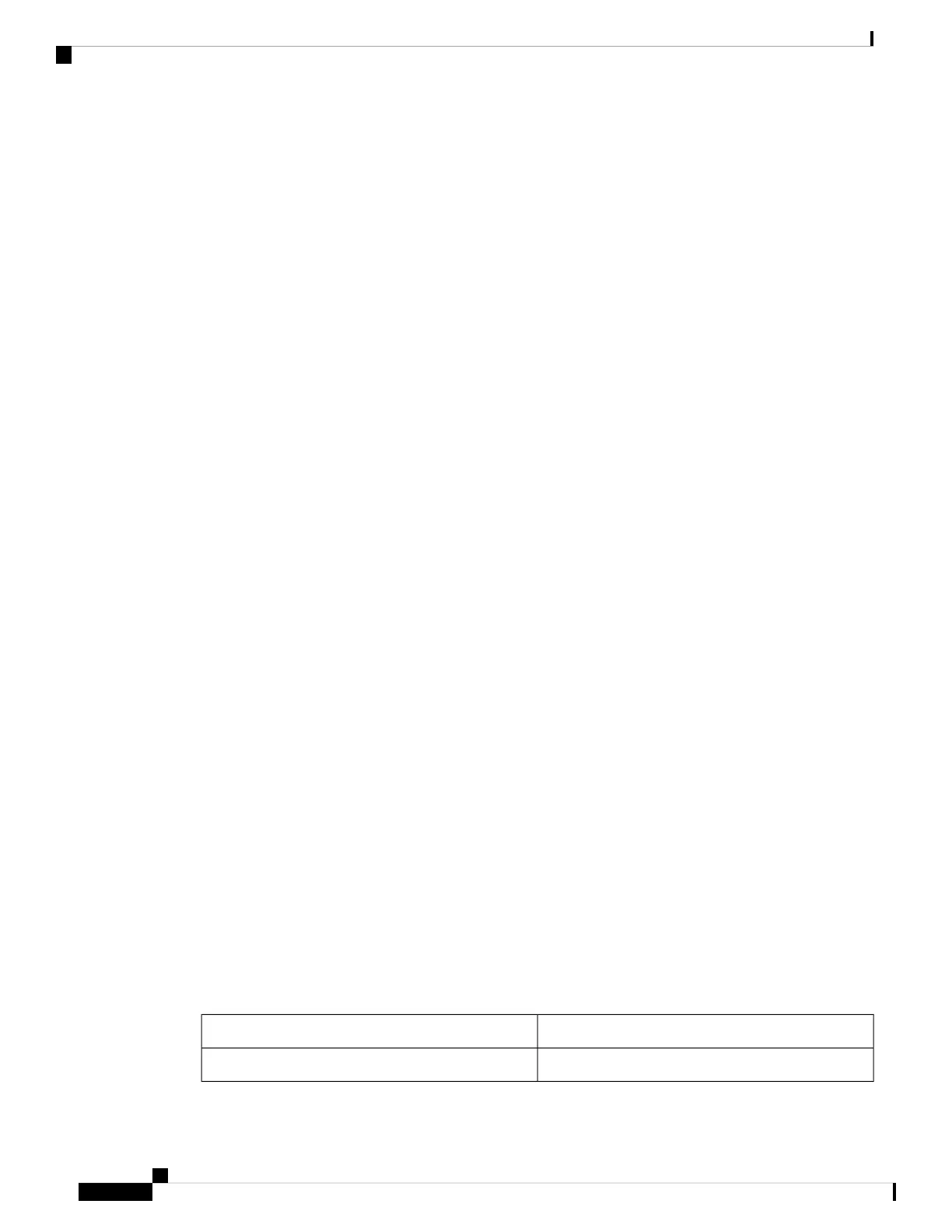------------------------ ---------- --------- ------------ -----------
Rx Power Threshold(dBm) 4.9 -12.0 0.0 0.0
Tx Power Threshold(dBm) 3.5 -10.1 0.0 0.0
LBC Threshold(mA) N/A N/A 0.00 0.00
LBC High Threshold = 98 %
Polarization parameters not supported by optics
Total TX Power = 7.74 dBm
Total RX Power = -40.00 dBm
Lane Laser Bias TX Power RX Power Output Frequency
---- ---------- ---------- ---------- ----------------
1 67.2 % 1.85 dBm -40.00 dBm 231.39 THz
2 67.9 % 1.55 dBm -40.00 dBm 230.59 THz
3 67.5 % 1.58 dBm -40.00 dBm 229.79 THz
4 66.8 % 1.89 dBm -40.00 dBm 230.25 THz
Transceiver Vendor Details
Form Factor : QSFP28
Name : CISCO-FINISAR
Part Number : 10-3204-01
Rev Number : B
Serial Number : FNS20510YUB
PID : ONS-QSFP28-LR4
VID : V01
Date Code(yy/mm/dd) : 16/12/15
Fiber Connector Type: LC
Otn Application Code: 4I1-9D1F
Sonet Application Code: Not Set
Ethernet Compliance Code: 100GBASE-LR4
Transceiver Temperature : 27 Celsius
AINS Soak : Pending
AINS Timer : 0h, 45m
AINS remaining time : 2700 seconds
FEC
Forward error correction (FEC) is a feature that is used for controlling errors during data transmission. This
feature works by adding data redundancy to the transmitted message using an algorithm. This redundancy
allows the receiver to detect and correct a limited number of errors occurring anywhere in the message, instead
of having to ask the transmitter to resend the message.
FEC States for Ethernet Controller
The following table lists the FEC states for the Ethernet controller.
DescriptionState
FEC is not enabled on the Ethernet controller.None
Configuring Controllers
10
Configuring Controllers
FEC
