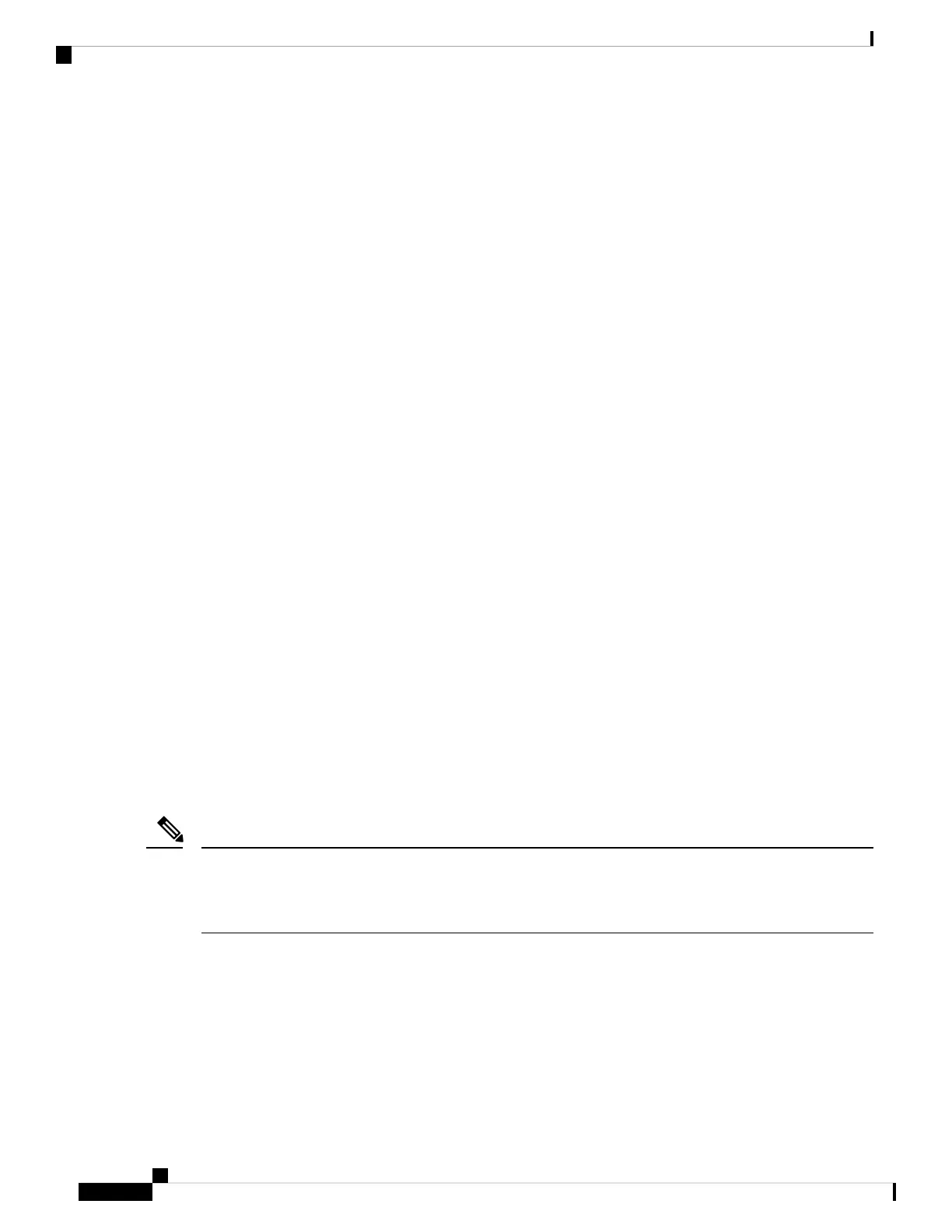Traffic Split Percentage
HundredGigECtrlr0/2/0/8 ODU40/2/0/1/0 100
HundredGigECtrlr0/2/0/9 ODU40/2/0/1/1 100
HundredGigECtrlr0/2/0/10 ODU40/2/0/1/2 100
HundredGigECtrlr0/2/0/11 ODU40/2/0/1/3 100
HundredGigECtrlr0/2/0/12 ODU40/2/0/1/4 100
Location: 0/3
Slice ID: 0
Client Bitrate: 100GE
Trunk Bitrate: 300G
Status: Provisioned
LLDP Drop Enabled: TRUE
Client Port Mapper/Trunk Port CoherentDSP0/3/0/0
Traffic Split Percentage
HundredGigECtrlr0/3/0/2 ODU40/3/0/0/0 100
HundredGigECtrlr0/3/0/3 ODU40/3/0/0/1 100
HundredGigECtrlr0/3/0/4 ODU40/3/0/0/2 100
Link Layer Discovery Protocol (LLDP) Support on Management
Interface
The LLDP support on management interface feature requires a system to form LLDP neighborship over the
system management interface, through which it advertises and learns LLDP neighbor information. This
information about neighbors used to learn about the neighbors and in turn the topology of the devices for
Operations, Administration, and Maintenance (OAM) purposes.
Advantages of LLDP
• Provides support on non-Cisco devices.
• Enables neighbor discovery between non-Cisco devices.
Limitation
• When you disable LLDP globally, the LLDP gets disabled on all the interfaces.
By default, LLDP is enabled for NCS 1004. But when you enable and disable LLDP in the global configuration
mode, LLDP gets disabled on all the interfaces.
Workaround: You must enable LLDP globally or reload the Router.
Note
Cisco Discovery Protocol (CDP) vs LLDP
The CDP is a device discovery protocol that runs over Layer 2. Layer 2 is also known as the data link layer
that runs on all Cisco devices, such as routers, bridges, access servers, and switches. This protocol allows the
network management applications to automatically discover and learn about other Cisco devices that connect
to the network.
Configuring Controllers
24
Configuring Controllers
Link Layer Discovery Protocol (LLDP) Support on Management Interface
