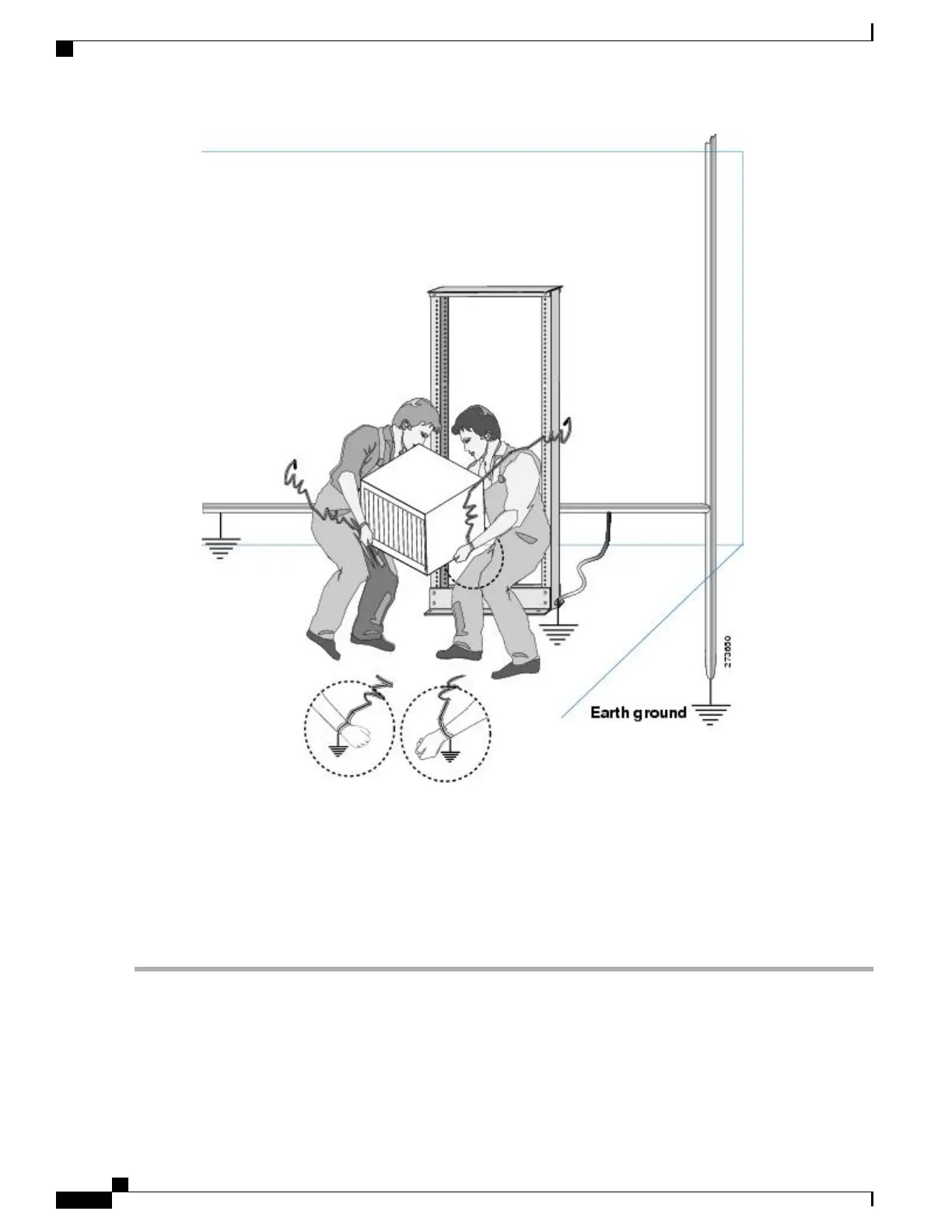Prepare Rack for Chassis Installation
Install the NCS 5500 Series chassis into a four-post 19-inch (48.3-cm) standard rack with standard horizontal
mounting rails. Before you move the chassis or mount the chassis into the rack, we recommend that you do
the following:
Step 1
Place the rack where you plan to install the chassis. Ensure that the rack that the chassis is being installed is grounded
to earth ground as instructed in Prepare Your Location , on page 7.
Step 2
Secure the rack to the floor.
To bolt the rack to the floor, a floor bolt kit (also called an anchor embedment kit) is required. For information on bolting
the rack to the floor, consult a company that specializes in floor mounting kits (such as Hilti; see Hilti.com for details).
Make sure that floor mounting bolts are accessible, especially if annual retorquing of bolts is required.
Hardware Installation Guide for Cisco NCS 5500 Series Fixed-Port Routers
10
Prepare for Installation
Prepare Rack for Chassis Installation
