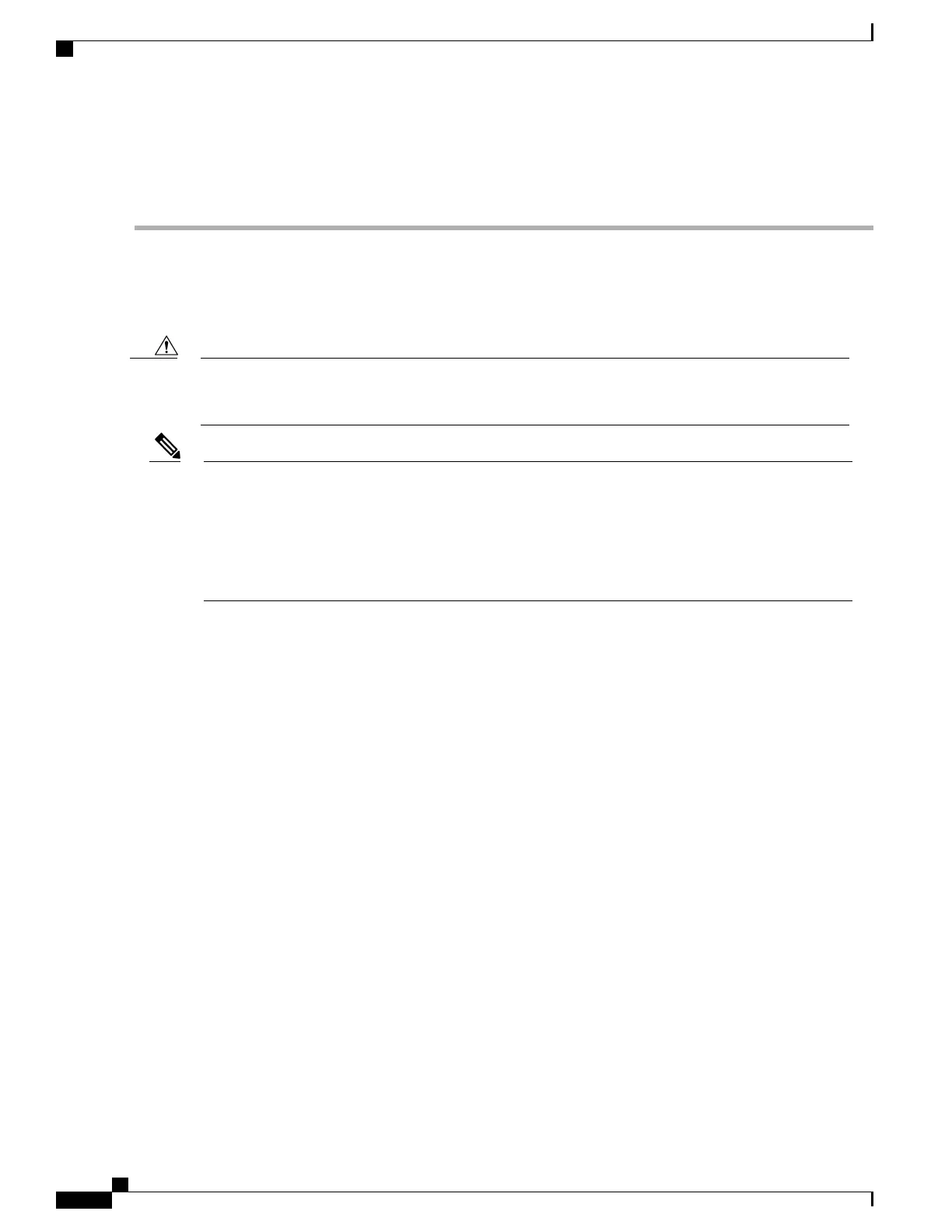Step 3
Tighten the M4 pan-head screws to torque value of 11.5 in-lbs (1.3 N-m).
Step 4
Attach the other end of the shelf ground cable to the bay frame using a dual-hole lug connector according to the equipment
rack frame specifications.
Connect AC Power to the Chassis
The chassis relies on the protective devices in the building installation to protect against short circuit,
overcurrent, and ground faults. Ensure that the protective devices comply with local and national electrical
codes.
Caution
Cisco NCS-55A1-24H, Cisco NCS 5501, Cisco NCS 5501-SE—To provide full output power of 1100
W, the nominal voltage rating value ranges between 100 V to 240 V, depending on the standards in various
countries.
Cisco NCS 55A1-36H-S, Cisco NCS 5502, Cisco NCS 5502-SE—To provide full output power of 2000
W, the nominal voltage rating value ranges between 200V to 240V, depending on the standards in various
countries.
Note
Hardware Installation Guide for Cisco NCS 5500 Series Fixed-Port Routers
28
Install the Chassis
Connect AC Power to the Chassis
