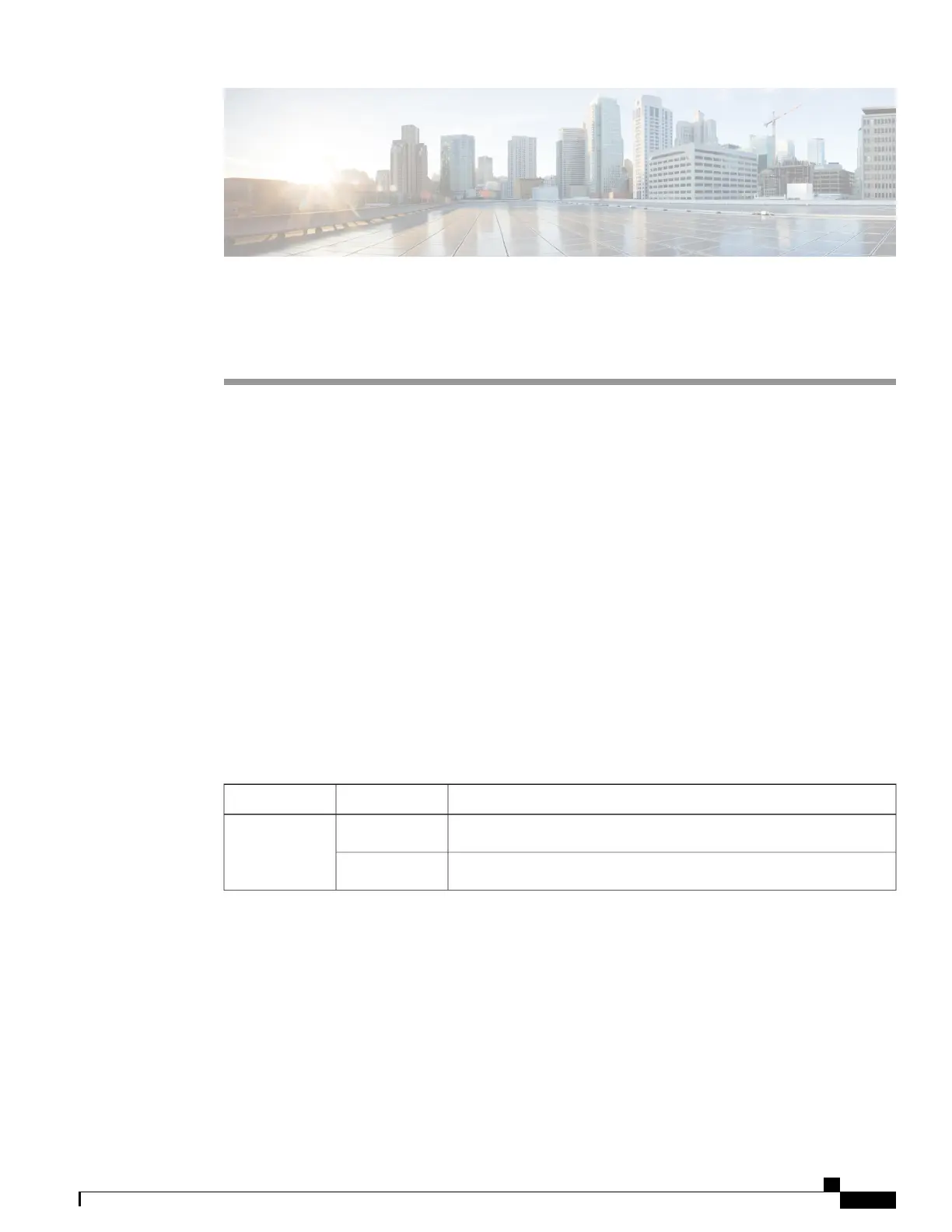APPENDIX B
LEDs
•
Chassis LEDs, page 71
•
Fan Tray LED, page 73
•
Power Supply LEDs, page 74
Chassis LEDs
NCS 5501: Attention (ATTN), STATUS, and ALARM LEDs are located on the bottom left front of the
chassis.
NCS 5501 SE and NCS 55A1-24H: Attention (ATTN), STATUS, ALARM, and SYNC LEDs are located
along the left front of the chassis.
NCS 55A1-36H-S: Attention (ATTN), Status (STAT), Alarm (ALRM), and SYNC LEDs are located along
the left front of the chassis.
NCS 5502: Attention (ATTN), STATUS, and ALARM LEDs are located on the upper left front of the chassis.
Table 15: Fixed-Port Chassis LED Descriptions
StatusColorLED
The operator has activated this LED to identify this chassis.Flashing blueATTN
This chassis is not being identified.Off
Hardware Installation Guide for Cisco NCS 5500 Series Fixed-Port Routers
71
