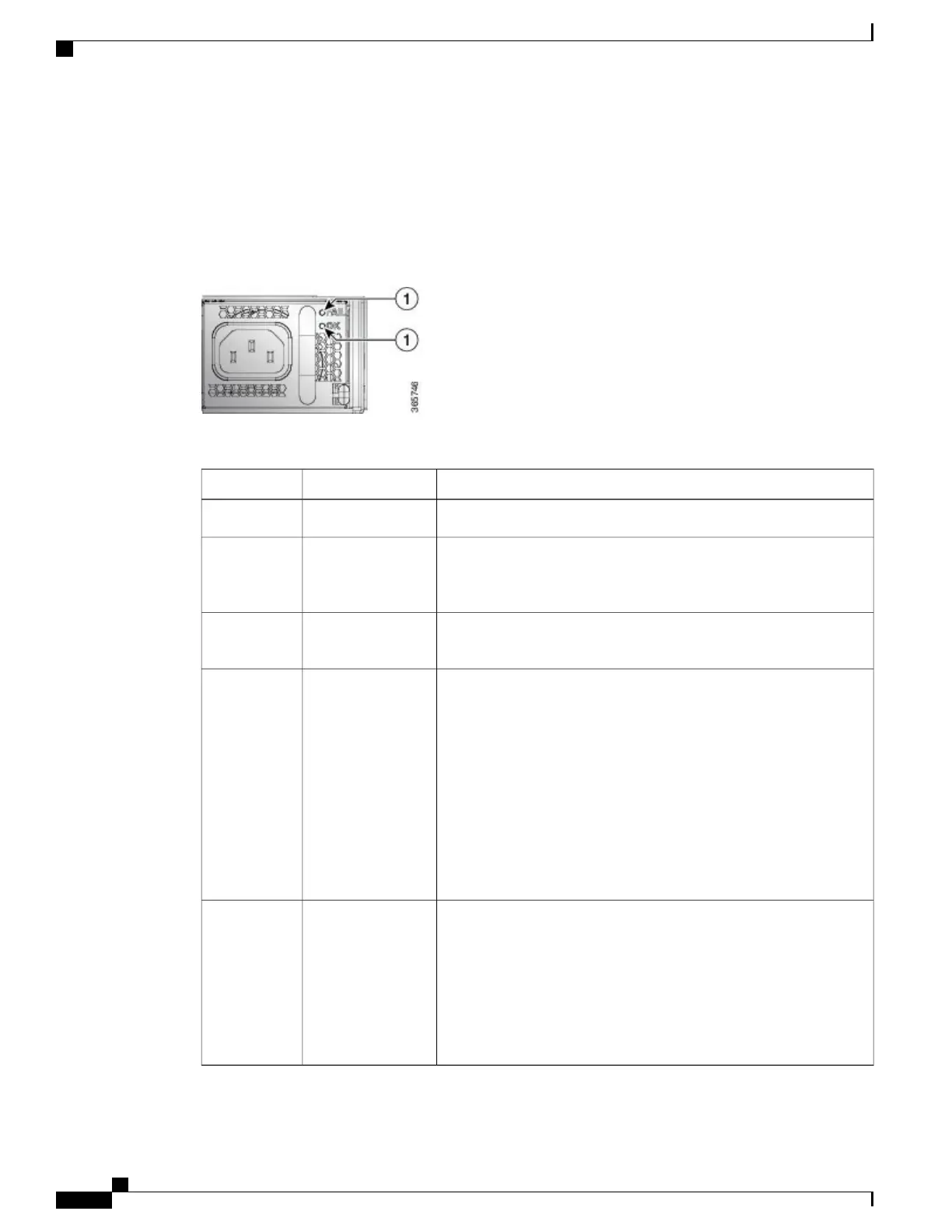Power Supply LEDs
NCS 55A1-24H, NCS 5501 and NCS 5501 SE Power Supply LEDs
Power modules are located on the back side of the chassis. Each NCS 55A1-24H, NCS 5501 and NCS 5501
SE power module has an OK and a FAIL LED.
Table 16: Power Supply LED Descriptions
StatusFAIL LEDOK LED
Power supply is on and outputting power to the router.OffGreen
Power supply is connected to input power source but not outputting
power to the router. The power supply might not be properly installed
in the chassis.
OffFlashing green
Either all of the installed power supplies are not receiving power or
an uninstalled power supply is not receiving power.
OffOff
Power supply is operating but a warning condition has
occurred—possibly one of the following conditions:
•
High temperature
•
High power
•
Slow power supply fan
•
Low voltage
•
Power supply is installed in the chassis but was disconnected
from the power source
Flashing amberOff
Power supply failure—possibly one of the following conditions:
•
Over voltage
•
Over current
•
Over temperature
•
Power supply fan failure
AmberOff
Hardware Installation Guide for Cisco NCS 5500 Series Fixed-Port Routers
74
LEDs
Power Supply LEDs
