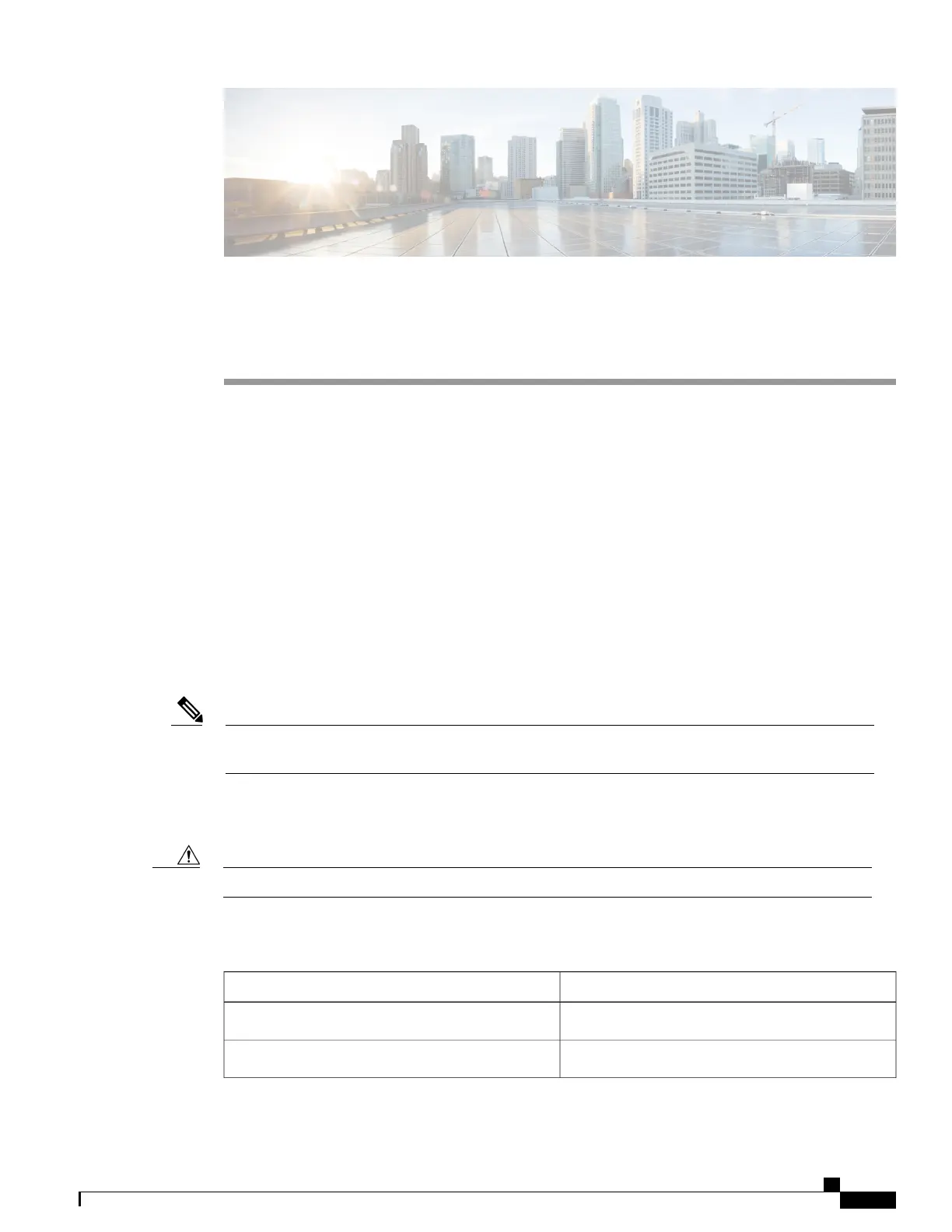CHAPTER 3
Install the Chassis
•
Rack-Mount the Chassis on a 4-Post Rack, page 13
•
Rack-Mount the Chassis on a 2-Post Rack, page 22
•
Install the Air Filter, page 23
•
Ground the Chassis, page 25
•
Connect AC Power to the Chassis, page 28
•
Connect DC Power to the Chassis - NCS-950W-DCFW-A, page 29
•
Connect DC Power to the Chassis - NCS-950W-DCFW and NC55-2KW-DC, page 32
Rack-Mount the Chassis on a 4-Post Rack
The Cisco NCS-55A1-24H, Cisco NCS 5501 and Cisco NCS 5501-SE can be installed in 4-post rack and
2-post rack.
Note
This section describes how to use the rack-mount kit provided with the router to install the Cisco NCS
55A1-36H-S,Cisco NCS-55A1-24H, Cisco NCS 5501, Cisco NCS 5501-SE, Cisco NCS 5502, and Cisco
NCS 5502-SE routers into a cabinet or rack.
If the rack is on wheels, ensure that the brakes are engaged or that the rack is otherwise stabilized.Caution
The following table lists the items contained in the rack-mount kit provided routers.
Table 2: Cisco NCS-55A1-24H, Cisco NCS 5501 and Cisco NCS 5501-SE Router Rack-Mount Kit
Part DescriptionQuantity
Rack-mount brackets2
M4 x 6-mm Phillips flat-head screws12
Hardware Installation Guide for Cisco NCS 5500 Series Fixed-Port Routers
13
