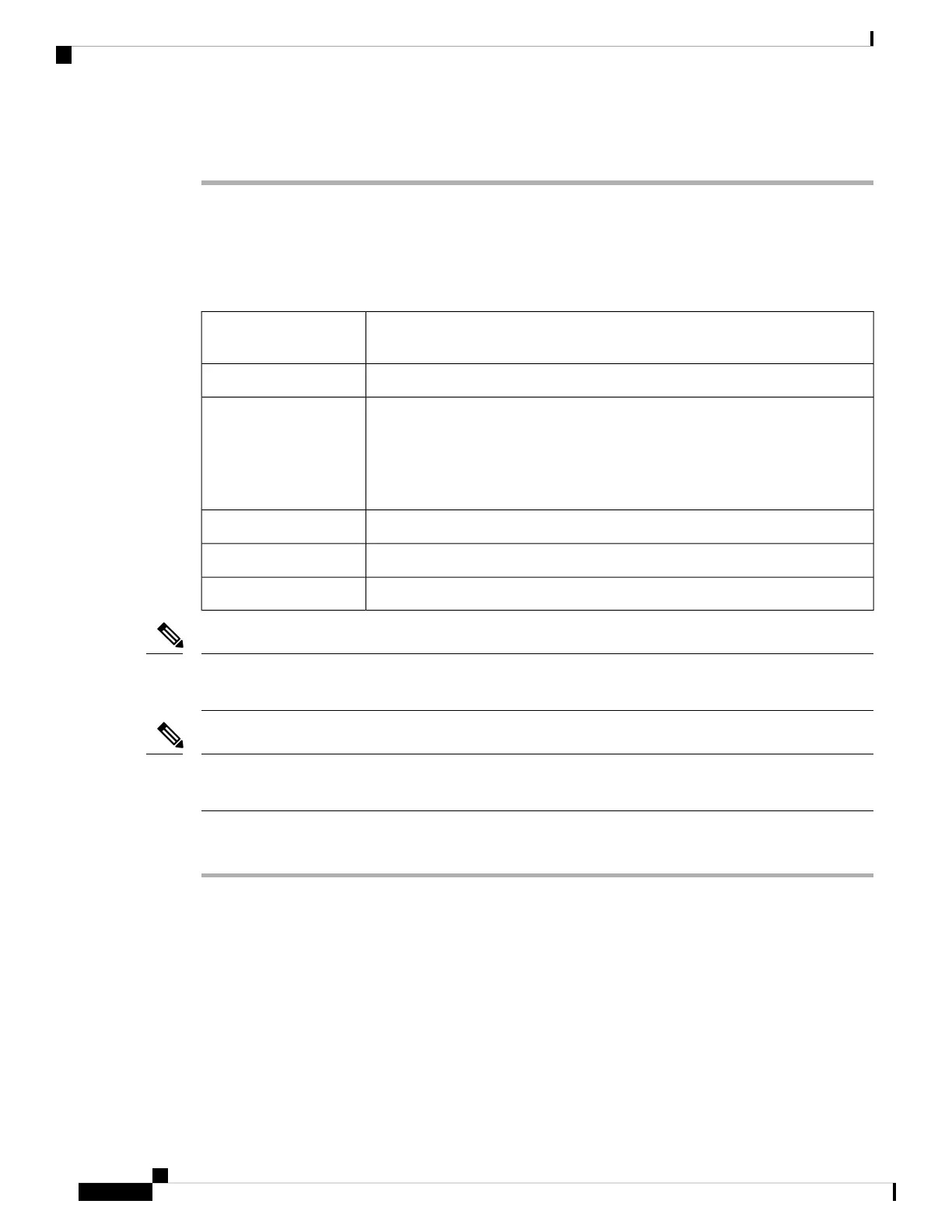Stop. You have completed this procedure.
NTP-G263 Replace the Air Filter of the AC Power Module in the
ONS 15454 M6 Shelf Assembly
This procedure replaces the air filter of the AC power module in the ONS 15454
M6 shelf assembly.
Purpose
New air filterTools/Equipment
• NTP-G252 Install the ONS 15454 M6 Shelf
• Connect the chassis to the office ground. For detailed instructions on how
to ground the chassis, refer to the Electrostatic Discharge and Grounding
Guide for Cisco CPT and Cisco ONS Platforms .
• DLP-G569 Install the AC Power Module in the ONS 15454 M6 Shelf
Prerequisite Procedures
As NeededRequired/As Needed
RemoteOnsite/Remote
Provisioning or higherSecurity Level
The air filters are single-use only. They must not be cleaned and reused. This is a Telcordia NEBS requirement,
GR-63-CORE Issue 4.
Note
Air filters must be inspected every month. If they are dirty or clogged with dust, they must be replaced with
a new air filter.
Note
Procedure
Step 1 Open the front door of the shelf assembly (see DLP-G576 Open the Standard Door of the ONS 15454 M6
Shelf). If the shelf assembly does not have a front door, continue with Step 3.
Step 2 (Optional) Complete the DLP-G577 Remove the Standard Door of the ONS 15454 M6 Shelf to remove the
front door. If you do not want to remove the door, proceed to Step 3.
Step 3 Remove the air filter on the AC power module (see Figure 6: Replacing the Air Filter, on page 8).
Maintaining the ONS 15454 M12 (ANSI and ETSI), ONS 15454 M2 and ONS 15454 M6 Shelf
10
Maintaining the ONS 15454 M12 (ANSI and ETSI), ONS 15454 M2 and ONS 15454 M6 Shelf
NTP-G263 Replace the Air Filter of the AC Power Module in the ONS 15454 M6 Shelf Assembly
