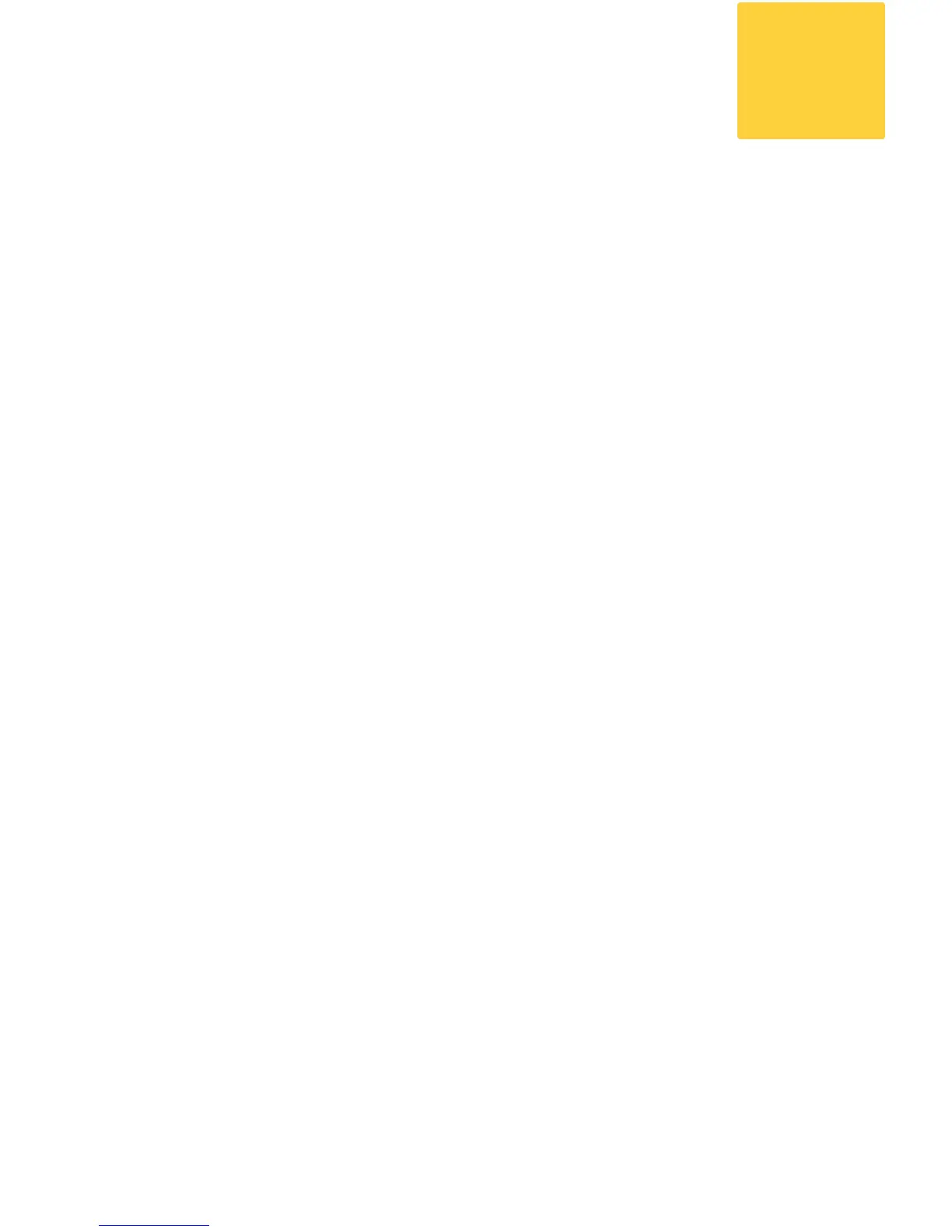- Quick Start Guide -
Congratulations, you have successfully installed the Cisco Spam and
Virus Blocker!
You may want to use message tracking and reporting to better
understand how the Blocker is defending your network:
MESSAGE TRACKING
You can view details about message delivery and blocking by
running queries using the Message Tracking service (in the GUI).
To access message tracking, go to Monitor > Message Tracking.
REPORTING
You can view statistics about spam and virus blocking on your
network by viewing reports available in the Email Security Monitor
(in the GUI). To access the reporting overview page, go to
vMonitor > Overview.
MORE INFORMATION
There are other features you may want to congure for your Blocker.
For more information about conguring message tracking and
reporting and for details about other available Blocker features,
see the Blocker documentation (located on the Documentation CD
shipped with your appliance).
You can nd electronic versions of user guides or request support
by visiting: http://www.cisco.com/support
Additional information about the Blocker can be found at:
www.cisco.com/go/blocker
You’re Done
!