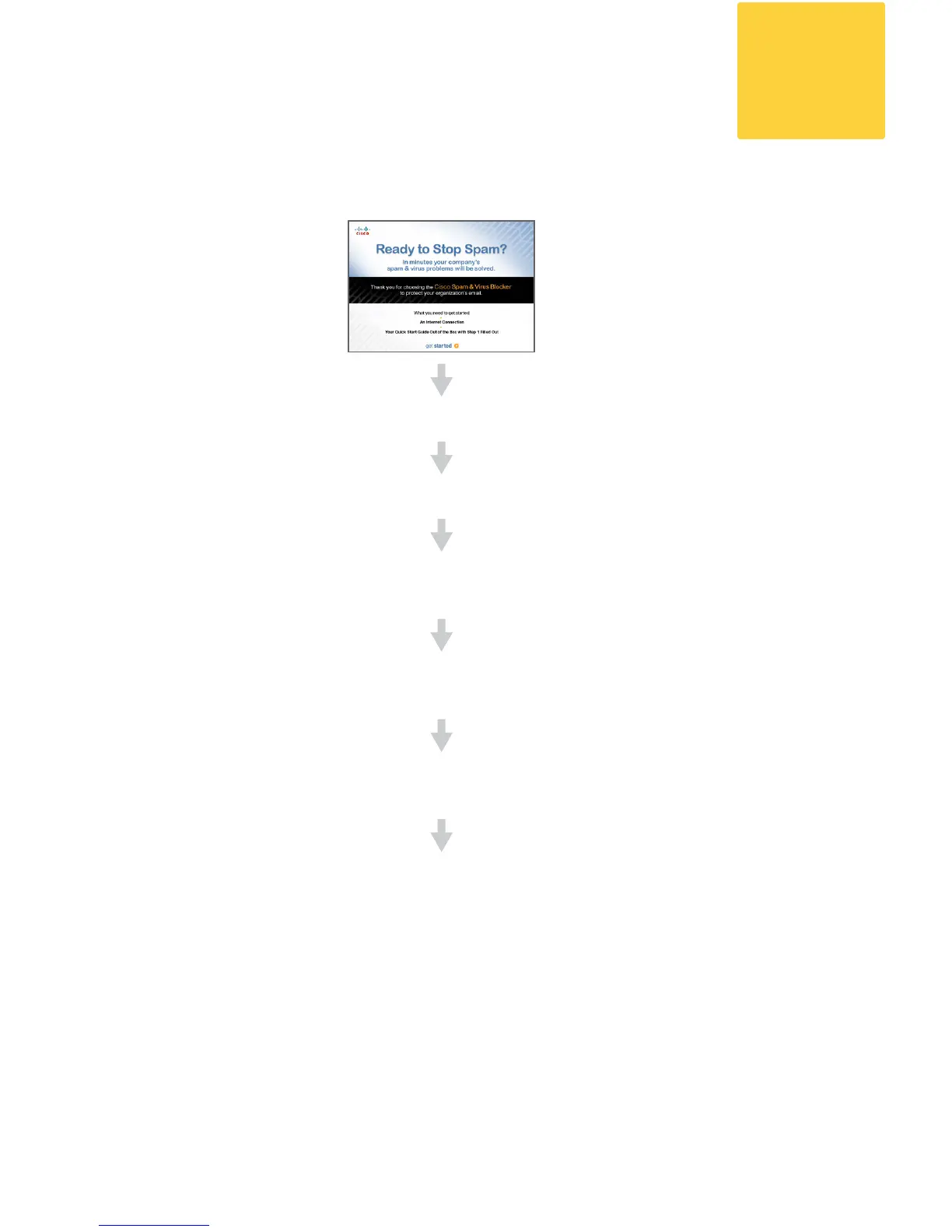- Quick Start Guide -
The System Setup Wizard starts automatically.
The Blocker uses a self-signed certicate that may trigger a warning
from your web browser. You can simply accept the certicate and
ignore these warnings.
Don’t forget to write down your new administrator password
and keep it in a safe place!
Run the System Setup Wizard
8
Set anti-spam and anti-virus
security settings.
Enter network information
(gathered in Step 1).
Enter registration information.
Accept license.
Review the conguration
summary page.
Log back in to the appliance
with the username admin
and the new password you set
in the System Setup Wizard.