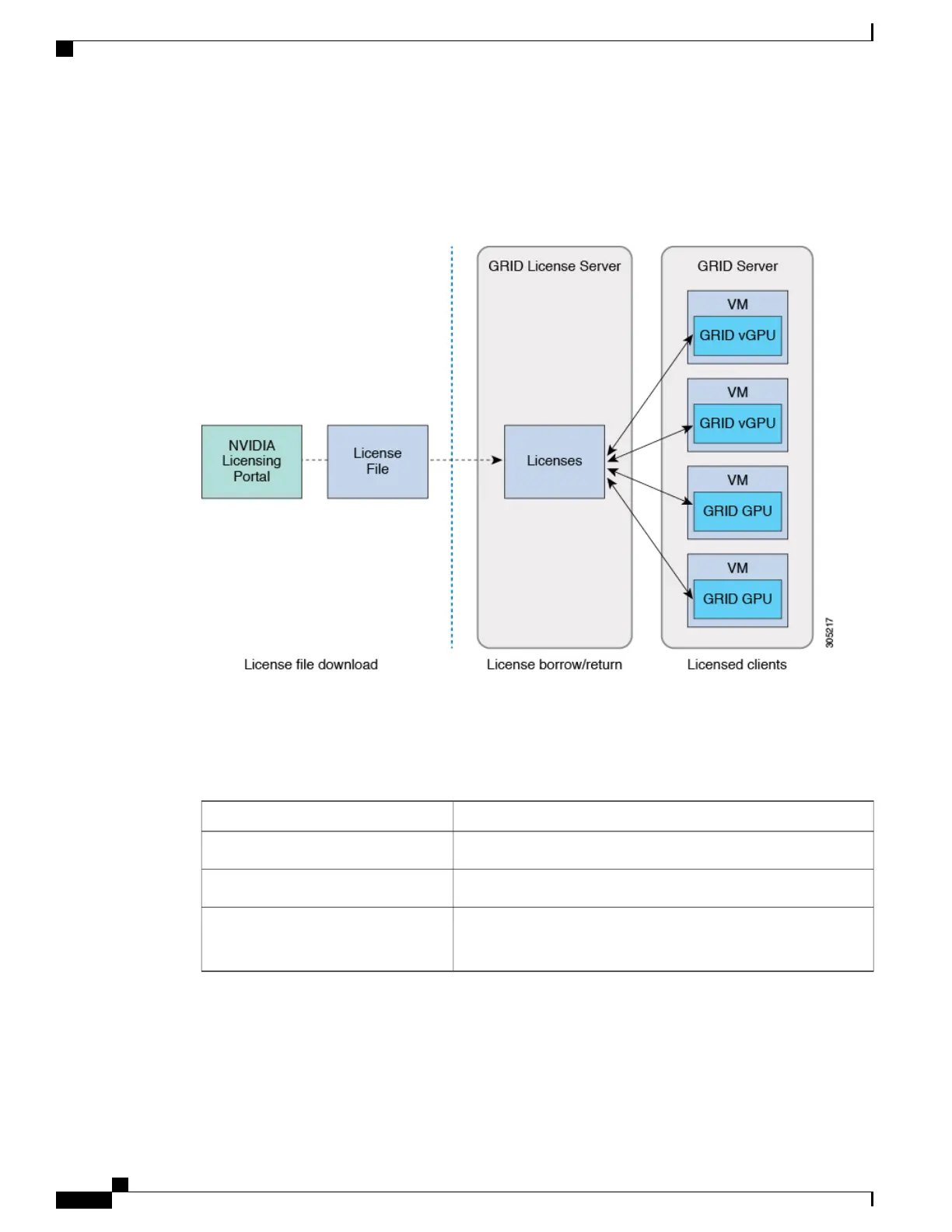You obtain the licenses that are served by the GRID License Server from the NVIDIA Licensing Portal as
downloadable license files, which you install into the GRID License Server via its management interface. See
the following figure.
Figure 26: GRID Licensing Architecture
There are three editions of GRID licenses that enable three different classes of GRID features. The GRID
software automatically selects the license edition based on the features that you are using. See the following
table.
Table 3: GRID Licensing Editions
GRID FeaturesGRID License Edition
Virtual GPUs for business desktop computingGRID Virtual GPU (vGPU)
Virtual GPUs for mid-range workstation computingGRID Virtual Workstation
Virtual GPUs for high-end workstation computing
Workstation graphics on GPU pass-through
GRID Virtual Workstation - Extended
Cisco UCS B200 M5 Blade Server Installation and Service Note
54
NVIDIA Licensing Information
NVIDIA GRID License Server Overview