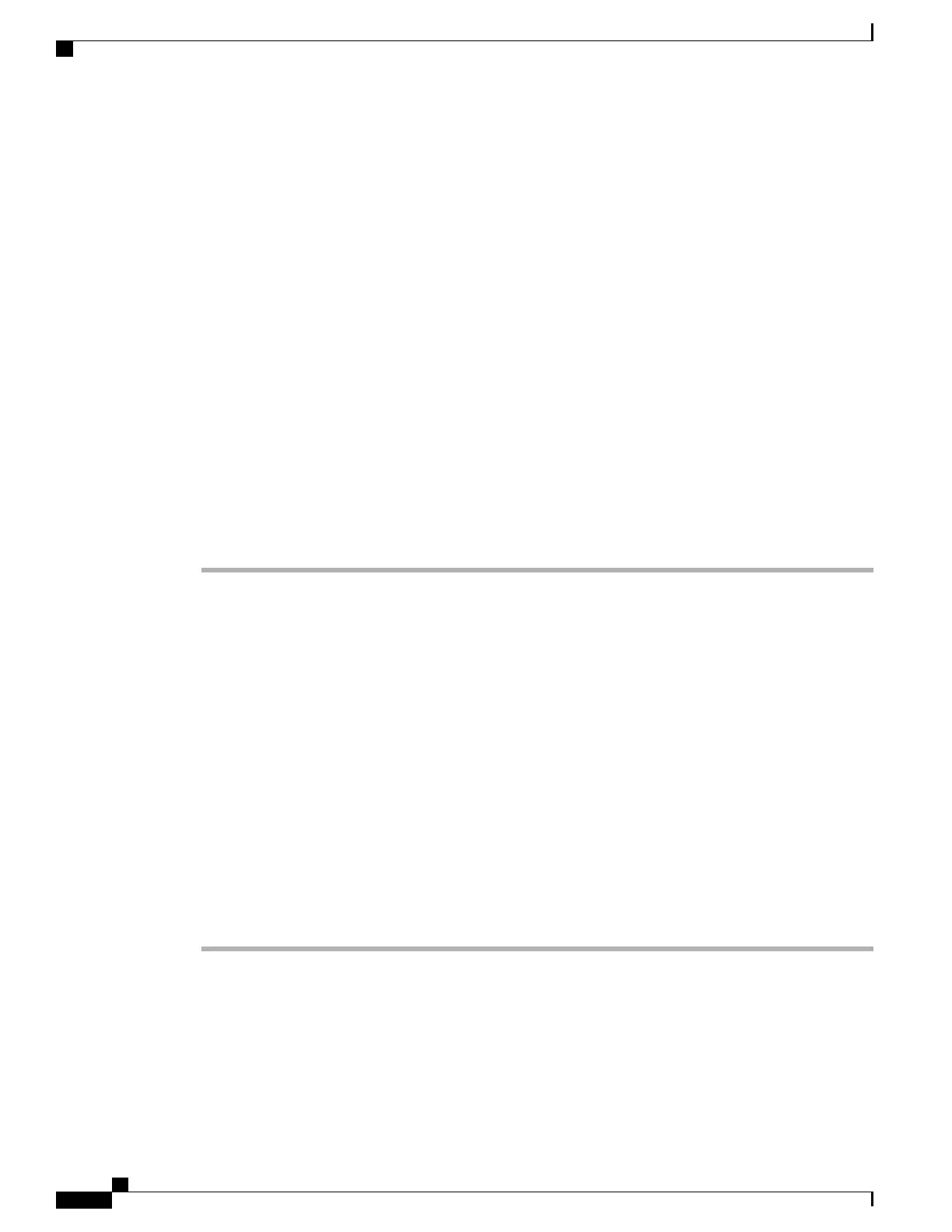Platform Requirements for NVIDIA GRID License Server
•
The hosting platform can be a physical or a virtual machine. NVIDIA recommends using a host that is
dedicated to running only the License Server.
•
The hosting platform must run a supported Windows OS.
•
The hosting platform must have a constant IP address.
•
The hosting platform must have at least one constant Ethernet MAC address.
•
The hosting platform's date and time must be set accurately.
Installing on Windows
Before You Begin
The License Server requires a Java Runtime Environment and an Apache Tomcat installation. Apache Tomcat
is installed when you use the NVIDIA installation wizard for Windows.
Procedure
Step 1
Download and install the latest Java 32-bit Runtime Environment from https://www.oracle.com/downloads/
index.html.
Install the 32-bit Java Runtime Environment, regardless of whether your platform is Windows 32-bit
or 64-bit.
Note
Step 2
Create a server interface.
a) In the NVIDIA Software Licensing Center dialog box, click Grid Licensing > Create License Server.
b) In the Create Server dialog box, fill in your desired server details.
c) Save the .bin file that is generated to your license server for installation.
Step 3
Unzip the NVIDIA License Server installer Zip file that you downloaded previously and run setup.exe.
Step 4
Accept the EULA for the NVIDIA License Server software and the Apache Tomcat software. Tomcat is
installed automatically during the License Server installation.
Step 5
Use the installer wizard to step through the installation.
In the Choose Firewall Options dialog box, select the ports to be opened in the firewall. NVIDIA
recommends that you use the default setting, which opens port 7070 but leaves port 8080 closed.
Note
Step 6
To verify the installation, open a web browser on the License Server host and connect to the URL
http://localhost:8080/licserver. If the installation was successful, you see the NVIDIA Licenses Client Manager
interface.
Cisco UCS B200 M5 Blade Server Installation and Service Note
56
NVIDIA Licensing Information
Platform Requirements for NVIDIA GRID License Server