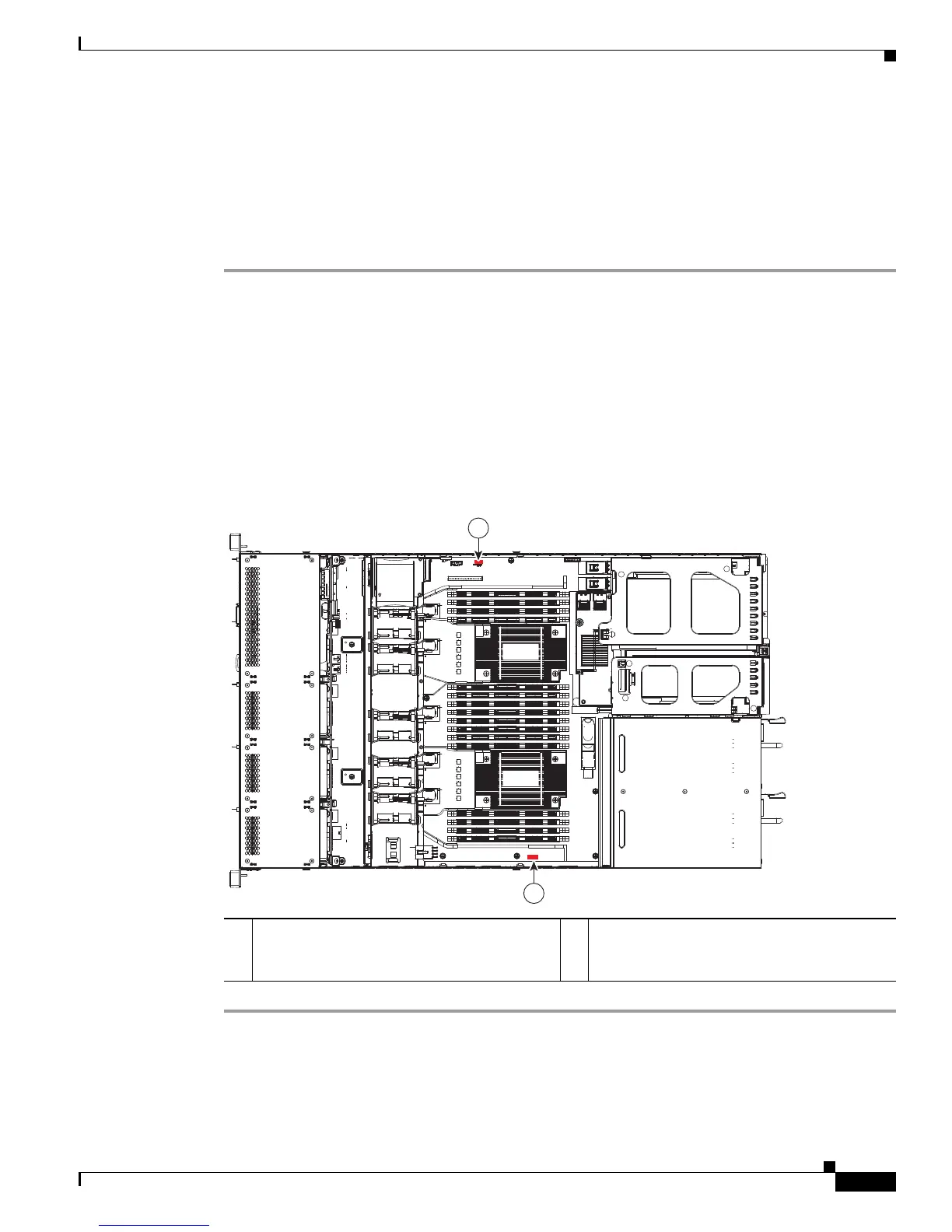C-9
Cisco UCS C220 Server Installation and Service Guide
OL-25760-01
Appendix C RAID Controller Considerations
Embedded MegaRAID Controller
Installing a SCU Upgrade ROM Module For Embedded RAID SAS Support
The SCU Upgrade ROM module contains a chip on a small circuit board. This module attaches to a
motherboard header. This chip upgrades the standard four-drive SATA support to add SAS support for
up to eight SAS or SATA drives.
To install a SCU upgrade ROM module, follow these steps:
Step 1 Locate the header labelled “PBG DYNAMIC SKU” under any cables that are routed along the chassis
wall (see Figure C-1).
Step 2 Align the connector on the SCU upgrade ROM module with the pins on the header, then gently push the
connector onto the pins.
Step 3 Replace the top cover.
Step 4 Replace the server in the rack, replace cables, and then power on the server by pressing the Power button.
Step 5 Continue with either Installing a Software RAID Key Module for Embedded RAID 5 Support, page C-10
or Enabling the Embedded RAID Controller in the BIOS, page C-10.
Figure C-1 SCU Upgrade ROM and RAID 5 Key Header Locations on Motherboard
1 SCU upgrade ROM header
PBG DYNAMIC SKU
(adds SAS drive support)
2 Software RAID 5 key header
SW RAID KEY
(adds RAID 5 support)
FAN1
FAN2
FAN3
FAN4
FAN4
FAN5
PSU2
PCIe1
PCIe2
PSU1
CPU1
CPU2
285273
1
2