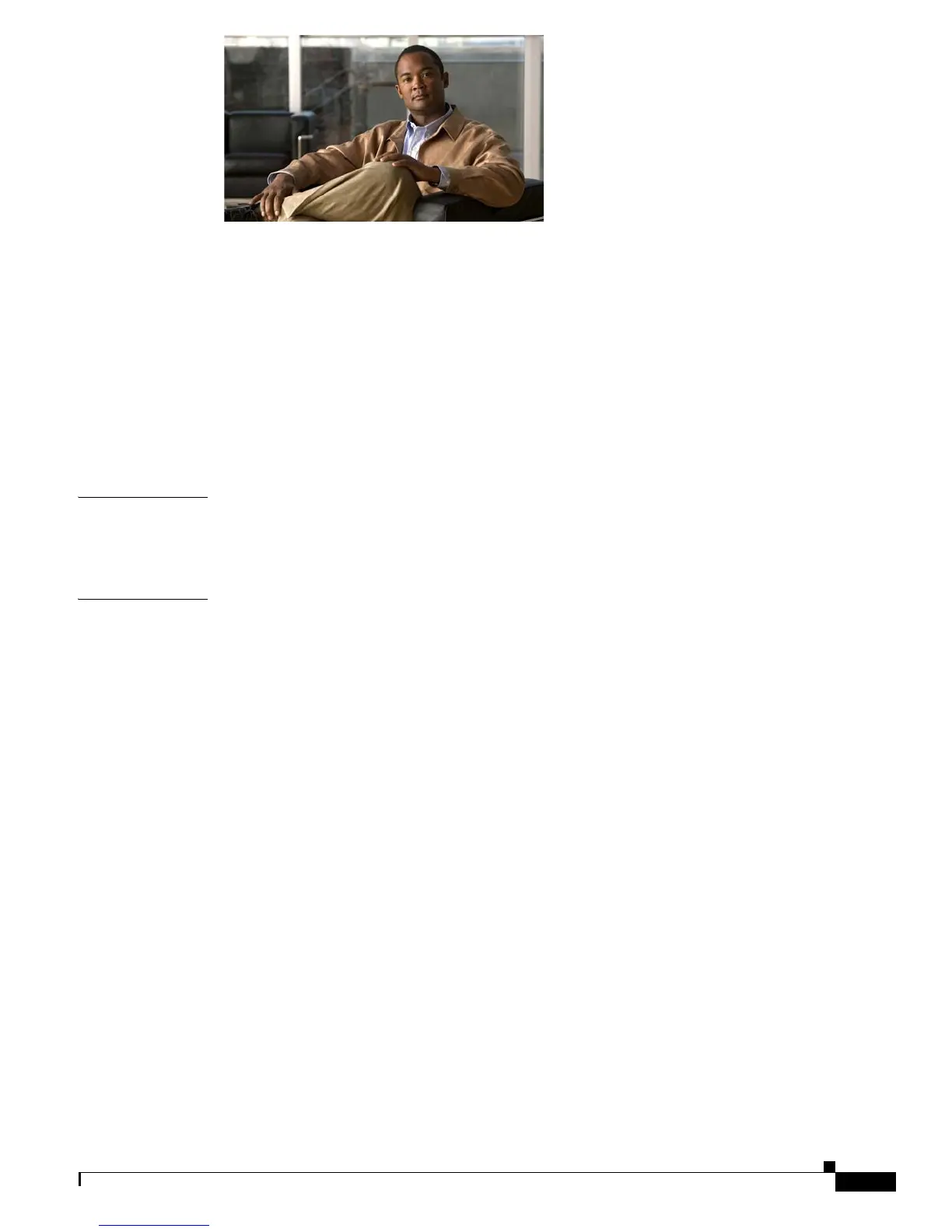iii
Cisco UCS C220 Server Installation and Service Guide
OL-25760-01
CONTENTS
Preface vii
Related Documentation vii
Organization vii
Audience viii
Documentation Feedback viii
Conventions viii
Obtaining Documentation and Submitting a Service Request xiii
xiv
CHAPTER
1 Overview 1-1
External Features Overview 1-1
Summary of Server Features 1-3
CHAPTER
2 Installing the Server 2-1
Unpacking and Inspecting the Server 2-2
Preparing for Server Installation 2-3
Installation Guidelines 2-3
Rack Requirements 2-4
Equipment Requirements 2-4
Slide Rail Adjustment Range 2-4
Installing the Server In a Rack 2-5
Initial Server Setup 2-9
Connecting and Powering On the Server (Standalone Mode) 2-9
NIC Modes and NIC Redundancy Settings 2-12
System BIOS and CIMC Firmware 2-13
Updating the BIOS and CIMC Firmware 2-13
Accessing the System BIOS 2-14
Service Headers and Jumpers 2-15
Header Locations on the Motherboard 2-15
Using the BIOS Recovery Header J41 2-16
Procedure 1: Reboot With recovery.cap File 2-16
Procedure 2: Use Recovery Jumper and recovery.cap File 2-18
Using the Clear CMOS Header J37 2-19