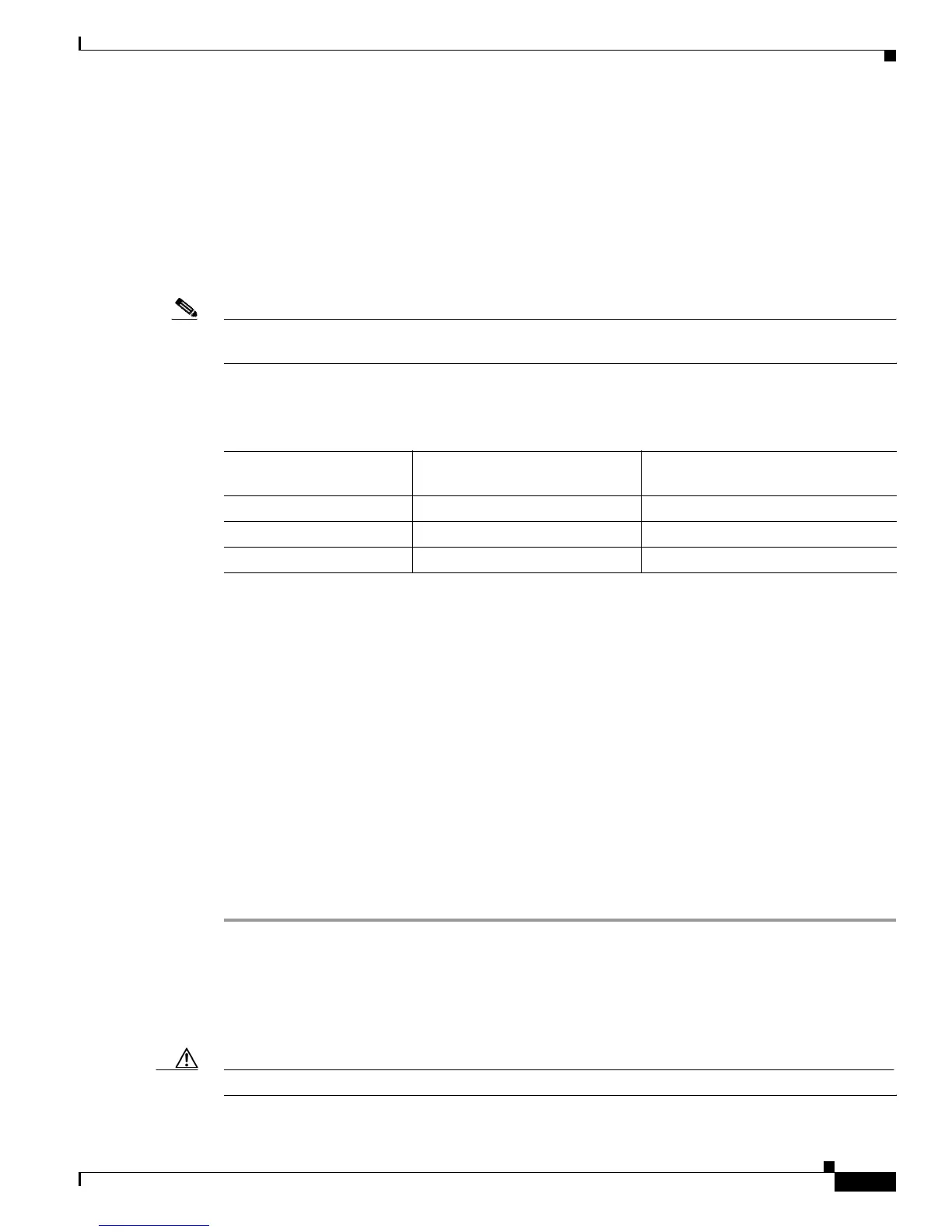3-21
Cisco UCS C220 Server Installation and Service Guide
OL-25760-01
Chapter 3 Maintaining the Server
Installing or Replacing Server Components
Memory Mirroring
When memory mirroring is enabled, the memory subsystem simultaneously writes identical data to two
channels. If a memory read from one of the channels returns incorrect data due to an uncorrectable
memory error, the system automatically retrieves the data from the other channel. A transient or soft error
in one channel does not affect the mirrored data, and operation continues unless there is a simultaneous
error in exactly the same location on a DIMM and its mirrored DIMM. Memory mirroring reduces the
amount of memory available to the operating system by 50% because only one of the two populated
channels provides data.
Note You must choose to enable memory mirroring in the server BIOS setup utility, under
Advanced > Memory Configuration > Mirroring.
If you choose to enable memory mirroring, populate the DIMM slots in the order shown in Table 3-5.
DIMM Replacement Procedure
This section includes the following topics:
• Identifying a Faulty DIMM, page 3-21
• Replacing DIMMs, page 3-21
Identifying a Faulty DIMM
Each DIMM slot has a corresponding DIMM fault LED. See Figure 3-3 for the locations of these LEDs.
The LEDs light amber to indicate a faulty DIMM. Power
must be present in the server for these LEDs to
operate.
Replacing DIMMs
To install a DIMM assembly, follow these steps:
Step 1 Remove the DIMM that you are replacing:
a. Power off the server as described in the “Shutting Down and Powering Off the Server” section on
page 3-7.
b. Slide the server out the front of the rack far enough so that you can remove the top cover. You might
have to detach cables from the rear panel to provide clearance.
Caution If you cannot safely view and access the component, remove the server from the rack.
Ta b l e 3-5 Memory Mirroring DIMM Population
Number of DIMMs
per CPU CPU 1 Population CPU2 Population
4 A1, B1; A2, B2 E1, F1; E2, F2
6 A1, B1; C1, D1; A2; B2 E1, F1; G1, H1; E2, F2
8 A1, B1; C1, D1; A2, B2; C2, D2 E1, F1; G1, H1; E2, F2; G2, H2